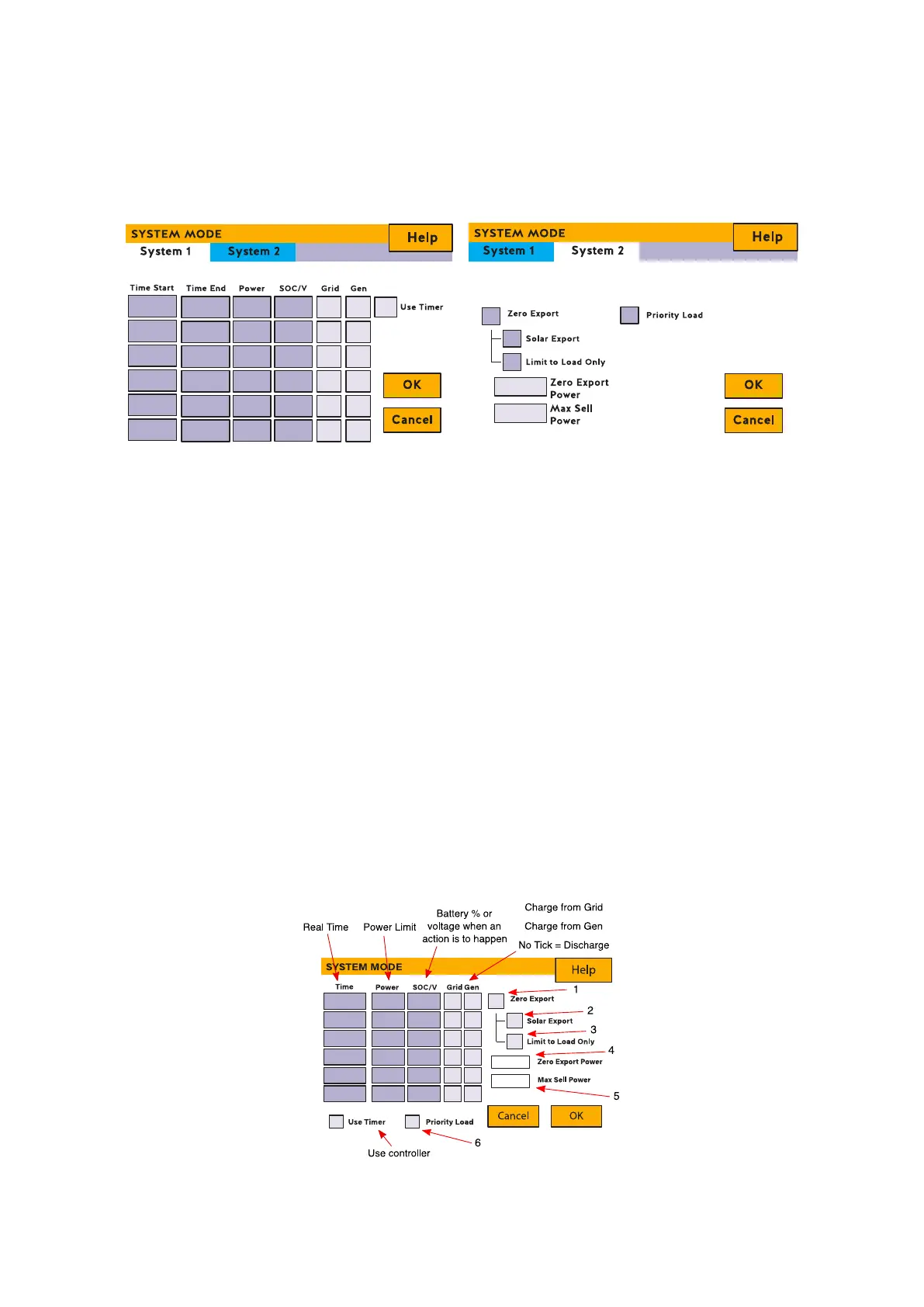Page | 46
5.14. Program Charge / Discharge Times
To set ‘Charge’ and ‘Discharge’ times, click on the ‘System Mode’ icon after clicking
on the gear icon.
What this page displays:
A setting to prevent the inverter exporting power to the grid - ‘Zero Export’.
The ability to limit power supply to only the household loads - ‘Solar Export’.
Set the power limits to supply only the loads connected to the LOAD port - ‘Priority
to Load Only’.
What you can do from this page:
Set a real time to charge or discharge the battery.
Choose to charge the battery from the grid or generator.
Limit export power to the grid.
Set the unit to charge the battery from the grid or generator ticking ‘Grid’ or ‘Gen’
and set what times this needs to occur.
Set the time to discharge the unit to the load or export to the grid by unticking ‘Grid’
and ‘Gen’.
