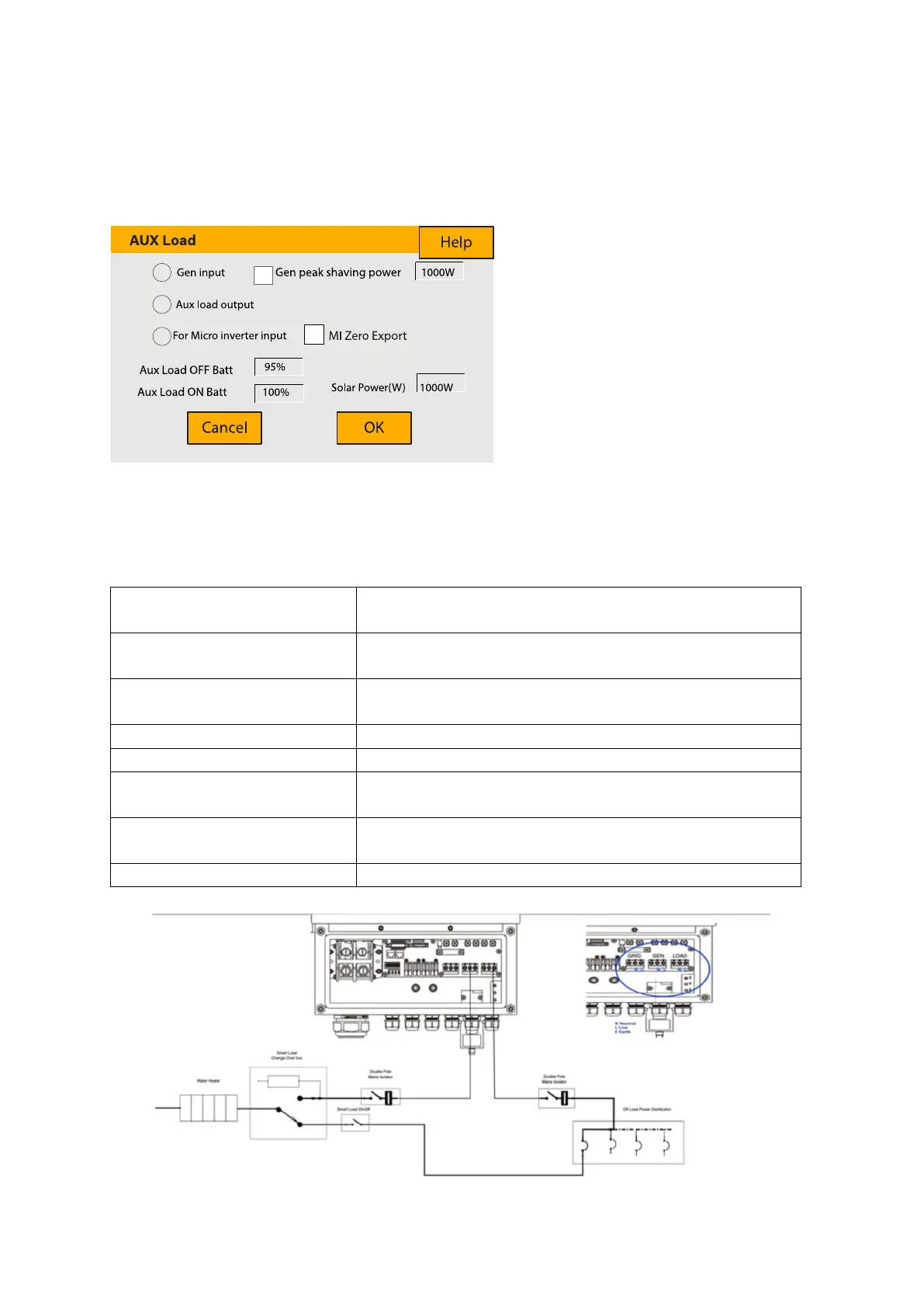Page | 54
5.20. Advanced Settings for Auxiliary Load
To configure Auxiliary Load (previously known as “smart load”) settings, click on the
AUX LOAD icon.
A nice feature of this page is that when the batteries are full and the inverter is still
producing power from the solar PV or turbine, it is possible to direct the power
generated to another load such as a water heater.
Aux Load off Battery % or
Voltage
Battery level when the Aux load switches off
Aux Load on Battery % or
Voltage
Battery level when the Aux load switches on.
Solar Power
Power limiter to the maximum power allowed to the Aux
load.
Gen Input Tick this box if using a Generator.
Aux Load Output Tick this box if using an Aux or Smart Load.
For Micro inverter Input
Tick this box if intending to connect a supplementary
inverter or micro inverter (Max. 4kW).
Zero Export
Tick this box to stop exporting power produced by the
Aux Load.
Gen Peak Shaving Tick this box to use peak power shaving.
What this page displays:
Use of the Gen (Aux) input or
output.
What you can do from this page:
Set up a generator input.
Set up an auxiliary (smart) load.
Set up Peak Power Shaving.
Use an additional inverter or