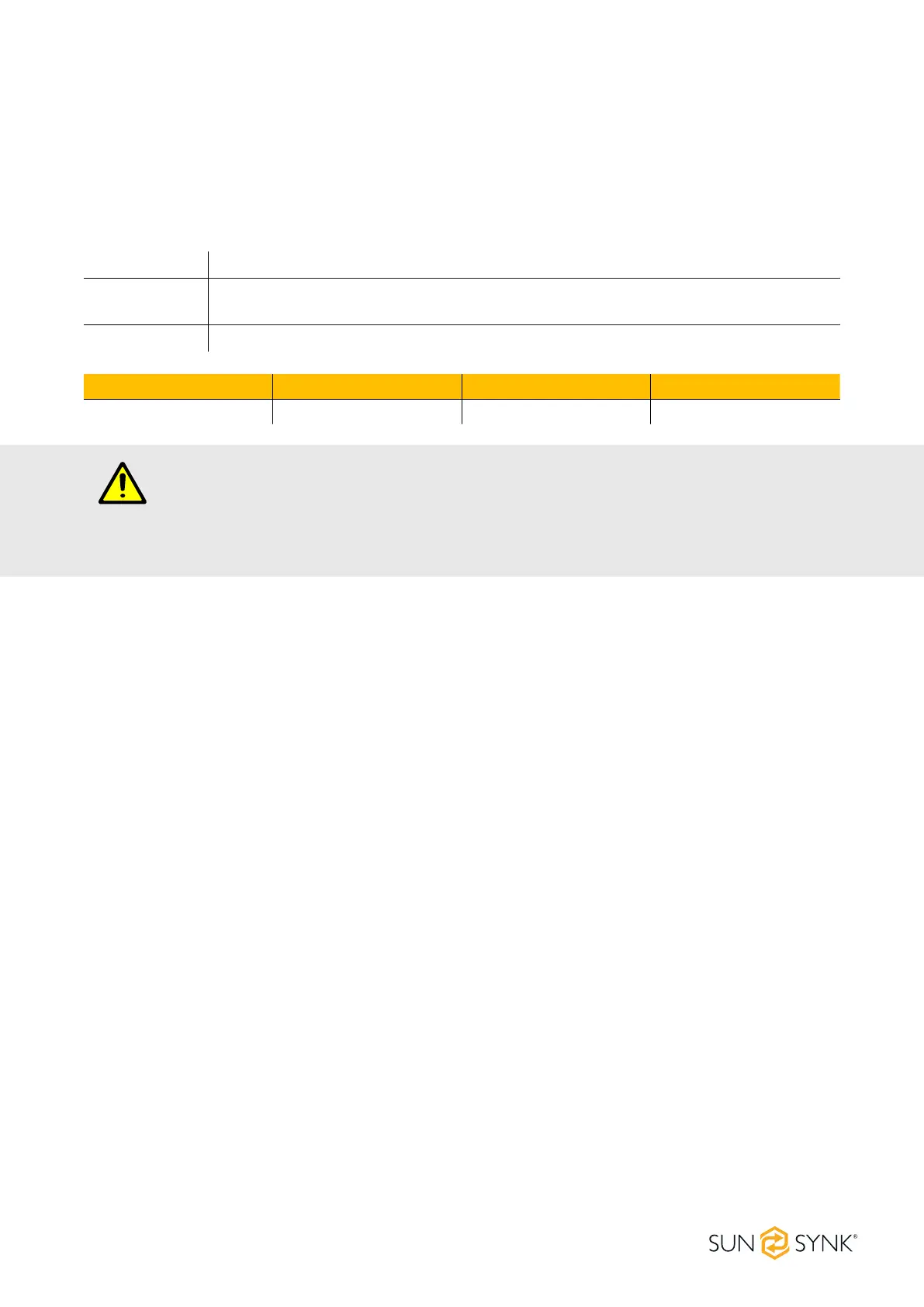SUNSYNK MAX | Installer Manual19
Connecting the AC
GEN/AUX
Generator connection.
GRID
This works like a conventional grid-tied inverter. It is both an input and output connection
for non-essential load and supply.
LOAD
Connection of essential loads such as lighting, security systems, and Internet
Please follow the steps below to implement GRID, LOAD, and GEN port connections:
1. Before making GRID, LOAD, and GEN port connections, make sure to turn o the AC breaker or discon-
nector rst.
2. Remove a 10mm sleeve from each wire, unscrew the bolts, insert the wires according to the polarities
indicated on the terminal block and tighten the terminal screws. Ensure the connection is complete.
3. Then, insert AC output wires according to the polarities indicated on the terminal block and tighten the
terminal. Make sure to connect corresponding N wires and PE wires to related terminals as well.
4. Ensure the wires are securely connected.
5. Check that the AC power source is isolated before attempting to connect it to the inverter. Insert AC out-
put wires according to the polarities indicated on the terminal block and tighten the terminal screws. Be
sure to connect the corresponding N wires and PE wires to the correct terminals and ensure the wires
are securely connected.
Before connecting to grid, please install a separate AC breaker between inverter and grid. Also, it is recom-
mended that installs an AC breaker between backup load and inverter. This will ensure the inverter can be
securely disconnected during maintenance and fully protected from over current.
There are three terminal blocks with “Grid” “Load”and “GEN” markings. Please do not misconnect input and
output connectors.
Model Wire Size Cable (mm
2
) Torque Value (max.)
16kW 2AWG 35 18.6N.m
WARNING
All wiring and cable sizes must comply with your particular country’s wiring regulations and Codes of
Practices. Ensure that suitable disconnection devices and RCDs are tted.