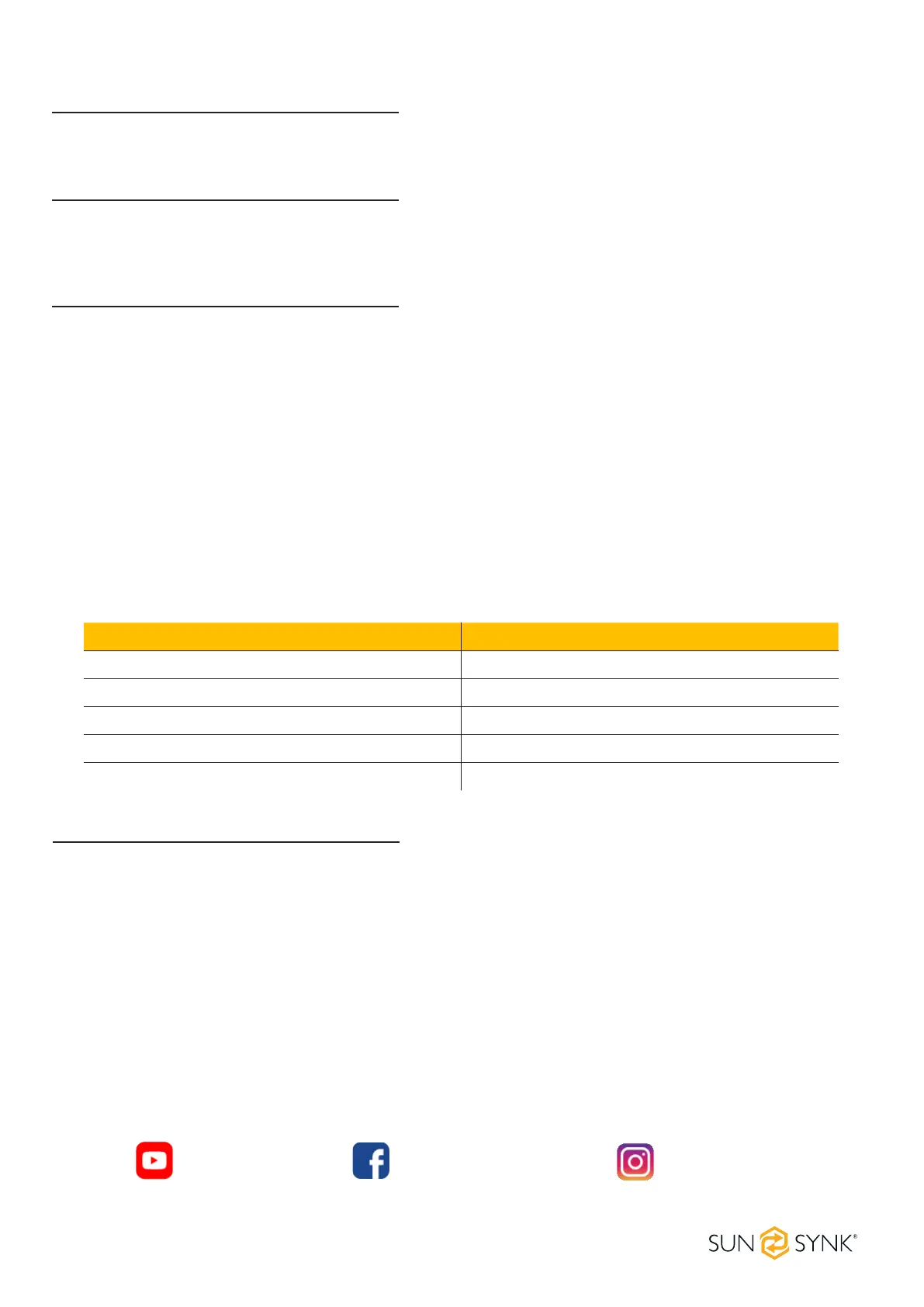SUNSYNK MAX | Installer Manual78
APPENDIX B
Inverters sold in Australia will be set to the Default Australian standards
APPENDIX C
The Sunsynk Max inverter is compatible with the Sunsynk Connect app, via a Wi or GSM data logger (See
Sunsynk Connect instruction manual).
APPENDIX D
If an external Residual Current Device (RCD) is used it should be of Type A/AC with a tripping current of 30mA
or higher.
Use of RCDs
Residual Current Devices (RCDs): An RCD dedicated for an Inverter Energy System (IES) may be used to meet
the mechanical cable protection requirements of AS/NZS3000 for the cable from the switchboard to the IES.
If an RCD is installed the engineer must:
1. Disconnect all live conductors (including both active and neutral conductors) and
2. Be of the type specied in the inverter manufacturer’s instructions or as labelled on the inverter.
We recommend the use of an RCD on all circuits and sub-circuits connected to the Sunsynk Inverter. Below
is the specications for a Residual Current Breaker with Overcurrent Protection (RCBO)
Earth-leakage protection class Type A
Earth-leakage sensitivity 30mA
Curve code C
Network type AC
Poles description 2P
Earth-leakage protection time delay Instantaneous
APPENDIX E
The Sunsynk inverter can be connected to the internet, but you need to add a data logger to do this.
The inverter is compatible with Sunsynk Connect data-logger, which you can obtain from us with your distrib-
utor.
1. LAN-Type Data Logger
2. Wi-Fi-Type Data Logger
3. GSM-Type Data Logger
To setup the Internet connection for the Sunsynk Connect, please refer to the App User instructions. The
Data Logger should be connected to the bottom of the inverter via the connection socket marked WIFI.
For more information, training videos, software upgrades, help line, forum please refer to
http://www.sunsynk.com - Tech Support (Do not forget to register rst on the website).
Sunsynk @energysolutions sunsynkocial
