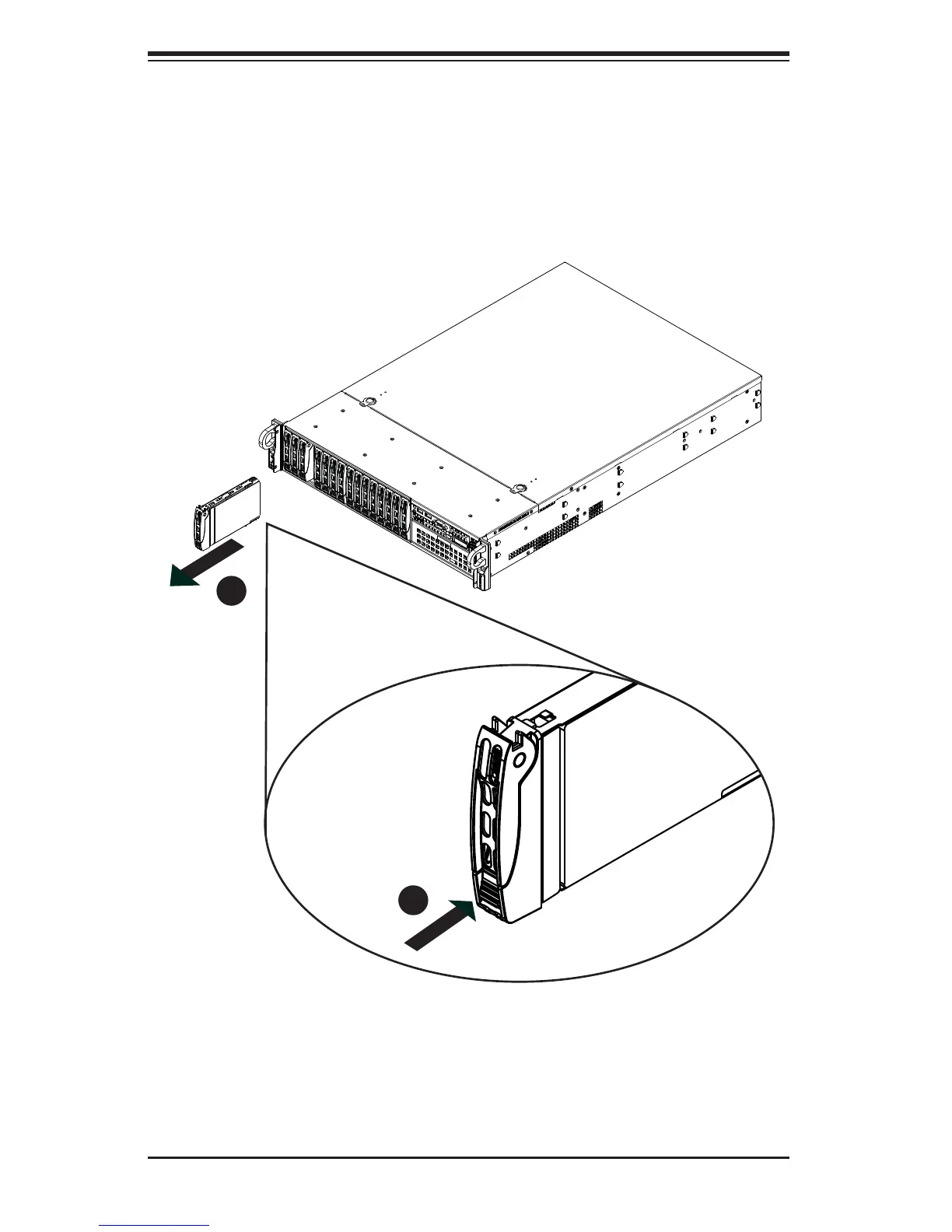6-4
SUPERSERVER 2028R-TXR User's Manual
Removing Hard Drive Carriers from the Chassis
1. Press the release button on the drive carrier. This extends the drive bay handle.
2. Use the handle to pull the drive out of the chassis.
3. Remove the dummy drive from the carrier (Figure 6-3).
Figure 6-3. Removing a Drive Carrier
7
1
1
1
2
Caution: Except for short periods of time while swapping hard drives, do not oper-
ate the server without the carriers in the drive bays.
