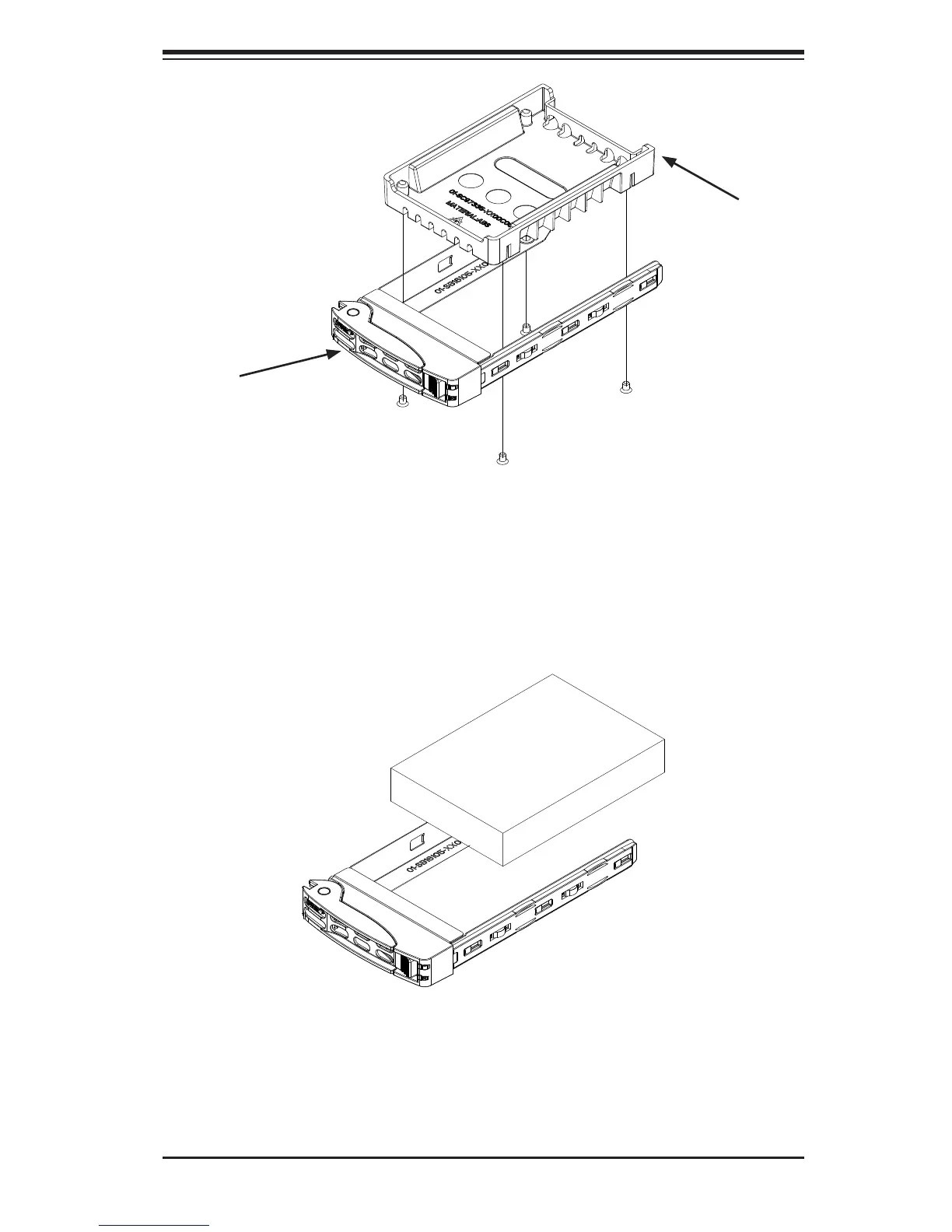Chapter 6: Advanced Chassis Setup
6-5
Figure 6-5. Installing a Drive into the Carrier
Installing a Drive into the Carrier
1. Install a new drive into the carrier with the printed circuit board side facing down
so that the mounting holes in the drive align with those in the carrier.
2. Secure the hard drive into the carrier with the screws.
Drive Carrier
Dummy Drive
Figure 6-4. Removing a Dummy Drive from Carrier
3. Use the open handle to replace the drive carrier into the chassis.
4. Gently close the drive carrier handle to secure the drive and carrier into the
chassis drive bay.
