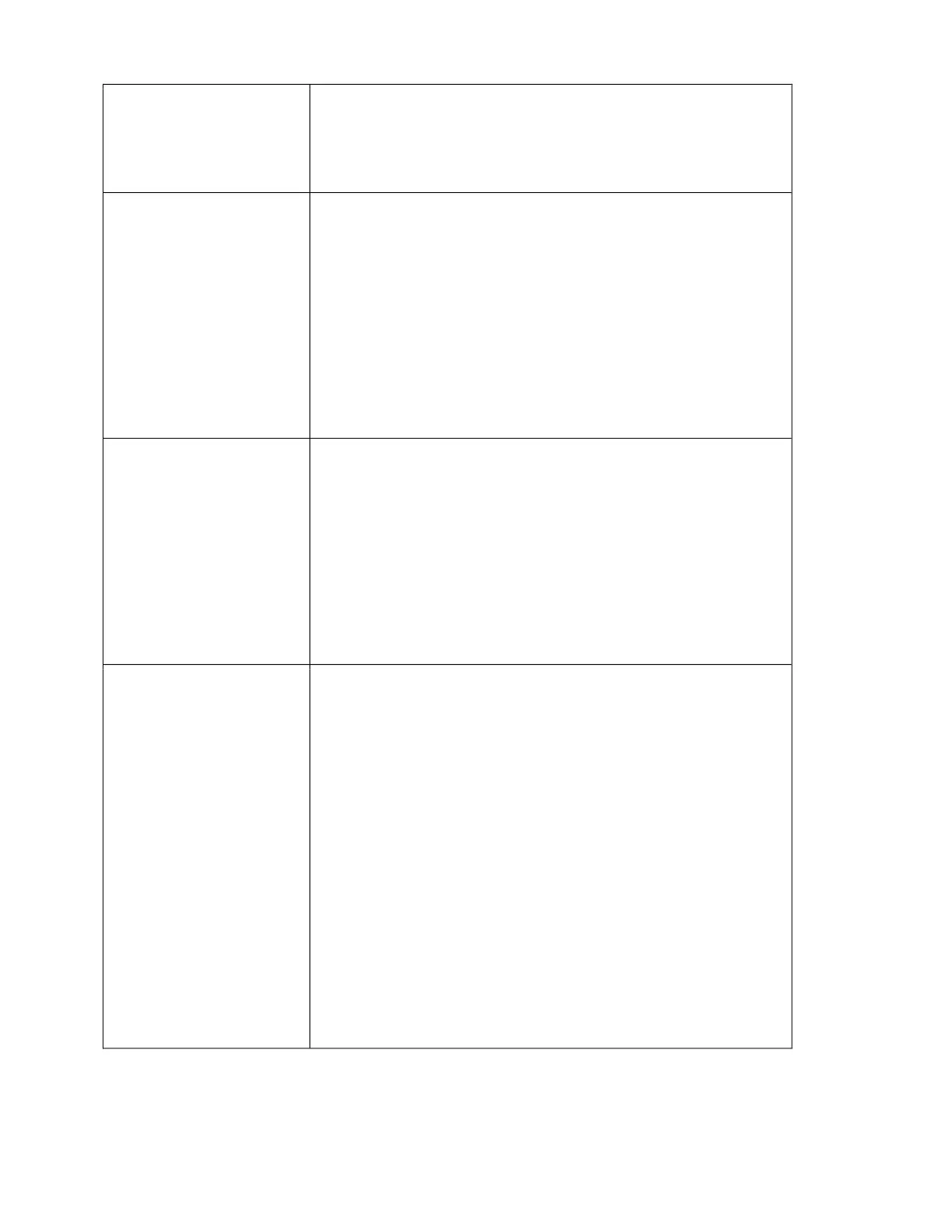34
4. Ifatemperatureadjustmentisrequired,followthe
instructionsonpage25.Iffurtherassistanceisrequired,
contacttheSureShot DispensingSystems®Technical
AssistanceCenterat18887779990or
19028659602.
Dispenserisleaking
product
1. Makesurethevalvedoorisclosedsecurelyandits
knobscrewistightenedproperly.
2. Makesuretheproductdispensingtubeisproperly
alignedinthecentreofthedeliveryvalve.
3. Checkthetubeforcracksordisfiguration.Ifthetubeis
crackedordisfigured,replaceit.Seepages11&12.
4. Checkthevalvetomakesurethatitisnotdirty.If
required,cleanthevalvefollowinginstructionsonpages
20&21.
5. Checktoensurethattheplungerandvalveassemblyare
correct.Ensurethatthespringisproperlyseatedinthe
springretainer.
Dispenserisnotlevel 1. Checktomakesureallfourlegsatthebottomcorners
ofthedispenserareinplace.
2. Tightenanylegsthatareloose.
3. Makesurethelegsarenotbent.
4. Replaceanybentormissinglegs.Replacementlegs
maybeobtainedbycontactingSureShot Dispensing
Systems®TechnicalAssistanceCenterat
18887779990or19028659602.
5. Makesurethedispenserissittinglevelonthecounter.
Fordispenserswithadjustablelegs,adjustlegstolevel
dispenser. Useabubbleleveltoensureaccuracy.
LCDDisplayonthefront
doordoesnotcomeon
Checktheredpowerindicatorlightonthebuttonpanel.
IfthepowerindicatorlightislitandtheLCDDisplayisnotlit,
callSureShot DispensingSystems®TechnicalAssistance
Centerat18887779990or19028659602toreplacethe
LCDDisplay.
IfboththepowerindicatorlightandtheLCDDisplayarenot
lit,thecircuitbreakerhastrippedoutandmustbereset.
ToResetthecircuitbreaker:
1. TurnthepowerswitchOFF.
2. Checkthecircuitbreaker:
LocatetheCircuitBreakeronthelowerleftsideofthe
dispenser.
GentlypushtheCircuitBreakerinoncetoresetit–
pushinatthetopofthebreakeruntilnowhiteis
showing.Then,turnthepowerbackON.
3. TurnthepowerswitchON.
4. IftheLCDDisplaydoesnotcomeonnow,callthe
SureShot DispensingSystems®TechnicalAssistance
Centerat18887779990or19028659602.
