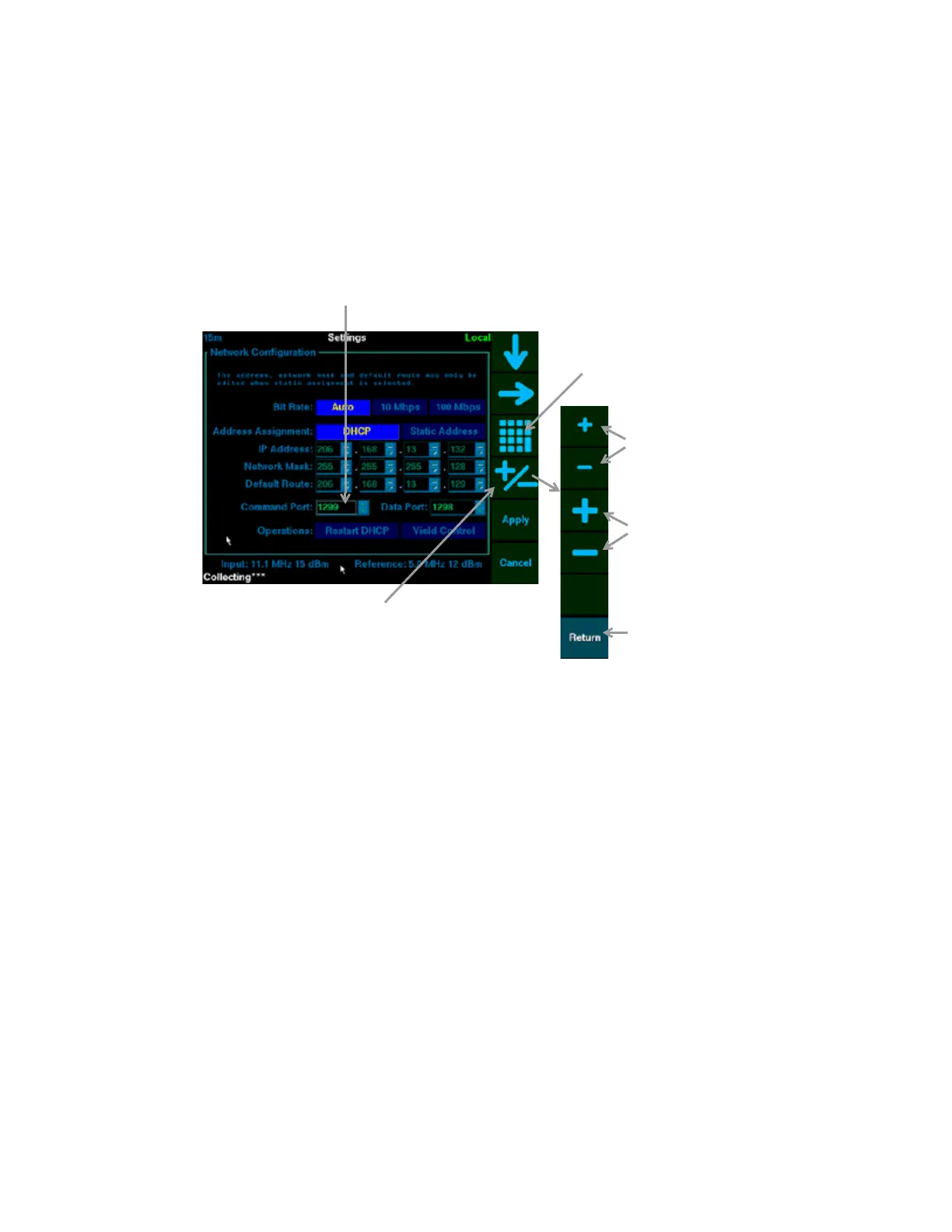18 3: The Screen and Basic Concepts
3.4.1.2 The + and - Integer Parameter Interface
Numeric parameters whose values are confined to the integer domain can be changed by
incrementing and decrementing their values. They are represented by spin buttons. See “Figure 5:
Spin Buttons” on page 16 for an example. When an interactive component that represents such a
value is selected, the softkey interface offers both the number pad and the + and - interface as an
editor:
Figure 7: The + and - Integer Parameter Interface
3.4.2 Mutually Exclusive Options
Mutually exclusive options on the settings screens are presented as a horizontal row of buttons
(similar to radio button controls in other graphical user interfaces). Figure 7 has the following
mutually exclusive options:
Bit Rate: which can be one of Auto, 10 Mbps, or 100 Mbps.
Address Assignment: which can be DHCP or Static Address.
The down and right arrow softkeys in Figure 7 move the focus just as they do in the number pad
editor. See Figure 6 on page 17 for an explanation of focus. As focus is changed on mutually
exclusive options the focused option is selected. The new setting takes effect when the Apply
softkey is pressed. The following is an example of how to toggle the Address Assignment option
assuming the state in Figure 7 as a starting point.
To change the Address Assignment method:
1. Press the down arrow softkey until focus reaches the DHCP button.
Focus is indicated with a white rectangle.
2. Press the right arrow softkey.
Focus and highlight move to the Static Address button - the new setting.
When a spin button is selected, both The Number Pad Editor and the
+ and - Integer Parameter interface can be used to modify its value.
Press the Number Pad softkey to edit
the value using the number pad editor.
Press the +/- softkey to edit by increasing and decreasing
the current value using the interface shown on the right.
Use the small softkeys to increase
and decrease the value by 1. Press
and hold the keys to continually
increase or decrease the value
Use the large softkeys to increase
or decrease the value by 5 or 10
(actual value depends on the
parameter’s range)
Press the Return softkey when
you are finished editing the
number.
