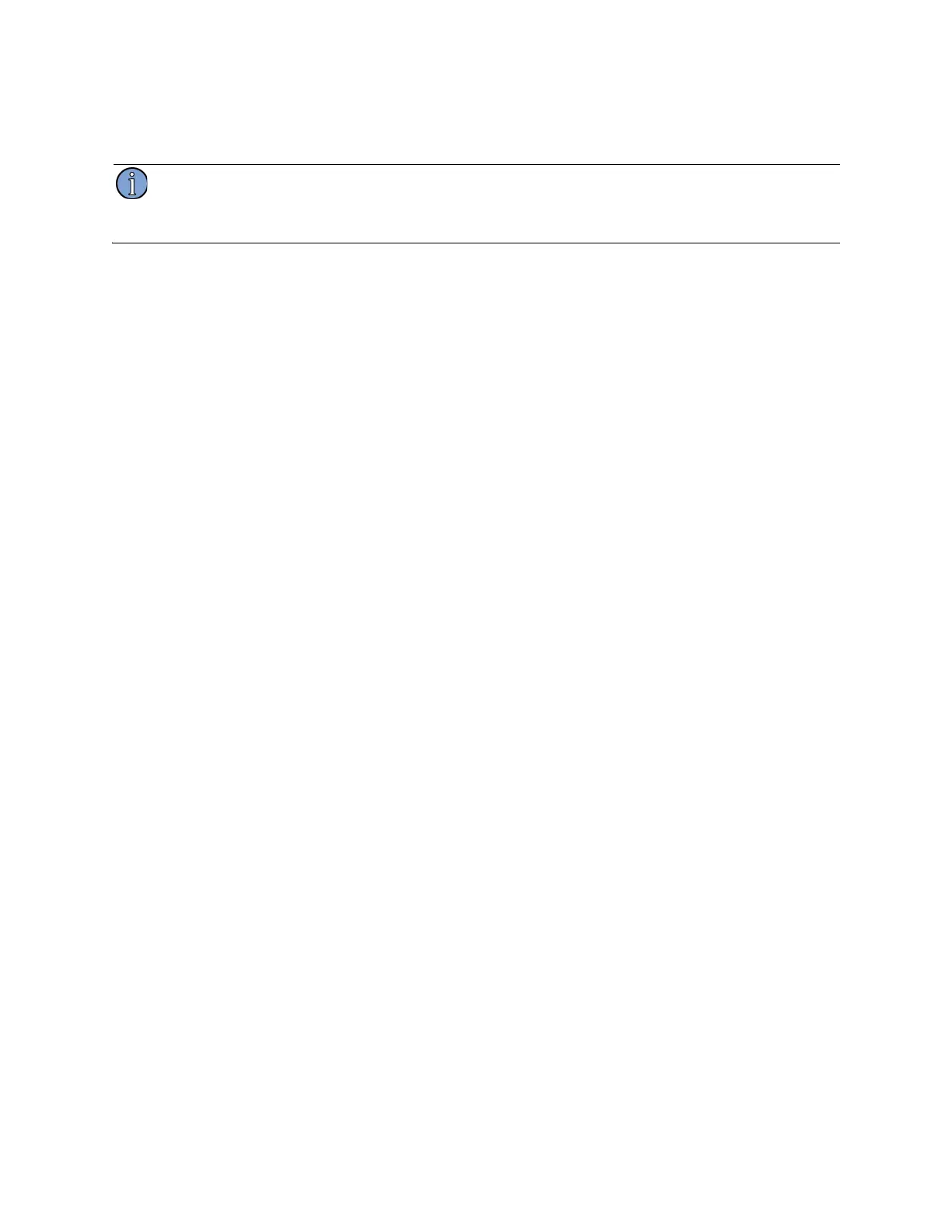44 5: Configuring Data Displays
- Use Inc Min or Dec Min to increase or decrease the minimum scale value.
- Use Inc Max or Dec Max to increase or decrease the maximum scale value.
The Allan deviation plot can be scaled using the zoom feature described for the phase noise plot.
See “ To scale the phase noise plot using a mouse:” on page 34 for details.
5.2.2 Selecting τ
0
The τ
0
value is the smallest sampling period used to calculate a set of Allan deviation values.
These values are computed at averaging times that are multiples of the base τ
0
. The available τ
0
values are: 1 ms, 10 ms, 100 ms, and 1 s.
To select the τ
0
:
1. Navigate to the Allan Deviation Plot (see “3.1.1 Navigation” on page 12).
2. Press Config Allan Deviation.
3. Press Select τ
0
.
4. Increase or decrease the τ
0
setting using the Inc τ
0
or Dec τ
0
softkeys.
To set τ
0
with a mouse, right-click the plot and select the desired value from the Set τ
0
submenu.
The current selection is indicated with a dot before the menu item.
5.2.3 Viewing the Allan Deviation Table
Allan deviation data can be viewed in tabular format by pressing the View Table softkey. The
table lists all Allan deviation values regardless of how the plot is scaled.
To access the table with a mouse, right-click the Allan deviation plot and select View Table from
the menu. The table provides both the softkey and mouse interfaces to change the τ
0
value.
5.2.4 Setting Up Allan Deviation Test Masks
The Allan deviation test mask is configured in the same way the phase noise test mask is. The plot
maintains its own set of persistent test masks. Saving an Allan deviation test mask as Mask 3 does
not overwrite the corresponding phase noise test mask, for example.
To set up the Allan deviation test mask:
1. Navigate to the Allan Deviation Plot (see “3.1.1 Navigation” on page 12).
2. Press Config Allan Deviation.
3. Press Test Mask.
The test mask editor has been invoked. Loading, editing, saving, showing and hiding
the Allan deviation test mask work just as described in section “5.1.3 Setting Up a
Test Mask” on page 38. The differences you will encounter are units in the test mask
tables and number pad editor, and the main screen title. Both help determine for which
plot the test mask editor has been invoked.
