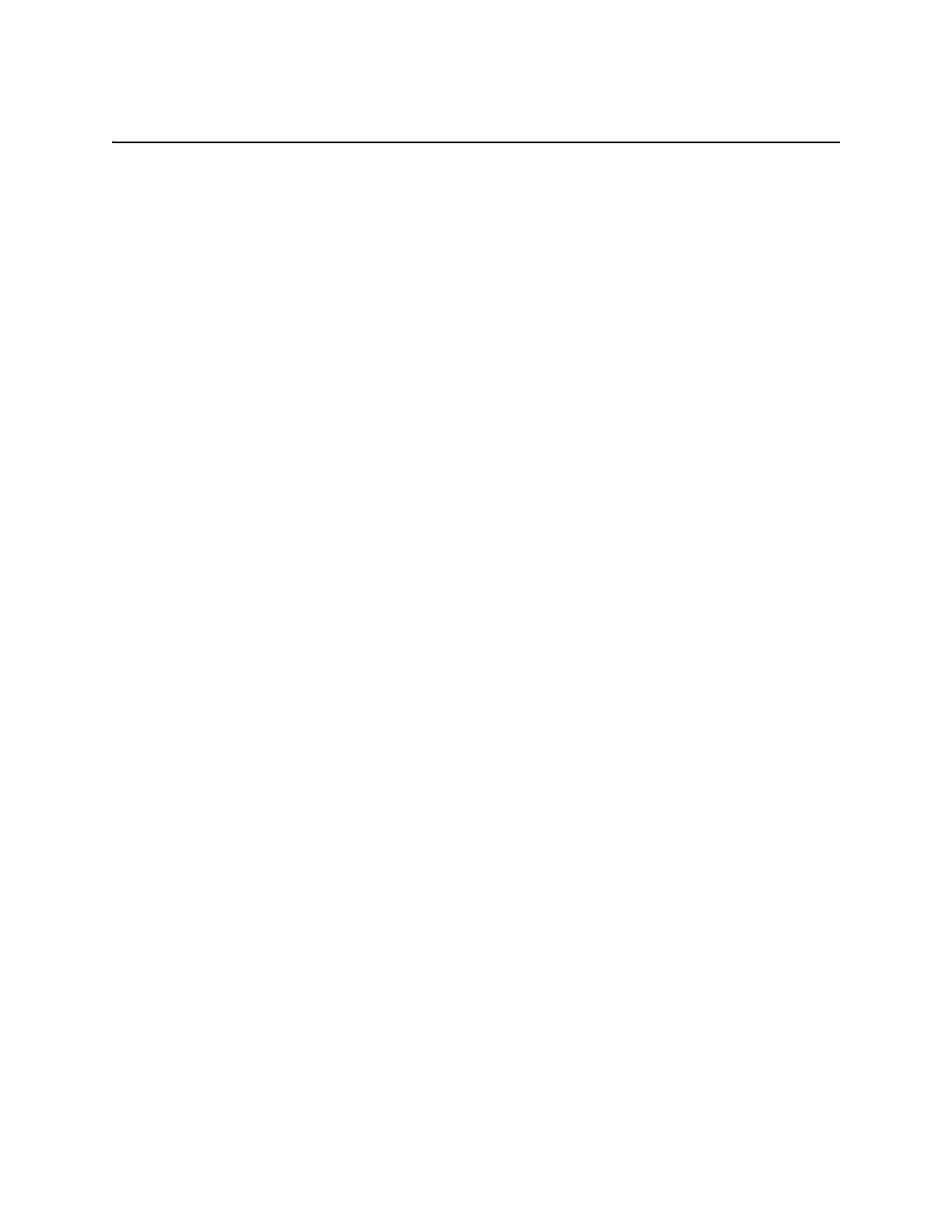80 10: Troubleshooting
10.2 Replacing Fuses
If you know that a local event caused blown fuses, you can replace the fuses in the test set power
entry module on the rear panel. See “Figure 2: Rear Panel” on page 5.
Required for this procedure:
Small flat-head screwdriver
Replacement fuse for a standard IEC 320 power entry module with fuse (250-volt, 1-amp,
time delay, 5 x 20 mm fuse, T)
To replace a fuse:
1. Disconnect the power cable from the back of the test set.
2. Using a small screwdriver, open the fuse cover on the back of the test set.
3. Replace the old fuses as necessary.
4. Close the fuse cover.
5. Reconnect the power cable to the back of the test set.
