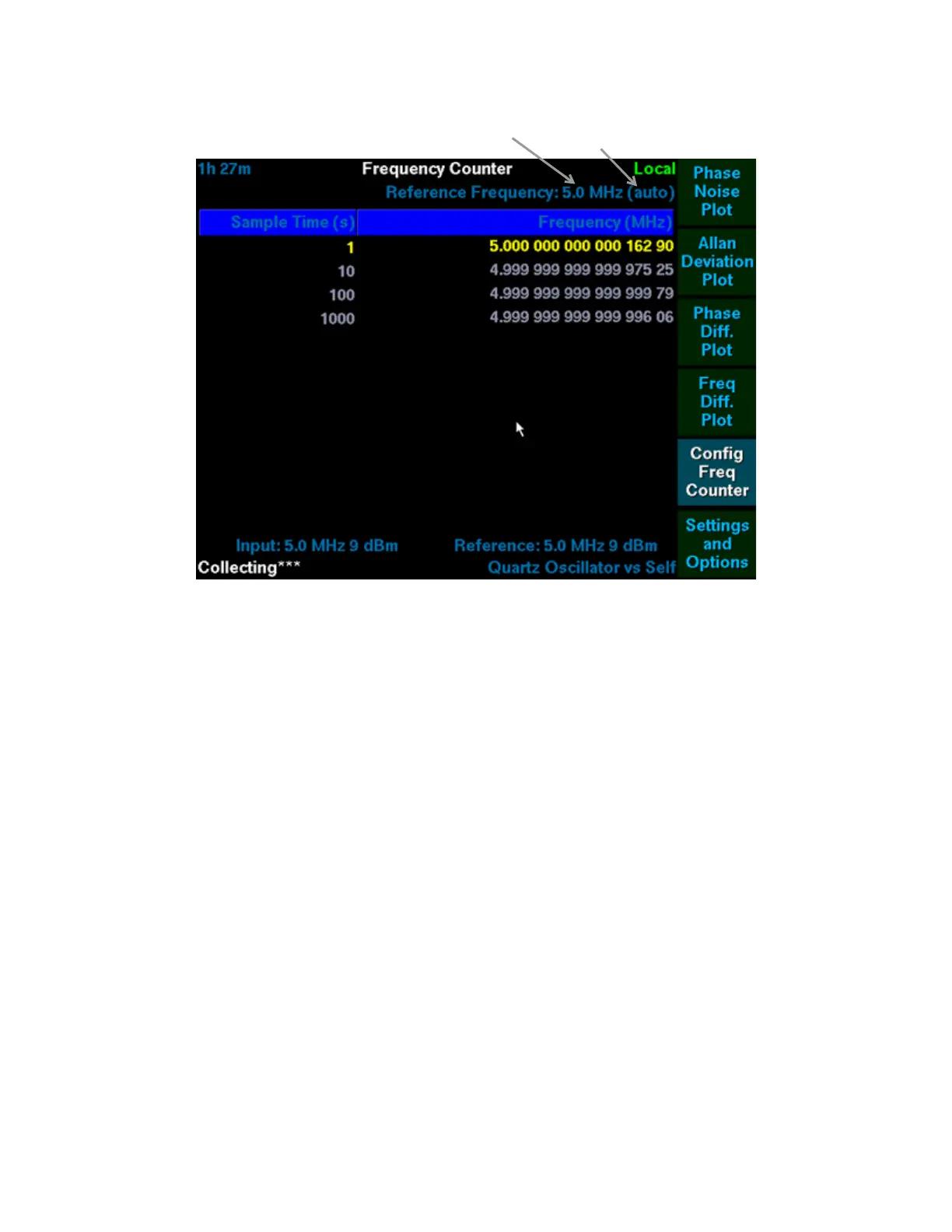5120A/5115A Operations and Maintenance Manual 51
Figure 16: Frequency Counter Screen
The reference frequency can be changed while the test set is in Collecting state on all models. New
settings are immediately used to recompute frequency averages.
On the 5120A-01, the automatic and manual reference frequency settings are applicable only when
an external reference is used. The reference frequency can be configured while in internal
reference mode. Any new setting will take effect during the next data collection that uses an
external reference signal.
5.5.1.1 Automatically Setting the Reference Frequency
The instrument can automatically set the frequency counter’s reference frequency when collecting
begins. The automatic reference frequency is the frequency of the Reference signal in MHz (to a
precision of one decimal digit) at the time collection starts. Automatic setting of the reference
frequency is the default setting.
To automatically set the reference frequency:
1. From the front panel, press Freq Counter (see “3.1.1 Navigation” on page 12).
2. Press Config Freq Counter.
3. Press Auto Reference Freq.
5.5.1.2 Manually Setting the Reference Frequency
Manually setting the reference frequency allows for much greater precision than that provided by
the automatic setting. A manually entered reference frequency may contain up to 15 decimal
digits.
To manually set the reference frequency:
1. From the front panel, press Freq Counter (see “3.1.1 Navigation” on page 12).
Current reference frequency shown with the
precision used to perform calculations.
How the reference frequency was
set. Displays auto or user.
