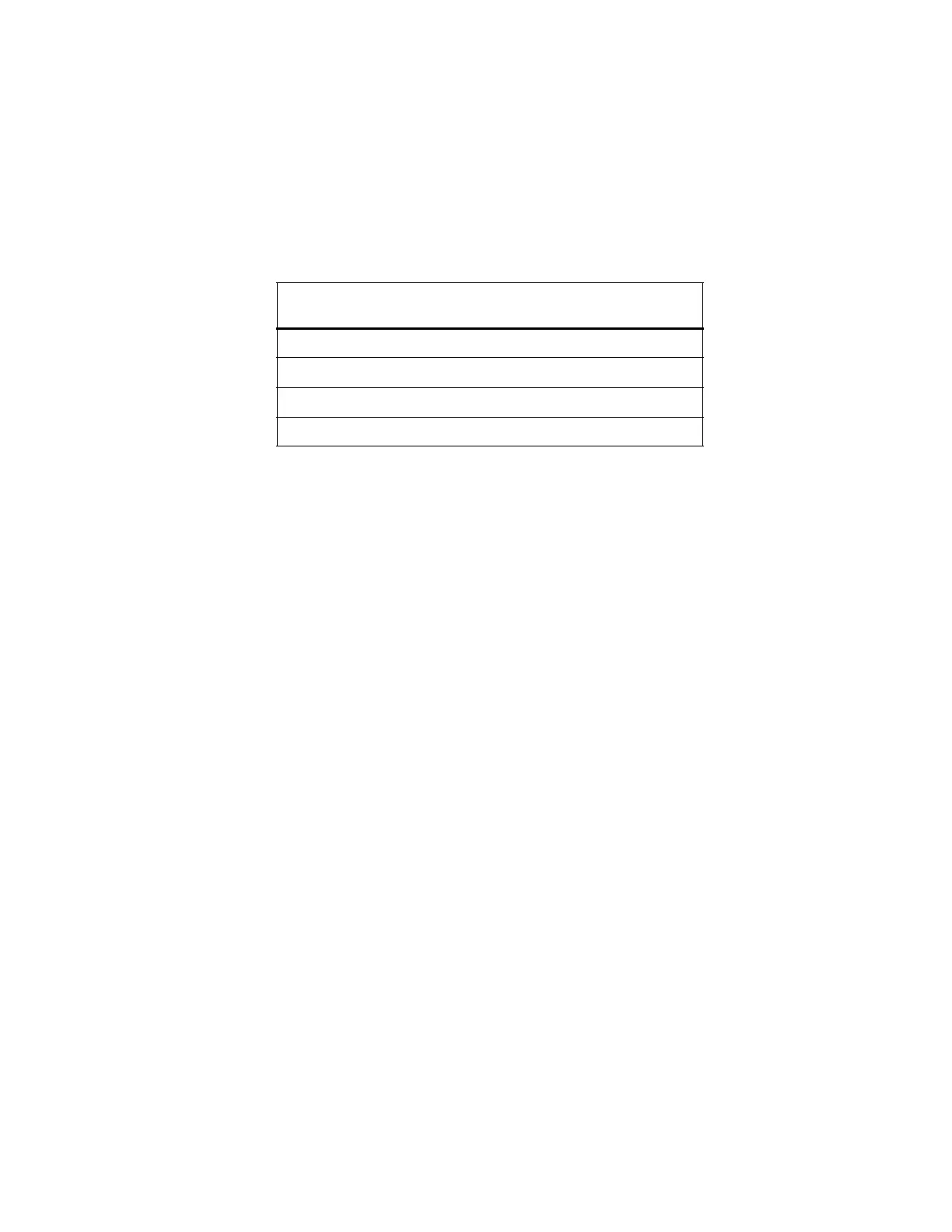50 5: Configuring Data Displays
Frequency averages are output using variable precision. Two factors determine precision:
The sample time.
The lower of the frequencies of the signals attached to the Input and the Reference port at
the time data collection starts.
Table 3 shows the number of digits following the decimal point based on these factors:
See Figure 16 on page 51 for a frequency counter screen example that shows all four frequency
averages at maximum precision.
5.5.1 Changing the Reference Frequency
The frequency used to compute frequency averages when an external reference signal (optional on
5120A-01 using the internal reference) is used can be set in one of two ways:
Automatically - The test set uses the Reference signal’s measured frequency.
Manually - The user specifies a more precise reference frequency.
The current reference frequency displays above the frequency table as shown in Figure 16
Frequency Counter Screen:
Table 3: Variable Precision - Digits Following the Decimal Point
Averaging
Time (s)
Frequency <=
1.99 MHz
Frequency <=
4.99 MHz
Frequency >
4.99 MHz
113 13 13
10 14 14 14
100 14 14 15
1000 14 14 15
