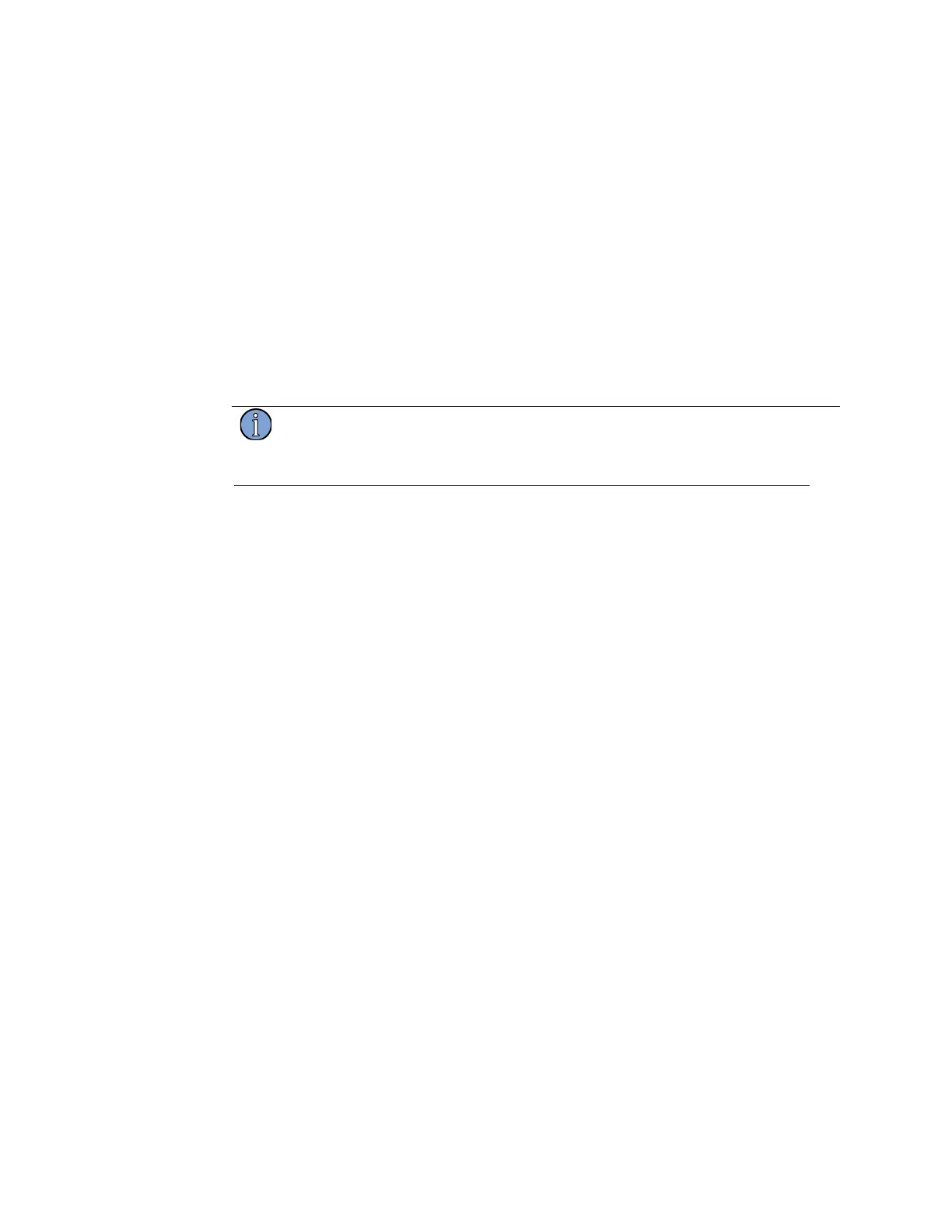5120A/5115A Operations and Maintenance Manual 71
8.0.3 Using the DOCSIS Option Remotely
The DOCSIS option can utilized on the network command port. See “7: Collecting and
Viewing Data Remotely” on page 57 for details about controlling the test set using a
network connection.
To run a DOCSIS test remotely:
1. Connect the master clock to the Reference port and the bit clock to the Input port.
2. Access the Command port. See “7.1 Accessing the PNTS Remotely and Exiting the
Remote Session” on page 58.
3. Use the show inputs command to verify that the reference frequency is at 10.2 MHz and
the input frequency is at 5.x MHz.
4. Issue the start command and collect data for at least 45 minutes.
The start command requires remote control of the test set. See “7.2.1 Taking or
Yielding Remote Control” on page 58 for more information.
5. Use the set referencefreq command to the set reference frequency if necessary.
See “7.2.6.5 Setting Frequency Counter’s Reference Frequency” on page 63 for
details.
Once the reference frequency has been set it persists until it changed by the user.
6. Use the docsis command to calculate jitter.
The docsis command has two variations, they are explained in the example below.
The command returns the J1, J2, Total Jitter and Overall Result values. The user
interface reports the same values.
If the command returns an error message stating that more data must be collected
before the test can be run, wait for more data to be collected and reissue the docsis
command.
The docsis network command has two variations. One variation accepts the M and N parameters to
be used for jitter calculation. The other variation reuses the M and N values from the most recent
DOCSIS test. To run the test depicted in Figure 17 on page 70, enter the following commands
once enough data has been collected:
set referencefreq 10.24
docsis 78 149
Once M and N values have been set as parameters to the docsis network command or in the user
interface, they can be reused by omitting the parameters from the command. To use current M, N
and reference frequency values for the test simply enter:
docsis
