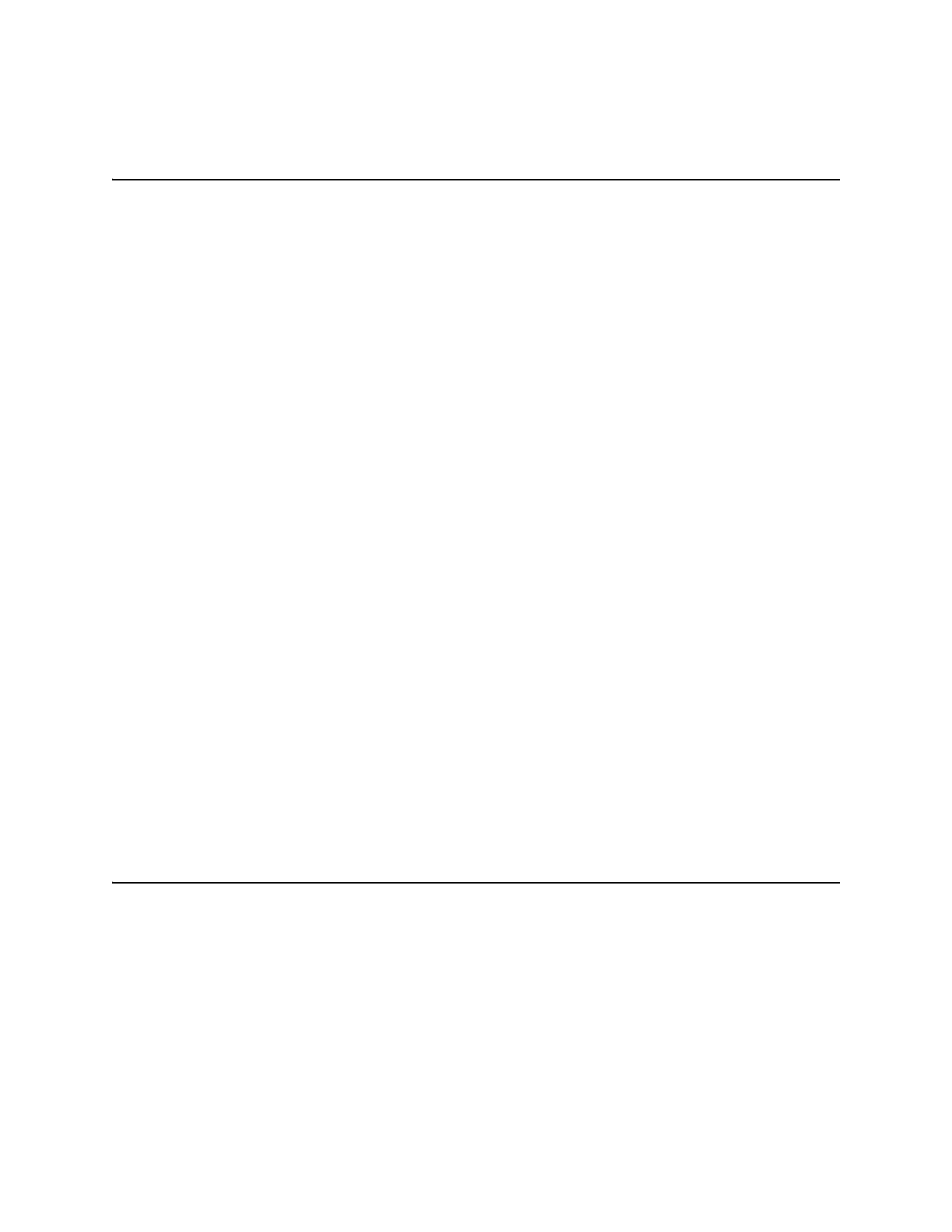58 7: Collecting and Viewing Data Remotely
7.1 Accessing the PNTS Remotely and Exiting the
Remote Session
Before Ethernet connections to either the command or the data port can be made, their port
numbers and the test set’s IP address must be known. See “4.1.2 Network Configuration” on
page 23 to learn how to configure them or check their current values.
Once the test set is configured and connected to the network, it can be accessed remotely using a
connection program, such as Telnet. The command and data ports each accept a single connection.
To access the test set remotely:
1. From a command prompt or your Telnet software, enter:
telnet <IP address> <1299>
telnet <IP address> <1298>
• This opens Telnet sessions to both ports so the instrument can be controlled and
phase difference data viewed.
• If data collection is in progress, the data port connection displays phase difference
data as described in section “7.3 The Network Data Port” on page 67. If data
collection must be started, see “7.2.2 Starting and Stopping Data Collection” on
page 59.
2. The command port outputs a short welcome message and displays a prompt with the test
set’s IP address. All commands described in the following sections are entered at this
prompt. Many commands produce output before re-displaying the prompt.
3. To close the command port connection, enter:
quit
If there are multiple test sets on your network, it may be beneficial to the system
administrator to know the MAC (hardware) address of each instrument. To obtain this
address send the show mac command. The test set will respond with its unique hardware
address. The settings screen shown in Figure 8 on page 21 can also be used to determine
the MAC address.
7.2 The Network Command Port
7.2.1 Taking or Yielding Remote Control
Please see “3.2.3 User in Control” on page 14 to understand the intent and effects of these
commands.
Some functions such as starting and stopping data collection require that the Remote user has (or
takes) control of the test set. When such commands are issued while the Local user has control,
they result in an error message asking the Remote user take control. Once control has been taken,
the command must be reissued.
To ta ke Remote control of the test set:
