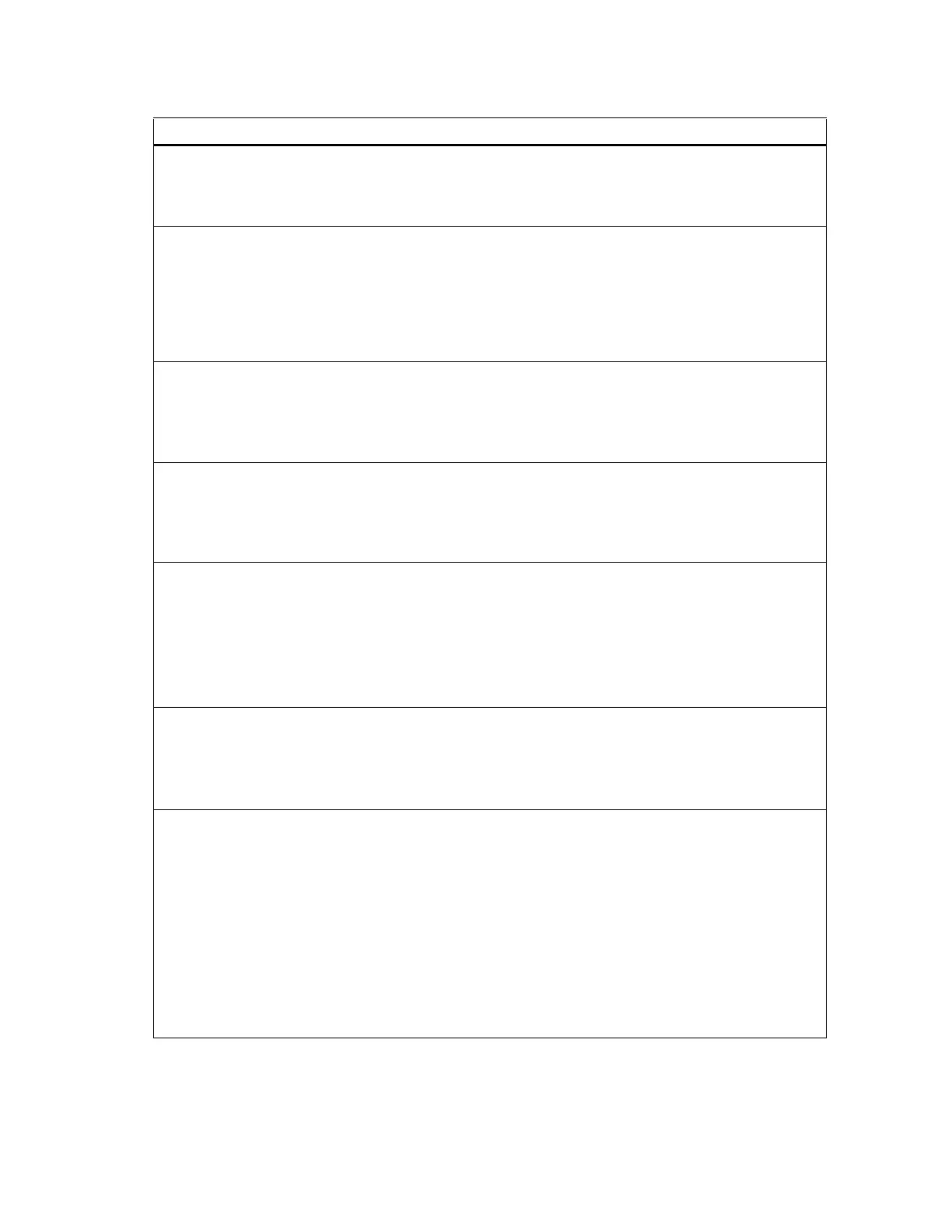5120A/5115A Operations and Maintenance Manual 79
Failed to connect to USB
printer.
Tried to print to a local USB printer,
but could not find a printer connected
to the USB port. Or the printer is not
powered on.
Make sure the local USB printer is
connected to the USB port and
powered on.
Failed to print entire file. Printing stopped in the middle of
transferring the information to the
remote or USB printer. This is
probably due to the printer being
powered off or a connection
discontinuity.
1. Check the connection from the
test set to the network or USB
printer.
2. Check the connection from the
printer to the network.
3. Make sure printer is powered on.
Maximum number queued
print jobs reached.
Print jobs were queued faster than
they can written to the printer or file
system. Up to 15 print jobs can be
queued before this message is
displayed.
Do not queue print jobs so quickly or
attach a faster printer.
File system integrity check
failed. All settings have
been set to factory defaults.
The part of the file system where
configuration and preferences are
stored failed integrity check when the
test set was powered on. It was
restored to factory defaults.
1. Reconfigure the test set.
If this problem persists, contact
Symmetricom Customer Assistance
(see page 95).
Process <processname> has
failed. Please cycle power
on the test set.
(where <processname> is
one of a2dReader, netd or
ui)
One of the applications has failed at a
level indicative of a programming
error.
1. Power cycle the
test set.
If this problem persists, contact
Symmetricom Customer Assistance
(see page 95).
Failed to open keypad
device.
The user interface was unable to
communicate with front panel keypad
device. This indicates a corrupt file
system (driver cannot be loaded), or a
broken keypad.
1. Power cycle the
test set.
If this problem persists, contact
Symmetricom Customer Assistance
(see page 95).
Detailed programming error
exception error message
such as:
UI Initialization
File: sourcecode.cc
Line: 150
Errno 2: ENOENT
Msg: Example error.
Retaddrs: 0x80ff490
0x80ddb60 0x80dc0b0
The user interface was initialized
enough to display dialogs. An
unhandled exception reached the main
event loop. Information in this dialog
is useful to the software developers.
Please contact Symmetricom
Customer Assistance
(see page 95)
with all information in the error
message.
Table 6: Error Messages
Error message What it means What to do
