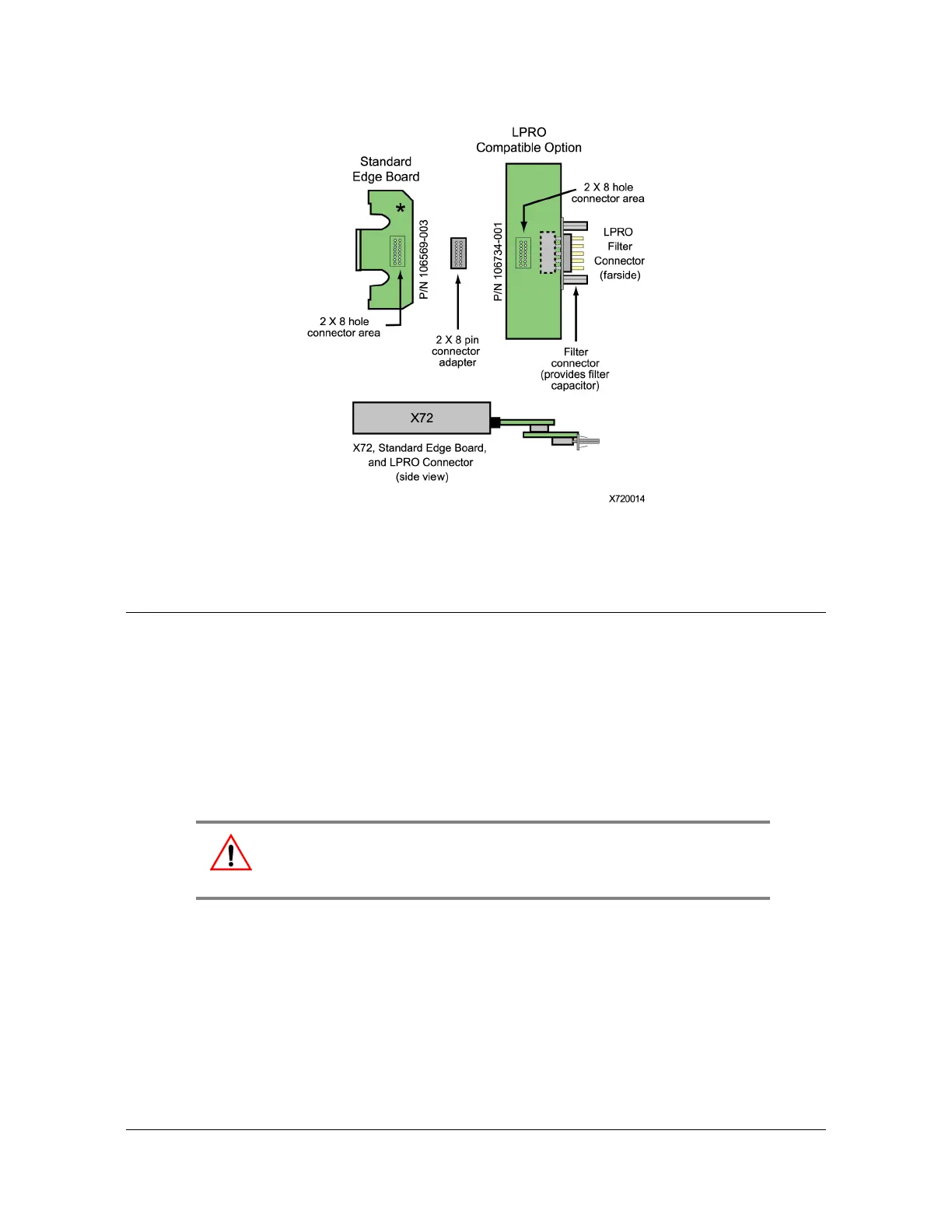Design Integration Considerations
Thermal Considerations
34 X72 Desiger’s Reference and User’s Guide 097-10603-01 Rev. A – November 2004
Figure 2-9 Standard Edge Board and LPRO Connector
Thermal Considerations
Thermal Tape
In order to achieve the highest ambient operating temperature for the X72 operating
base plate temperature Symmetricom recommends that the bottom (“base plate”) of
the X72 have good thermal contact to the mounting surface. It is also very important
to maintain a uniform temperature into the base plate of the X72 through its
mounting points. The X72 unit operates normally without thermal tape. In some field
applications the tape may simplify customer system thermal design requirements.
The X72 maximum base plate temperature described in the specifications is based
on a unit covered on five sides with one inch foam to simulate free convection in air
with the heat sink/base plate exposed to forced air.
If there is air flow over the unit's top cover, the X72's maximum operating base plate
temperature increases by 1 or 2° C and its power consumption at a given base plate
temperature also increases by a few tens of milliwatts.
Warning: To avoid personal injury, attach the X72 to a heat sink to
prevent it from becoming too hot to touch.
