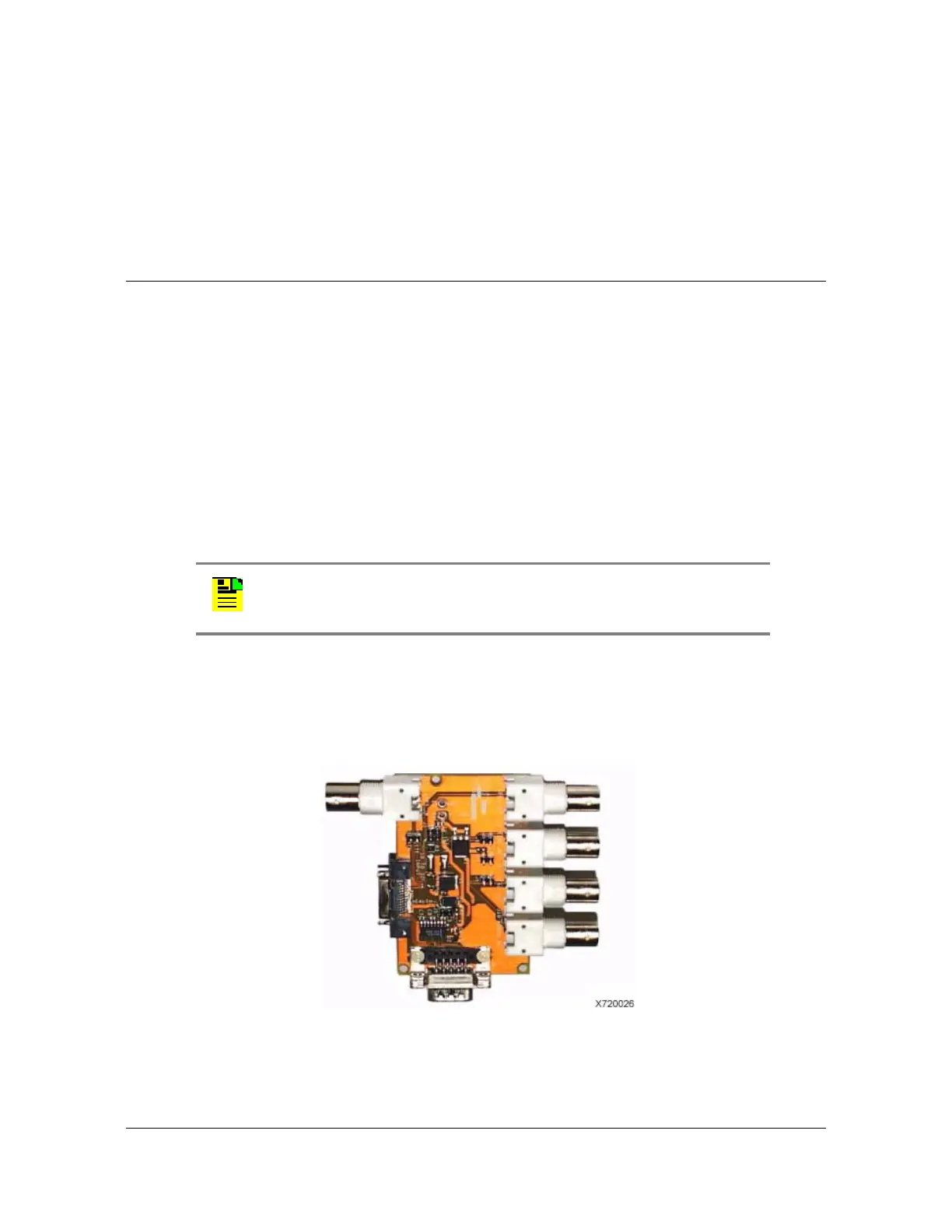097-10603-01 Rev. A – November 2004 X72 Desiger’s Reference and User’s Guide 73
X72 Development Kit Hardware
Performance of the unit can be monitored and certain parameters can be selectively
modified through the SSIP firmware included in the unit. Connect the X72 to the
COM port of a PC running Windows 95, or later versions. Use a terminal emulation
program, such as Procomm Plus by Symantec or Windows HyperTerminal. The X72
communications interface is described in the following section.
X72 Development Kit Hardware
Test Adapter Board and Edge Adapter Cards
The X72 Development Kit is provided for easy lab setup to evaluate the
performance and characteristics of the X72 product.
The development kit consists of an interface test board with connectors, a heat sink,
a 3.25 inch (8.25 cm) cable, a 3 foot (0.914 M) interface cable and product
documentation. An optional power supply can be ordered. The output (or input) of
each connector is identified on the board. A photo of the interface board is shown in
Figure C-4.
To use the SSIP firmware of the X72, connect the serial port of the interface test
board to a host PC com port (this cable is supplied by the customer). Refer to Using
the Symmetricom Serial Interface Protocol, on page 58 for information on SSIP
commands and responses.
Figure C-4 Top View of X72 Test Interface Board
Note: 10 to 32 Vdc is the recommended method of operation.
1 PPS ref input
1 PPS output
Sine output
Crystal Frequency
Output
To X72
ACMOS Frequency
Output
Serial Port to
External PC
