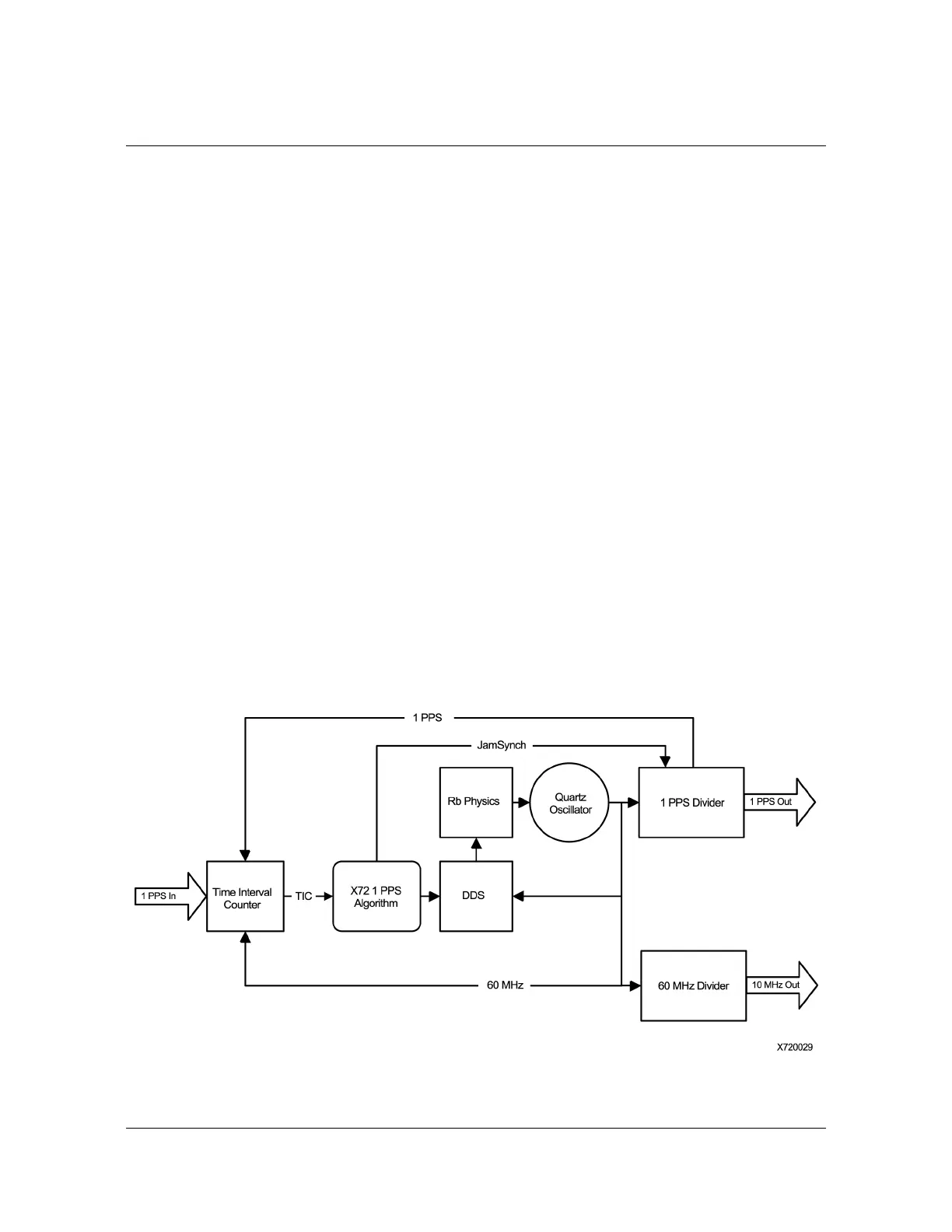097-10603-01 Rev. A – November 2004 X72 Desiger’s Reference and User’s Guide 79
X72 1PPS Functions
X72 1PPS Functions
The X72 can be configured to:
Generate a rubidium controlled 1PPS signal
Measure the difference between an incoming 1PPS signal and the X72 1PPS
Synchronize the X72’s frequency and 1PPS output to the incoming 1PPS and
provide very long holdover times.
Figure D-1 shows the X72 1PPS disciplining block diagram.
When an externally generated 1PPS signal is applied to pin 19 of J1 (26 pin
connector) on a properly configured X72 the unit can provide the time interval error
difference between the 1PPS input and the 1PPS generated inside the X72 (see
Table D-1). The difference is read using the RS232 communications “j” command.
The “j” command displays the difference between the 1PPS input and the 1PPS
generated internally by the X72. The “j” command produces a number representing
the number of TICS in a delta register. If the X72 has a 60 MHz crystal, each TIC is
16.7 ns (1.67 x E
–8
). Note that this number is in hex format.
A more convenient configuration is to allow the X72 to be disciplined by the
incoming 1PPS signal. Figure D-2 shows the test bench setup. The 1PPS
disciplining mode is enabled by default. It can be temporarily disabled by issuing the
“g” command followed by a “1” (see The “g” Command, on page 83). Typical
performance data for this configuration is shown in Figure D-3 and Figure D-4.
Figure D-1 X72 Time and Frequency Control System
