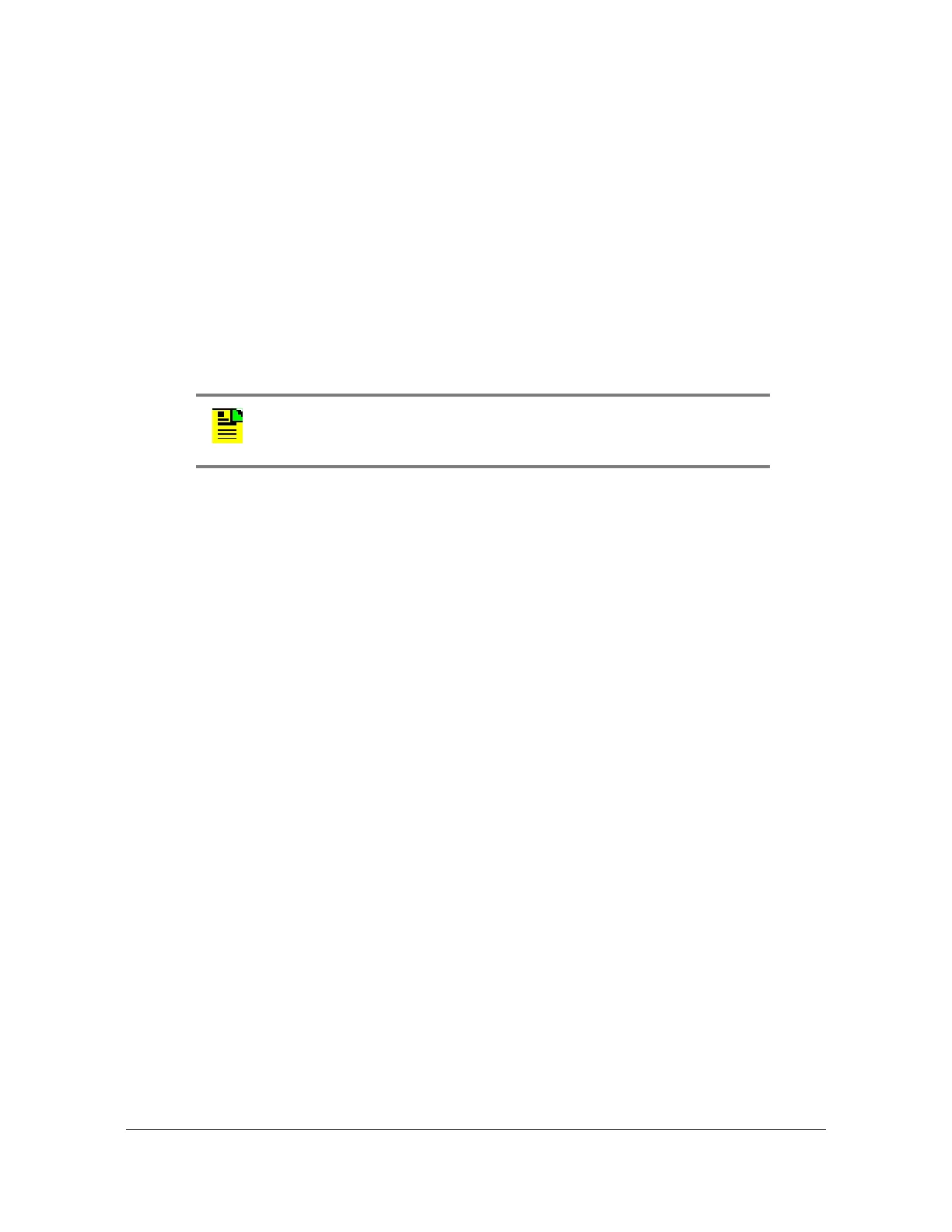Setting the X72 for 1PPS Synchronization
82 X72 Desiger’s Reference and User’s Guide 097-10603-01 Rev. A – November 2004
Apply power to the system. You will see header information from the X72
displayed similar to the following where you should confirm the firmware version.
X 7 2 by Symmetricom, Inc., Copyright 2004
SDCP Version 5.02 of 4/2004; Loader Version 2
Mode CN1B Flag 0005 Unit serial code is 0311BB0198-h,
current tuning state is 6
Crystal: 3938700hz, ACMOS: 989680.00000000hz, Sine:
989680.00000000hz
Ctl Reg: 0204, Res temp off: BFC53F7D., Lamp temp off:
C003B7E9.
FC: disabled, Srvc: low
r>
Changing the “y” Coefficients
At the r> prompt, type y, then 1, then Enter (1 indicates that you wish to enter
the Damping Factor).
Enter a value between 0.25 and 4 and press Enter (see Note 3, on page 84 and
X72 1PPS Algorithm Operation, on page 81).
At the r> prompt, type y, then 2, then Enter (2 indicates that you wish to enter the
Time Constant).
Enter a value between 5 and 100000 and press Enter (see Note 3, on page 84
and X72 1PPS Algorithm Operation, on page 81.
At the r> prompt, type z. This saves the 1PPS configuration data to non-volatile
memory. If the y coefficients are not saved with the z command, the X72 reverts
to the previously saved configuration upon restart. The X72 responds with the
following output see Note 9, on page 84):
r>z
Saving Tdata 2, serial number xx
1PPS Coefs saved
The “y” Coefficients – Factory Default
If the factory default values of Damping Factor = 1 and Tau = 400 are acceptable
for your application, no modifications to the y coefficients are required. The X72
1PPS disciplining is enabled at the factory allowing the unit to work right out of the
box. If you wish to return the y coefficients to the factory defaults, enter the value 0
for both the Damping Factor and Tau using the process described in Changing the
“y” Coefficients, on page 82. This causes the X72 to operate at the factory default
Damping Factor of 1 and Tau of 400.
Note: It is not necessary for the X72 to be locked to enter the 1PPS
configuration commands, but it must be locked for actual
synchronization to occur.
