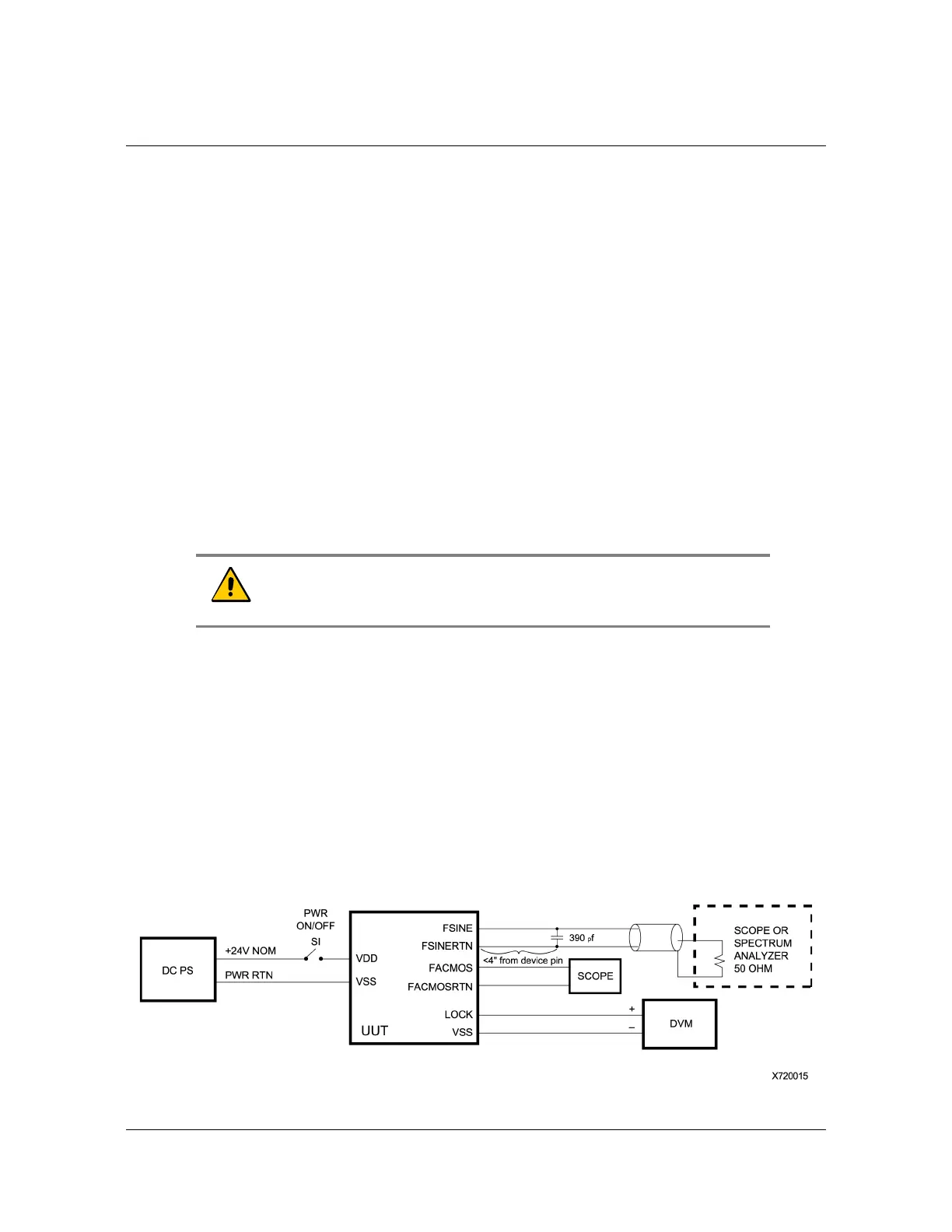Installation and Operation
Installation
44 X72 Desiger’s Reference and User’s Guide 097-10603-01 Rev. A – November 2004
Installation
Site Selection
The X72 can be mounted in any orientation. In environments that approach the
operating limits of the X72, ensure that the temperature limits are not exceeded.
The X72 is sensitive to external dc and ac magnetic fields (refer to specification)
and should not be installed in locations subjected to strong magnetic fields from
transformers or large power supplies. An external magnetic field under 2 gauss
should not result in measurable frequency offsets for X72.
A Rb frequency standard is a very precise component and you should employ
optimum practices for its use. Avoid using a power source that is also providing
power to fans or equipment that generates high current pulses.
Turn-on Procedure
Use the following steps to power up the X72.
1. Verify the X72 voltage requirement (10 to 32V).
2. Verify that the power supply is set to the correct voltage and is turned
off.
3. Connect J1 of the X72 to a properly terminated, shielded cable that
does not have power applied.
4. Once the unit has been properly terminated, turn on power.
Refer to Figure 3-1 for a block diagram of a suggested hook-up.
Figure 3-1 Suggested Connections for X72, Initial Turn-on.
Caution: To avoid damage to the X72, do not apply power to the unit
in reversed direction. The X72 has no reverse voltage protection.
