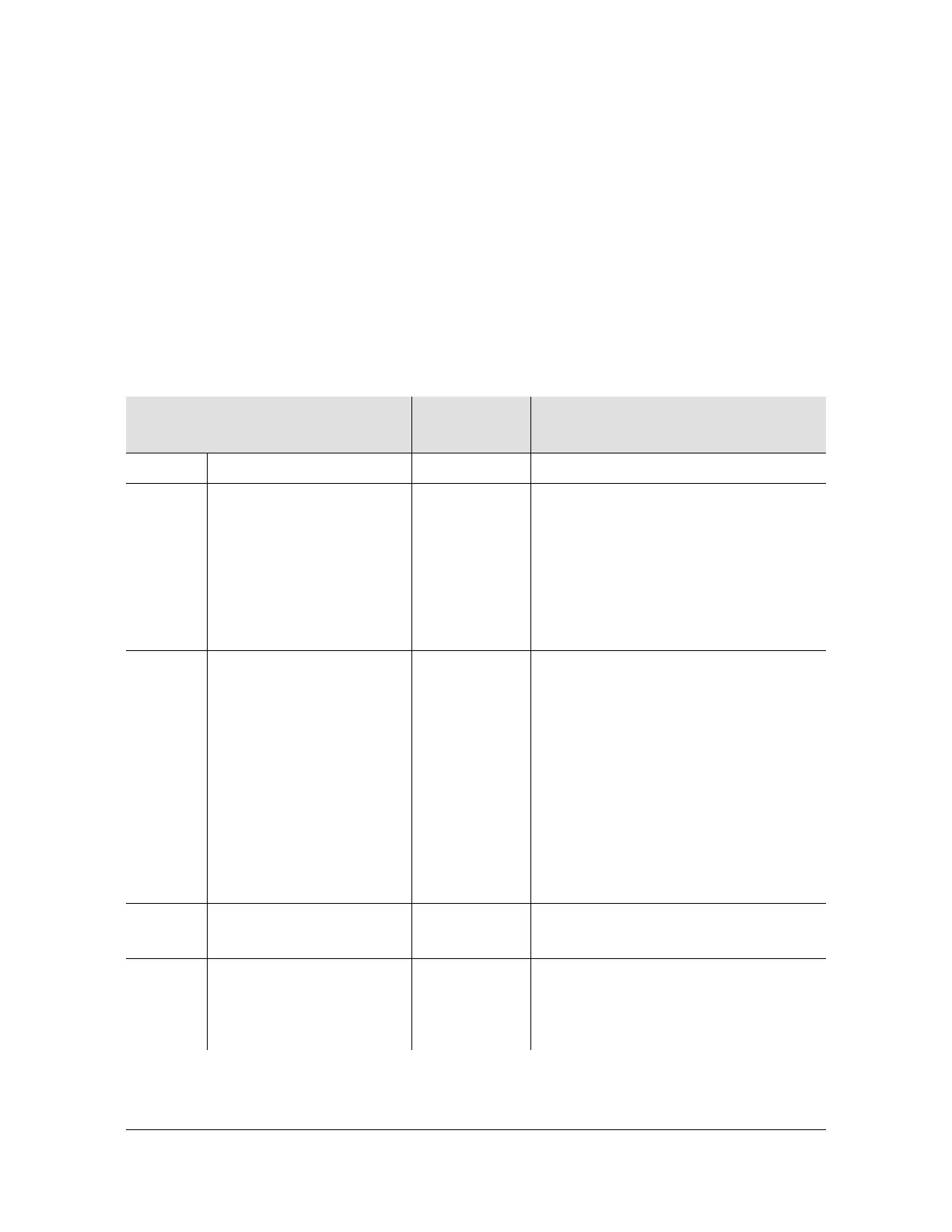Using the Symmetricom Serial Interface Protocol
62 X72 Desiger’s Reference and User’s Guide 097-10603-01 Rev. A – November 2004
The serial interface is initialized as follows:
Table B-2 defines the X72’s Run Mode Commands.
Table B-3 defines the bit functions of the factory mode commands of the X72.
Table B-4 defines the administrative mode commands.
Table B-5 defines the bit functions and controlling agent of the output control
register of the X72.
Table B-2. Run Mode Commands
User Output to X72
Response to
Host
Command Name and Description
Command DATA
a Set FC mode
Example: a <zero or
non-zero integer>
<cr>
To be Specified Set Analog Frequency Control Mode
This command toggles the analog input
pin to the unit ‘Freq Cntl’ between enable
and disable. In Factory mode the default
is enabled. During factory test the default
is set to disable for shipping unless the
customer ordered the default to be set
enabled.
f Desired frequency change
from free running center
frequency in parts to E
–11
Example: for a +100xE
–11
change: “100<cr>”
Example: for a –100xE
–11
change: “–100<cr>”
To be Specified Adjust Frequency
Adjust Unit output frequency. Used to
discipline the unit. The smallest
incremental frequency change is 2xE
–12
(or “f.2”). Any value less than this will still
be used. Max value that can be used at
one time is 4E
–8
. For larger frequency
changes, repeated steps equal to or
smaller than 4E
–8
should be used. Unit
always powers up at free running factory
set frequency. This command is always
relative to the free running frequency.
h None To be Specified HELP command
Displays menu.
i None To be Specified Outputs Unit information
While dumping data, clock outputs are
not guaranteed to meet specifications
during the use of this command.
