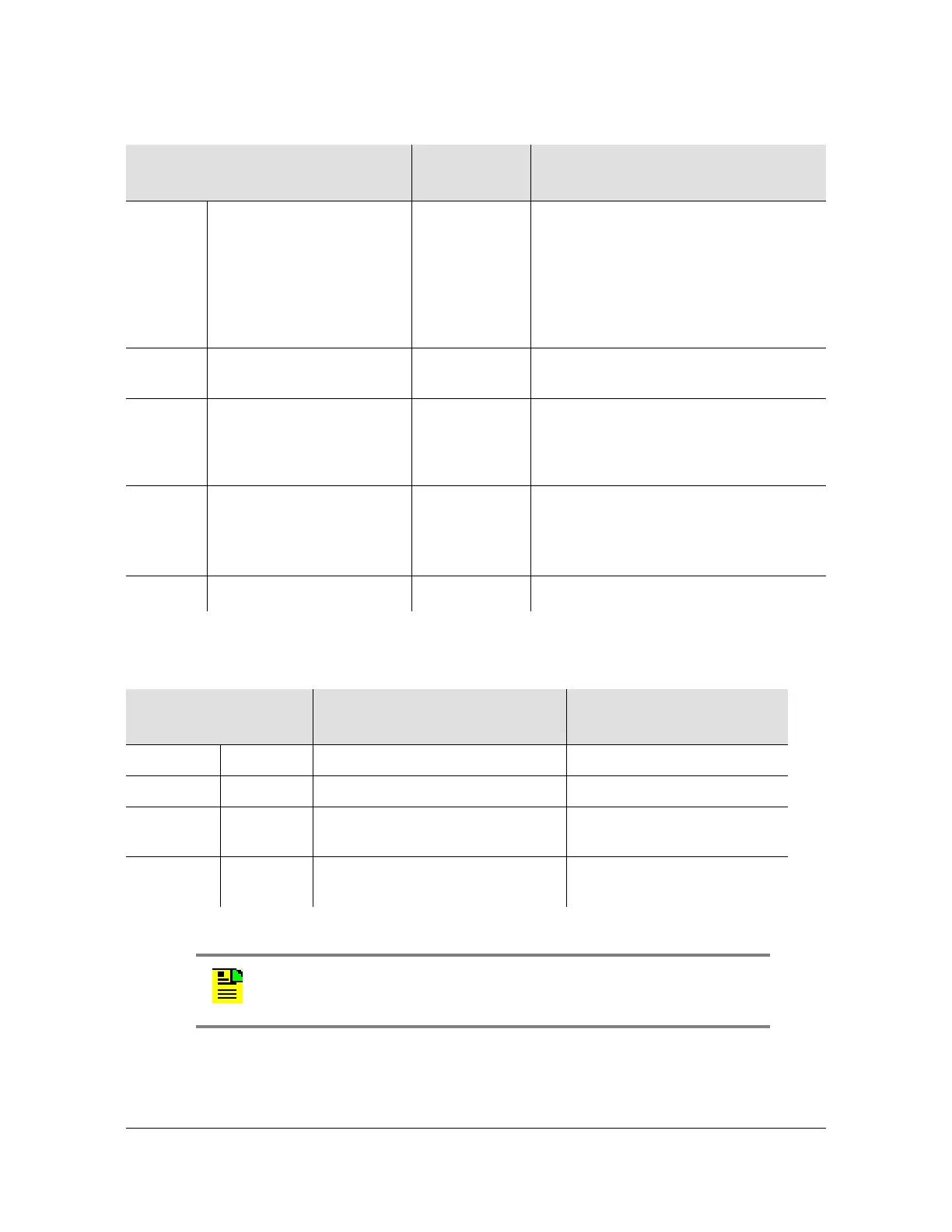097-10603-01 Rev. A – November 2004 X72 Desiger’s Reference and User’s Guide 63
Using the Symmetricom Serial Interface Protocol
o N (example of command
and data to give 10 MHz for
a VCXO of 60 MHz is: “o3”)
To be Specified Loads the value of N to set the ACMOS
output frequency
N = 1 – 65536. Output FACMOS is equal
to crystal frequency divided by 2N. For
values outside range, unit sends an
illegal notice. E uses the previous valid
setting.
p None To be Specified Displays Control Register
(See Tab l e B-5 ).
q Hex data to set or reset bits
in the Control Register
immediately follows the
command (example “q3A”)
To be Specified Set Control Register
Allows enabling or disabling of outputs.
See Table B-5.
t SAVE command
Example: to SAVE changes:
"5987717<cr>"
To be Specified Saves all changes made.
NOTE: if the "t" command is not used,
unit defaults to factory settings
at next power up,
w None To be Specified Displays Health Monitor data
Table B-3. Factory Mode Commands
User Output to X72 Response to Host
Command Name and
Description
Command DATA
a None a> Goes to Administration mode
i None Outputs 6 lines of Banner (same
as power-up information)
Displays Unit Information
r Run Mode Enter RUN mode. FC mode is
disabled (enabled)
Goes to RUN mode
Note: This mode and ADMIN mode allow the loading of new code or
updates, or reconfiguring defaults in the field. It is not a normal
operating mode.
Table B-2. Run Mode Commands (Continued)
User Output to X72
Response to
Host
Command Name and Description
