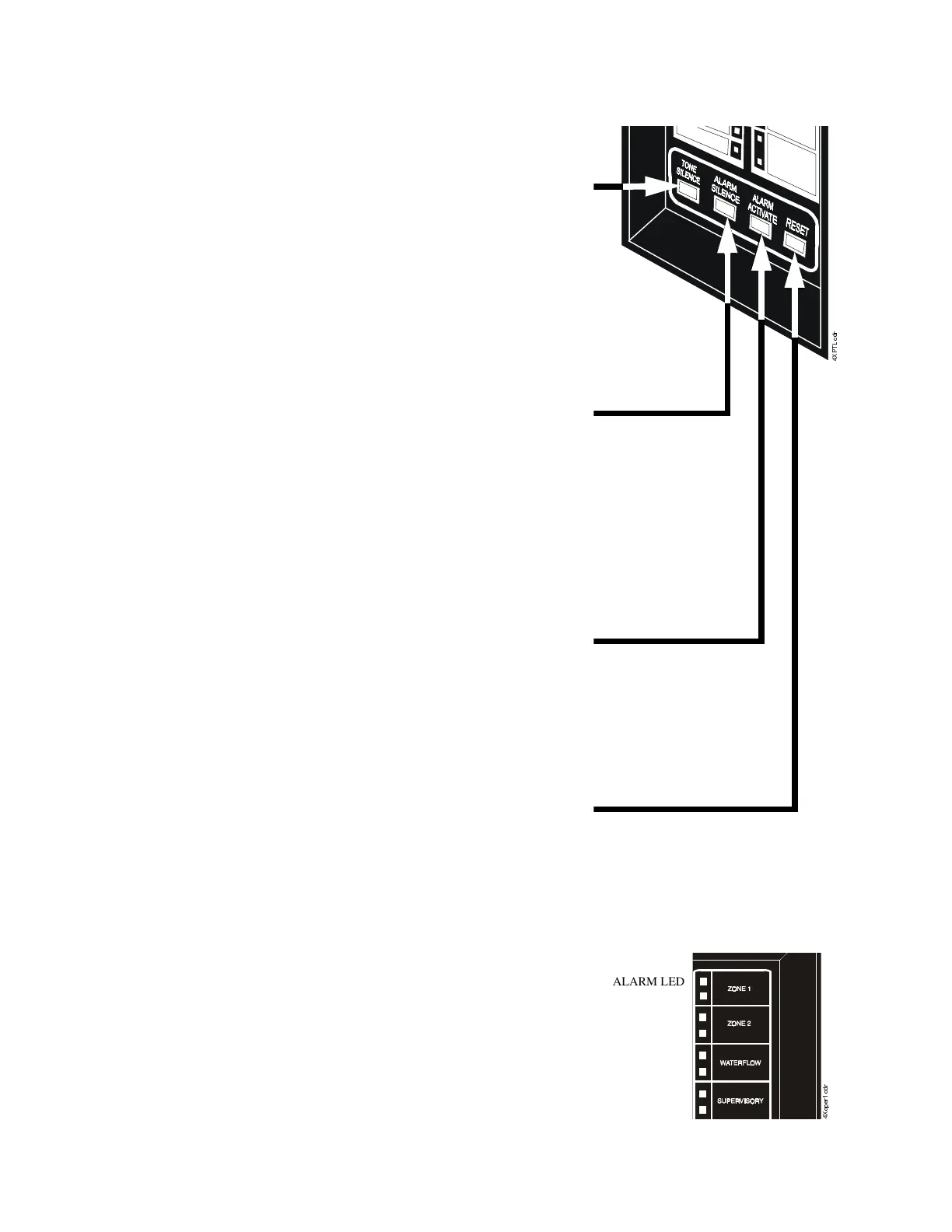RMS Regulated Power
2 System Operation
The PDRP-1001 PN 50734:C 03/11/99 13
Control Switches
Tone Silence
Acknowledge alarms, troubles and
supervisories. The panel has alarm and
trouble resound with LED flash of new
conditions. The flashing trouble LED(s)
illuminate steadily on TONE SILENCE and
the piezo sounder silences. A second trouble
will resound the piezo. The piezo has three
sounds for alarm, trouble, and supervisory.
Trouble conditions are self-restoring. Alarms
latch and require RESET to clear.
Alarm Silence
Acknowledge for alarms and supervisories.
The ALARM SILENCE switch will silence
the local piezo, change any flashing alarm
LEDs to steady, and turn off the notification
circuits (not the releasing circuits). The
“ALARM SILENCED” LED will illuminate.
Alarm silence is a latching function and
requires a RESET to clear.
Note: Releasing Circuits will turn off only if Discharge
Timer criteria is satisfied, see "Setting Mode of
Operation" on page 27.”
Alarm Activate
The ALARM ACTIVATE switch may be used
to activate Notification Appliance Circuits.
ALARM ACTIVATE also activates the
System Alarm relay. ALARM Activate is a
latching function. Pressing ALARM
SILENCE silences the notification circuits
and System Alarm Relay and lights the Alarm
Silenced LED. Pressing RESET returns the
system to normal.
System Reset
The RESET switch breaks power to all
initiating circuits, 4-wire smoke power and
option boards and will clear any activated
output circuits. If any alarms or troubles still
exist after reset, they will reactivate the panel. Holding RESET down will perform a
LAMP TEST function and will activate the piezo sounder.
Zone Status LEDs
The alarm and/or trouble LED(s) will flash
until the event(s) has been acknowledged
(TONE or ALARM SILENCE), at which
point the LED(s) will illuminate steadily.
ALARM LED
TROUBLE LED
ALARM LED
TROUBLE LED
ALARM LED
TROUBLE LED
NOT USED
TROUBLE LED