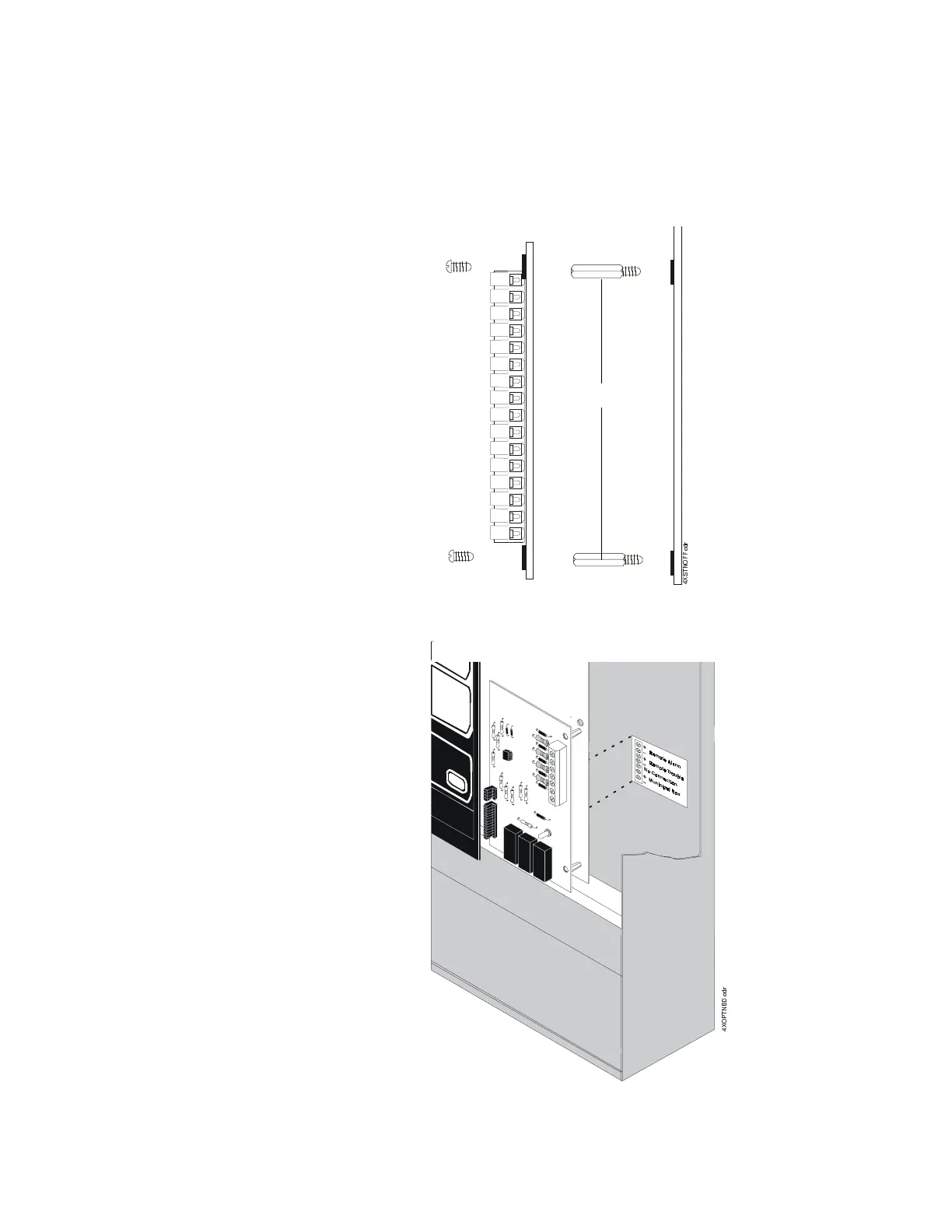3 Installation Procedure
Installing Option Modules
22 The PDRP-1001 PN 50734:C 03/11/99
Installing Option Modules
Insert the two stand-offs (provided) into the holes located on the right-side edge of the
main board. Carefully align the pins on the main board with J1 and/or J2 on the option
board. Insert screw through the option board until it is secured on the stand-offs. Affix
the terminal identification labels provided with the option modules as shown below.
Figure 11 Installing Option Modules.
Option Board
(NOTIFIER 4XZM
shown)
(Part # 42050)
Stand-offs)
Main
Board
$!%&&
%!