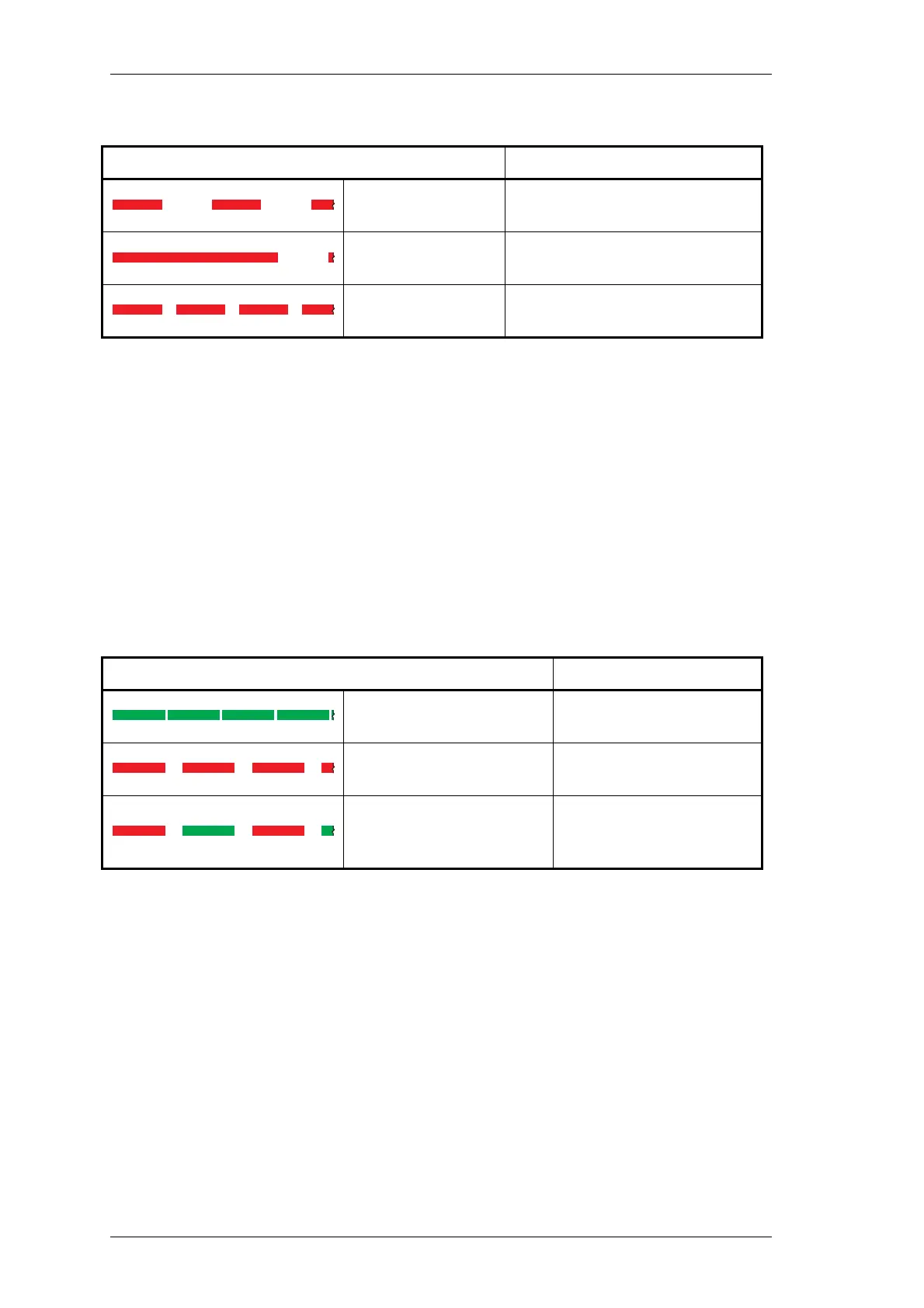D1.6 General Information M8SL2-00-002-812
© Copyright Tait Electronics Limited August 2004. All rights reserved.
The LED flashes in different ways, depending on the particular condition.
Where two or more conditions occur at the same time, the precedence is in the order
shown above (i.e. module linked has the highest priority, followed by microcontroller
error, then speaker on).
1.1.5.2 Alarm LEDs
The alarm LED turns on only when its alarm condition has been latched. The colour of
the LED indicates the source of the alarm trigger:
• Green = Auxiliary alarm
• Red = Rack alarm
The LED flashes in different ways as indicated below.
Press the Monitor and Mode Toggle buttons together to reset all alarms.
Flash Rate Condition
equal
0.3s on/ 0.3s off
Module is linked with
PGM800Win
long flash
1 s on/0.3 s off
Microcontroller has detected an
internal communications error
short off
0.3 s on/0.08 s off
Speaker is on.
Flash Rate and Colour Alarm
green very short off
0.32s on/0.01s off
Rack
red short off
0.32s on/0.1s off
Auxiliary
alternating red and green
0.32s on/0.1s off/
0.32s on/0.1s off
Rack and Auxiliary
