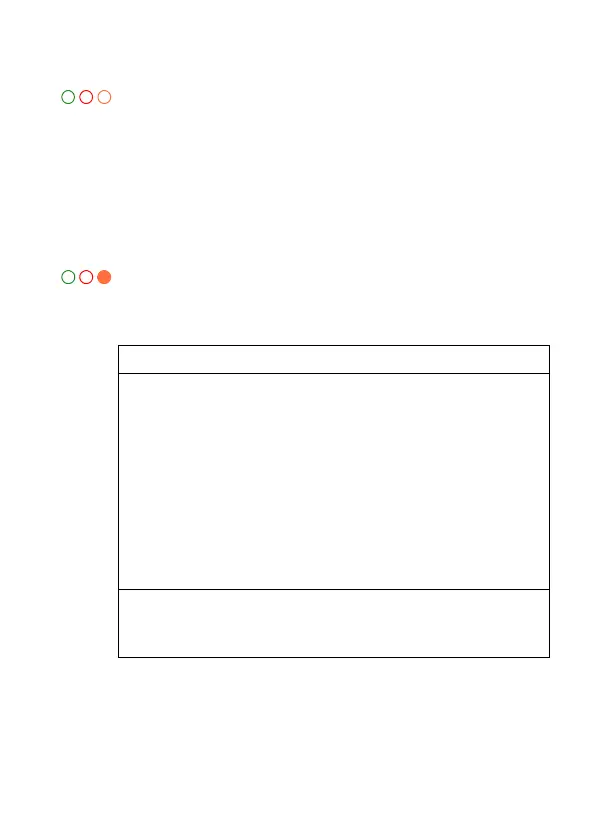107
Troubleshooting your charger
Charger LEDs do not light up
Possible reason(s) and solution(s) include:
■ The power adaptor is not connected, or not turned on. Remove
power adaptor plug and refit.
■ The battery has not been detected. Check that the battery
contacts are clean and battery is seated correctly.
■ The charger contacts are stuck. Check that the charger
contacts move freely.
Charger orange LED lights up
The table below describes what to do if the orange LED on the
battery charger is glowing.
Meaning Possible reason(s) and solution
Fault ■
The battery is not compatible with the charger.
Use only Tait chargers and batteries.
■
There is insufficient voltage to the charger. Check you
are using the correct power adaptor.
■
The battery may be deeply discharged (less than 3V).
Disconnect the battery from the radio and charge the
battery.
■
The battery may be faulty. Consult your radio provider
for advice.
Charging
suspended
The battery is either too hot or too cold. Charging will
start or resume once the temperature is within normal
limits. No action required.
