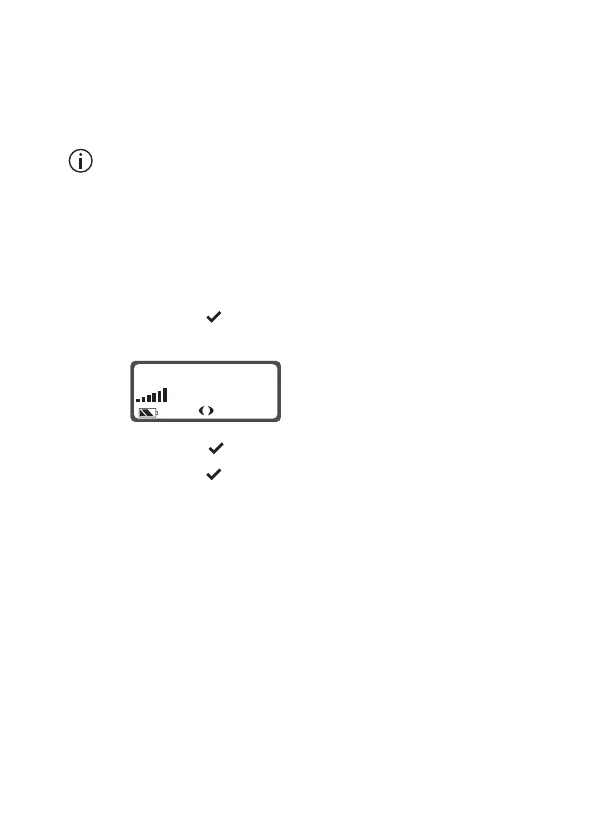78
Placing the radio in do-not-disturb mode
If you do not want calls for a while, you can place the radio in do-
not-disturb mode, so that incoming calls can be ignored. You can
make outgoing calls in the usual way. While do-not-disturb mode
is active,
DND appears in the display.
While the radio is in do-not-disturb mode, incoming calls cannot
be stored in the call queue.
To place the radio in do-not-disturb mode, you may be able to:
■ use the main menu, or
■ use a programmed function key
Using the main menu
1 Long press to enter menu mode.
2 Select
USER SETTINGS>QUIET.
3 Short press to turn do-not-disturb mode off or on.
4 Long press to exit menu mode.
Using a function key
■ Press the assigned function key to turn do-not-disturb mode
on and off.
MENU
QUIET
ON