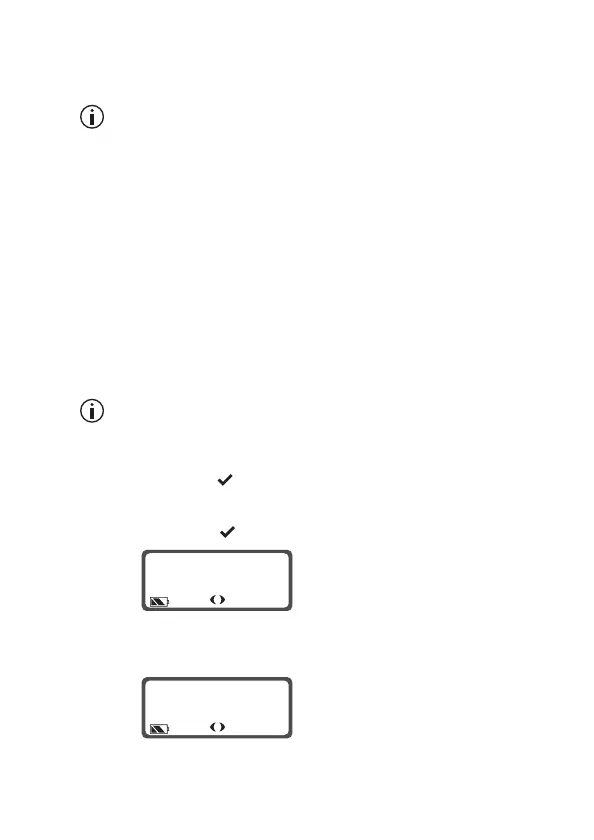39
Adjusting the volume
■ Rotate the power/volume control clockwise to increase the
speaker volume and counter-clockwise to decrease the volume.
The power/volume control also changes the volume of the radio’s
audible indicators.
Preventing accidental calls
There are two features that can be used to prevent
accidental calls. These features are:
■ keypad lock, and
■ PTT lock
Locking the keypad
The keypad lock feature prevents you from pressing a key
accidentally. The number of keys that are locked depends on the
way your radio is programmed.
If you receive a call while the keypad is locked, press any key to
answer.
Using the main menu
1 Long press to enter menu mode.
2 Select USER SETTINGS>KEYLOCK.
3 Short press to lock the keypad.
If a locked key is pressed, the radio gives a long, low-pitched
beep and the message
KEYPAD LOCKED appears on the display.
MENU
KEYLOCK
LOCKED
CHAN
KEYPAD
LOCKED