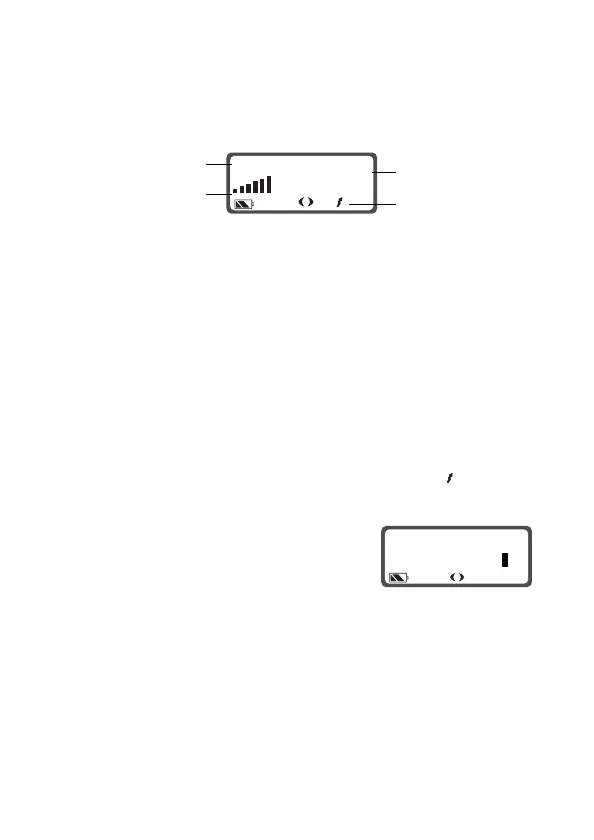32
Understanding the radio display
The messages and symbols you see on your radio display depend
on the mode in which your radio is operating and the way it is
programmed. The following diagram shows a typical display and
explains some of the information that may be available.
Operating modes
Your radio has a number of operating modes, such as
MENU, DTMF
(DTMF overdialing), SDM (short data message entry) and QUE (call
queuing). When the radio is operating on a trunking system, the
RSSI (received signal strength indicator) is shown below the
operating mode.
Current operation
The panel on the right-hand side shows data for the current radio
operation. In the example above, CAR 2 is the name of the last
called radio and call queuing (
QUE) and low power ( ) modes are
turned on.
When you use the keypad to dial a
radio ID or enter a short data message,
the information appears in the current
operation panel.
active operating
mode
symbols
current operation
information
QUE
CAR 2
RSSI
MEET YOU ON
SITE @ 1300
short data message