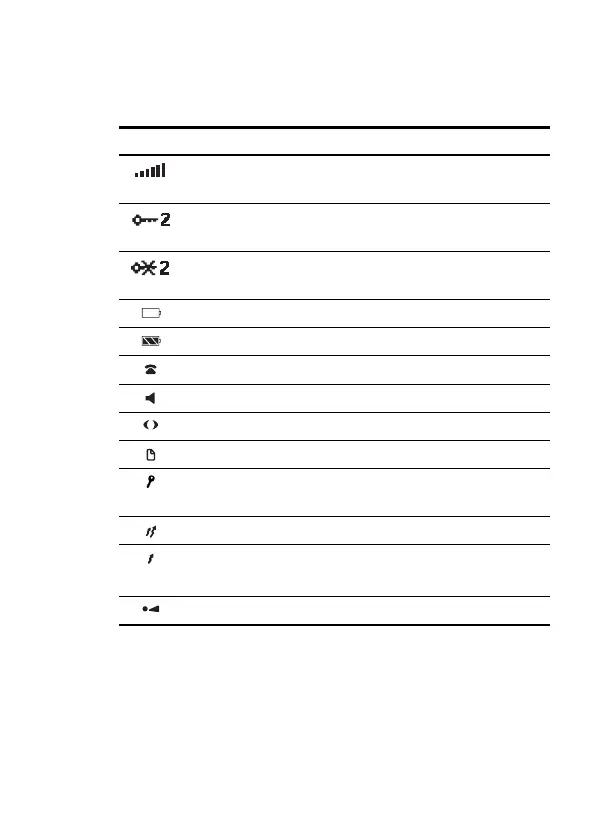33
Radio display symbols
The bottom line of the display shows a series of symbols that give
additional information on the state of the radio. The following
table shows some of symbols you may see on your display.
Symbol Meaning
Received signal strength indicator (RSSI): the more bars, the
stronger the signal being received by your radio
Encryption status indicator: the radio’s transmissions are
encrypted. In this example, code 2 is active.
Encryption status indicator: the radio’s transmissions are
not encrypted. In this example, code 2 is active.
Flashing: recharge the battery
The battery is fully charged
The radio is in DTMF dialing mode
Monitor is active
Scrolling is permitted
There are calls in the call queue
Steady: scramble is turned on
Flashing: encryption is available
The radio is transmitting
Steady: low power transmit mode is active
Flashing: the radio is transmitting at low power
Flashing: lone worker is active