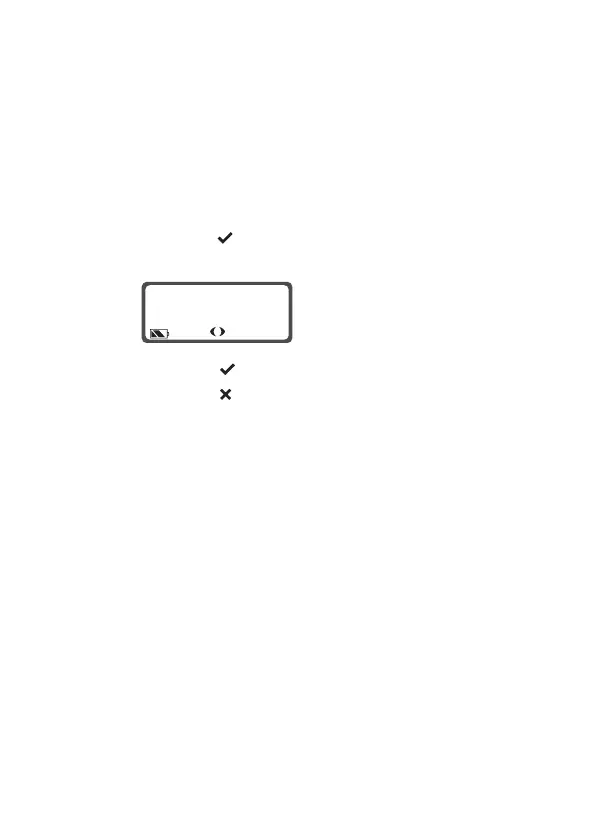91
Activating backlighting
The radio’s display and keypad light up when backlighting is on.
This normally only happens when a key is pressed or a call is
received.
To turn backlighting on and off you may be able to either:
■ use the main menu, or
■ use a programmed function key
Using the main menu
1 Long press to enter menu mode.
2 Select
DISPLAY SETTINGS>NIGHT.
3 Short press to turn backlighting off or on.
4 Short press twice to exit menu mode.
Using a function key
■ Press the assigned function key to turn backlighting either on
or off.
MENU
NIGHT
ON