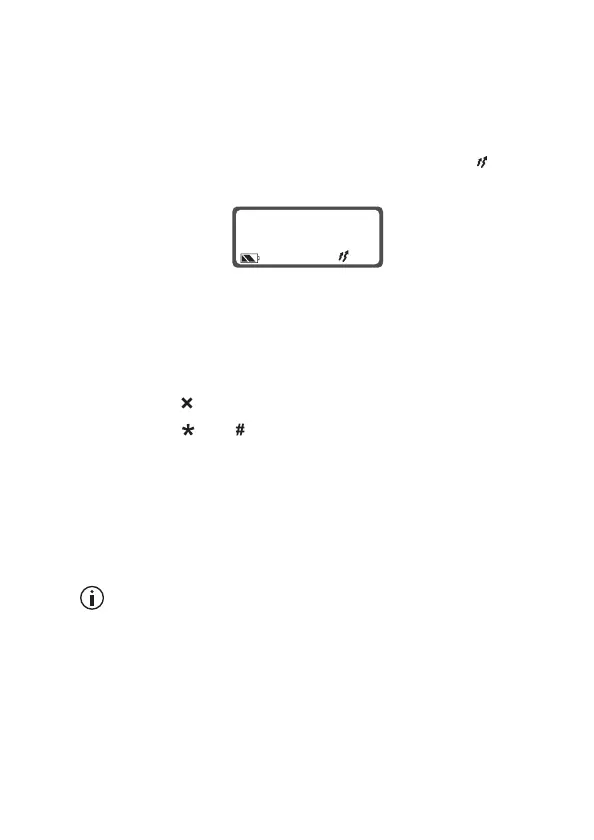45
Once the display reads GO, you can proceed with the call:
1 Hold the radio so that the microphone is about one inch
(2.5cm) from your mouth.
2 Press and hold the PTT key to transmit.
3 Speak clearly into the microphone.
While you are transmitting, the LED glows red and
appears
in the display.
4 Release the PTT key when you have finished talking.
Ending a call
When you are finished with your conversation or if you do not
wish to accept the call:
■ press ,
■ press then , or
■ change to another position on the 16-way selector.
This indicates to the network that you have finished the call, and it
can now use the traffic channel for other calls. The radio gives five
short beeps and returns to receive mode.
Dialing calls in trunking mode
This feature is available for radios with an alphanumeric keypad
only.
Your radio may be able to dial numbers in a variety of ways. The
actual number you dial may be a direct access number or a preset
number, set up at the network level.
For more information on what you can dial, see "Dialing calls in
MPT trunked mode" on page 82.
88
GO
00:10