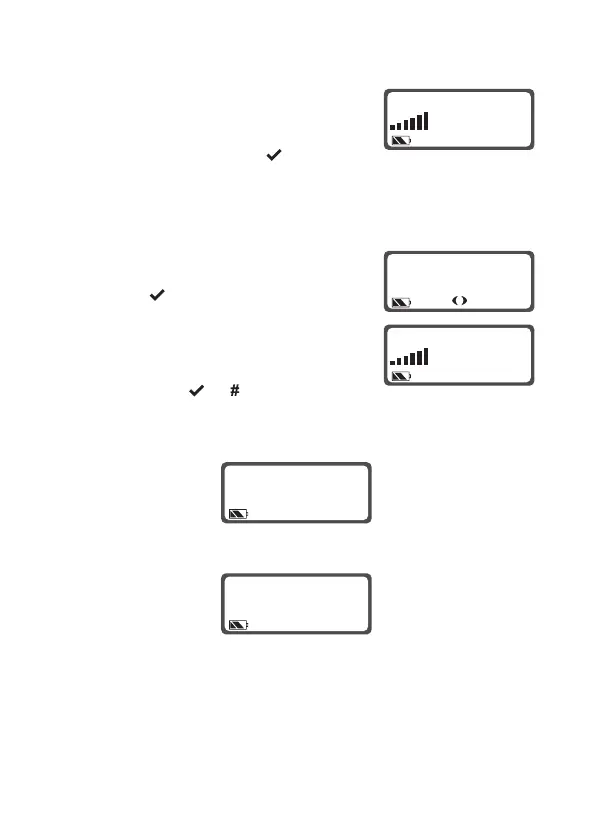44
Making a call
There are four ways to establish a call:
■ Each position on the 16-way selector
can have a preset call assigned to it.
Change to the required position and
press the PTT key or .
■ The radio can have two function key preset calls, which are
assigned to one of the function key positions. Press the
assigned function key.
■ Use the menu to select from a list of
preset calls and press the the PTT key
or .
■ Radios with an alphanumeric keypad:
enter the number of the required
party using the keypad and press the
PTT key, or .
While the network attempts to set up the call, the radio displays
the message
WAIT.
Once the called party has answered, the display shows
GO.
If the network cannot connect the call, a message appears on the
display. See "Unconnected calls" on page 52.
234
CAR 2
MENU
SELECT
PRESET
234
29
88
WAIT
CAR 2
88
GO
CAR 2