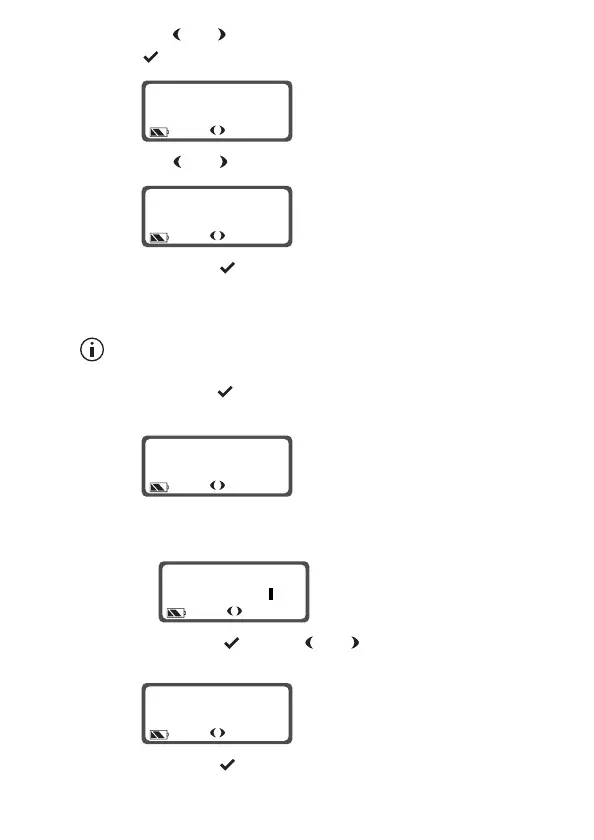77
3 Use and to scroll through the list of SDMs and short press
to select the message you want.
4 Use and to select the radio you want to call.
5 Short press or the PTT key to confirm the selection and
make the call.
Creating a short data message
This feature is available for radios with an alphanumeric keypad
only.
1 Long press to enter menu mode.
2 Select
DATA ENTRY>CREATE SDM.
The last SDM you sent is displayed.
3 Enter your message using the keypad.
4 Short press and use and to select the party you wish
to call.
5 Short press or the PTT key to confirm the selection and
make the call.
SDM: 1/5
RETURNINGTO
SEND SDM TO:
CAR 2
MENU
CREATE
SDM
MEET YOU ON
SITE @ 1300
SEND SDM TO:
CAR 2