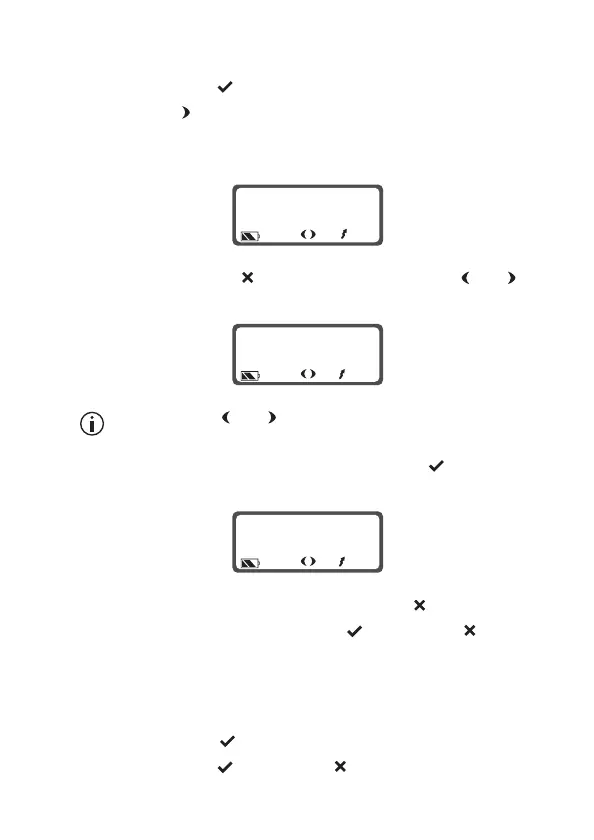37
Using the main menu
To enter menu mode and access the main menu:
■ Long press , or
■ Press .
The radio displays
MENU, together with the last selected menu or
submenu item:
If necessary, press to exit the submenu, then use and to
move through the list of menus:
Press and hold and to scroll through the menu options
quickly.
When the menu you want appears, short press
to open the
menu you have chosen:
■ To exit a menu or submenu option, press .
■ To exit menu mode, long press or short press .
Changing settings
To switch between available settings (such as high and low, or on
and off):
1 Short press to change the setting.
2 Long press or short press twice to exit menu mode.
MENU
LOW PWR
ON
MENU
USER
SETTINGS
MENU
KEYLOCK
OFF