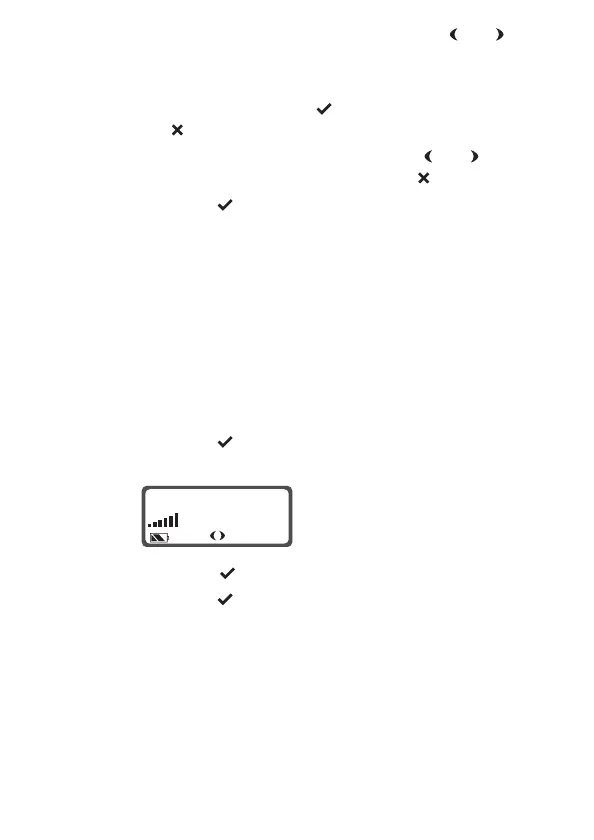55
2 Scroll through the calls in the call queue using and until
the call you want appears.
The options available depend on the type of call it is.
— Voice call: short press
to return the call, or short press
to delete the call.
— Status call or short data message: use and to scroll
through the message and short press to delete it.
3 Long press to exit the call queue.
Queuing all calls
If you are unable to answer calls immediately, you can turn call
queuing on, so that all incoming calls can be stored in the call
queue. While call queuing is active,
QUE appears in the display.
To turn call queuing on and off you may be able to either:
■ use the main menu, or
■ use a programmed function key
Using the main menu
1 Long press to enter menu mode.
2 Select
USER SETTINGS>QUEUE.
3 Short press to turn call queuing off or on.
4 Long press to exit menu mode.
Using a function key
■ Press the assigned function key to turn call queuing on and off.
MENU
QUEUE
ON