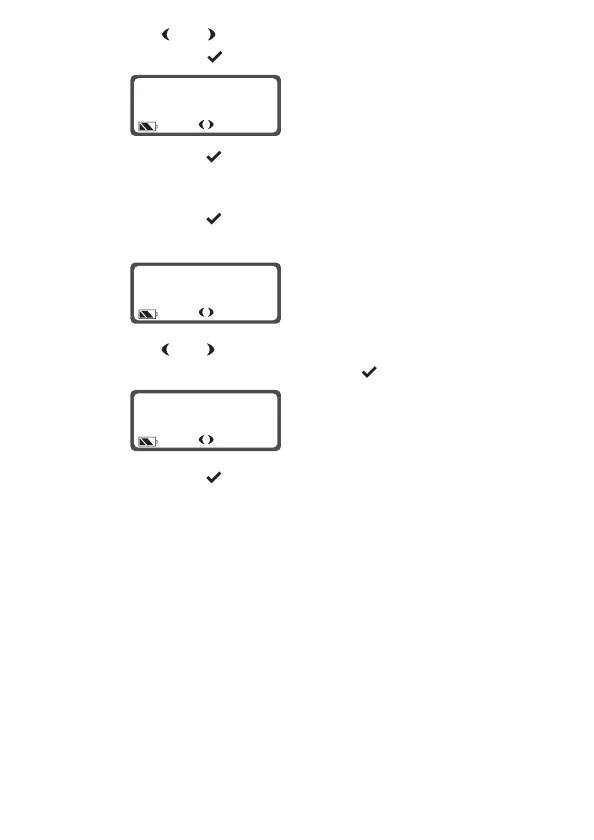58
3 Use and to scroll through the list of control channels and
short press to select the channel you want.
4 Long press to exit menu mode.
Using the main menu to deactivate site select
1 Long press
to enter menu mode.
2 Select
ADV SETTINGS>SELECT SITE.
3 Use and to scroll through the list of control channels until
RESUMING appears and short press .
4 Long press
to exit menu mode.
MENU
234
MENU
SELECT
SITE
MENU
RESUMING