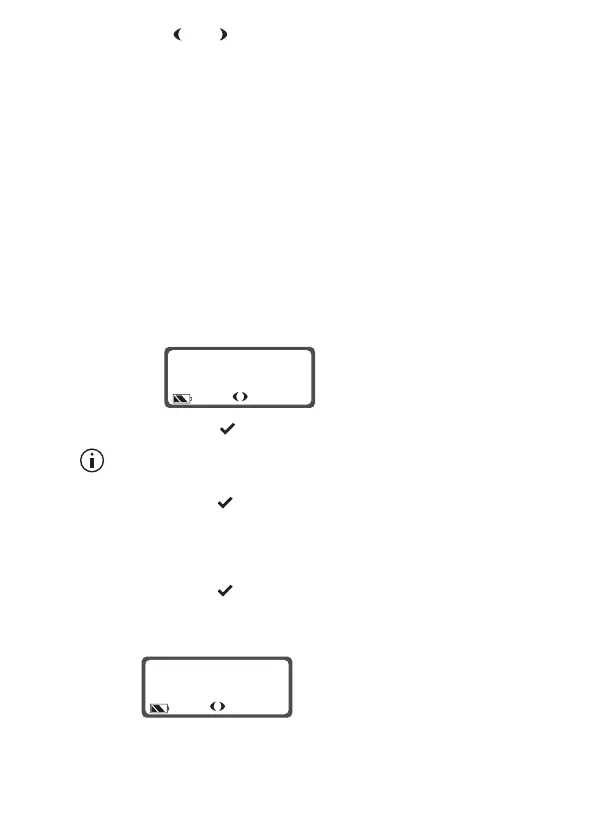63
3 Use and to scroll through the list of groups. The group
membership status of a group is shown in the following way:
■ a P symbol shows that this is a permanent group whose
membership cannot be changed.
■ a + symbol shows that you are currently a member of the
group or scan group. Note that if you are a member of a
scan group, all the members of the scan group also have a
+ beside them.
■ If there is no symbol beside the group, then the radio is
currently unsubscribed from this group.
■ an S symbol shows that this is a scan group and you are
not currently a member of the group. Note that if you are a
member of a scan group, all the members of the scan
group also have a + beside them.
4 Short press to select the group you want to join.
If you select a scan group, all other scan groups in the list are
automatically deselected.
5 Long press to exit select group mode.
Subscribing or unsubscribing to all groups
To either subscribe or unsubscribe to all user-selectable groups:
1 Long press
to enter menu mode.
2 Select
GROUP SELECT>SELECT ALL
(or DESELECT ALL to unsubscribe from all groups).
MENU
+
GROUP1
MENU
DESELECT
ALL