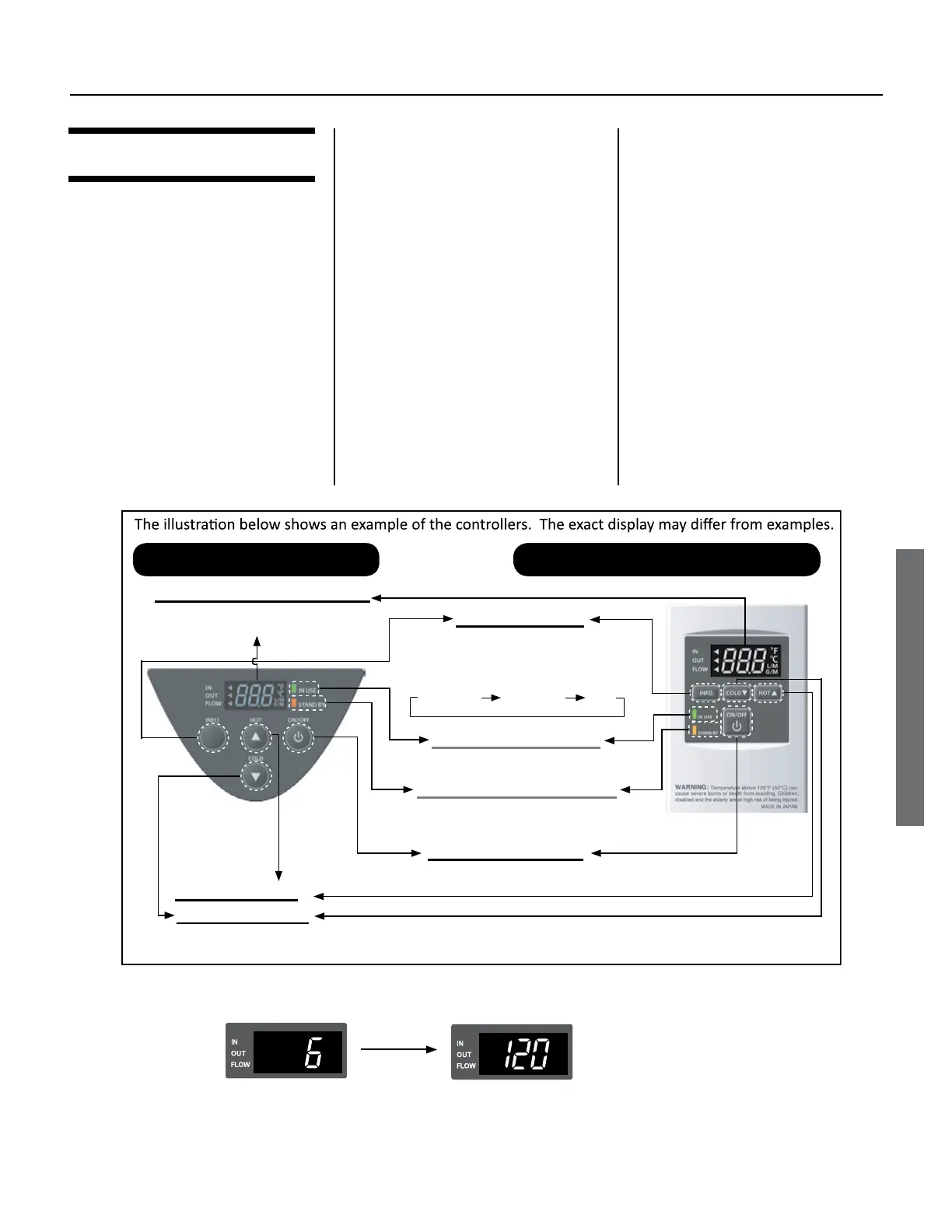SERVICE PROCEDURES
On-Demand Water Heater Service Handbook for 240, 340 & 540 Condensing Models • 45
Diagnostic mode allows you to
discover various pieces of information
about one or more water heaters,
even if they are linked together
through an Easy-Link or Multi-Unit
system.
1. To enter diagnostic mode,
complete this step on the parent
heater or on the remote that
is attached to the multi-unit
controller:
Press the HOT button and the COLD
button simultaneously for at least
five seconds. See Figure 38.
2. Use the HOT or COLD buttons to scroll
through the mode numbers. Continue
until you reach the desired mode
number. ( Figure 39.)
See Table 18, page 47 for a list of
mode numbers and their meanings.
3. Press the INFO button to select the
mode number. The information
will display on the controller.
( Figure 39.)
4. To exit diagnostic mode, press and
hold the HOT and COLD buttons
simultaneously for at least five
seconds.
NOTE: You may exit diagnostic mode
by pressing the ON/OFF button.
Also, if left alone, the display will exit
diagnostic mode automatically after
30 minutes.
1. To enter diagnostic mode, press
the HOT button and the COLD
button simultaneously for at least
five seconds. See Figure 38.
"COLD" Buon
"HOT" Buon
Press the "HOT" buon or the "COLD"
buon to set the hot water temperature.
STAND BY LED (Orange)
The indicator is ON to show that
power is ON.
IN USE LED (Green)
The lamp lights during combuson.
"INFO" Buon
Each me the buon is pressed,
the operaon mode is selected
in the sequence of the following.
Inlet water
temperature
Outlet water
temperature
Water
flow
When the STAND BY LED is ON, the
hot water temperature will be
displayed.
Display for Temperature
"ON/OFF" Buon
Press this buon to
start or stop operaon.
Temperature controller
Temperature remote controller
Figure 38
.
Figure
.