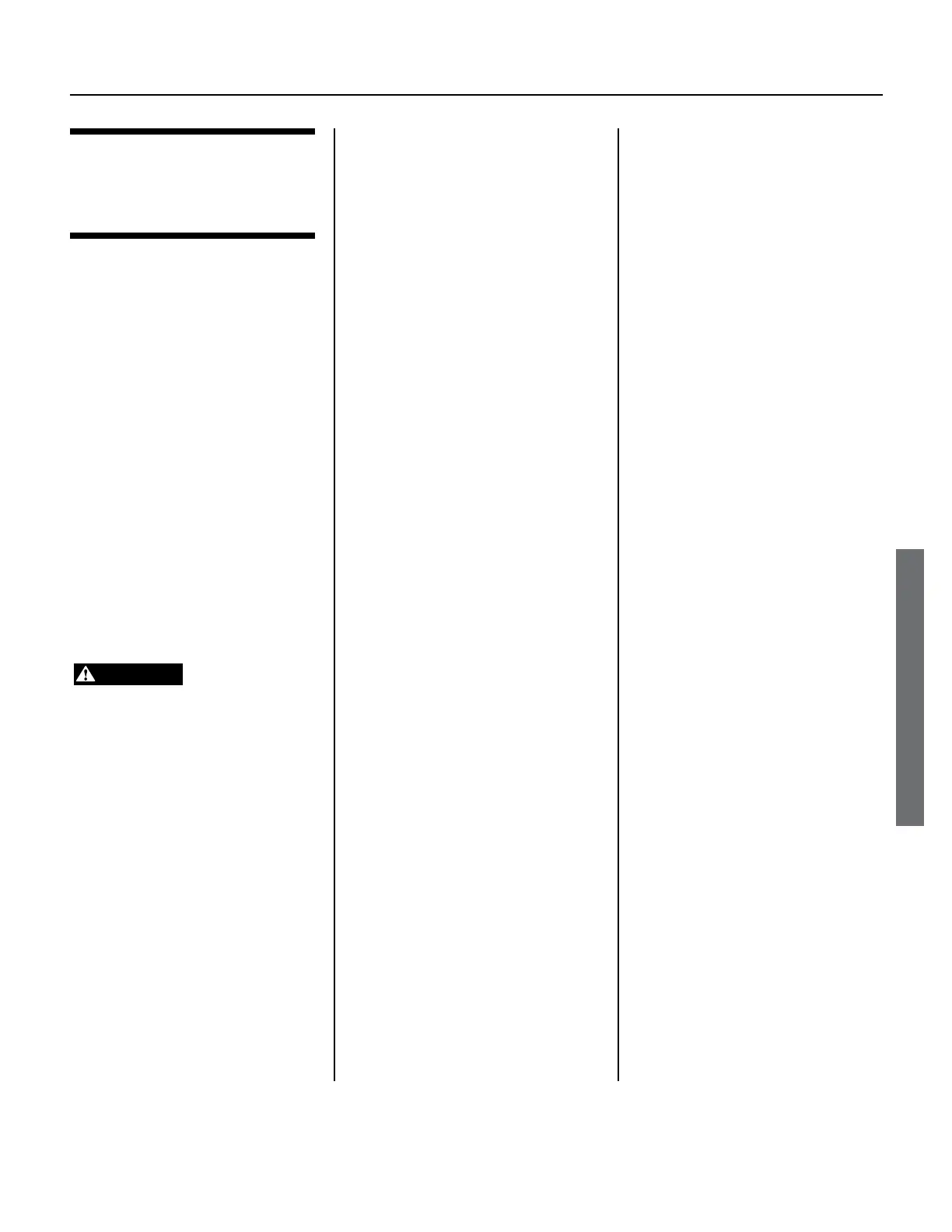SERVICE PROCEDURES
SERVICE PROCEDURES
On-Demand Water Heater Service Handbook for 240, 340 & 540 Condensing Models •
Cleaning the
Components
Follow these procedures to clean the
fan, burner, flame sensor and air/fuel
ratio rod (AFR).
Tools and Materials
Degreaser in a pump action bottle
100 Grit Sandpaper or other
suitable abrasive
#2 Phillips Screwdriver, 8-in long
Needle-Nosed Pliers
Duct Tape
Flashlight
Air Compressor
Shop Vacuum
Towels
NOTICE: As you complete the following
steps, reinstall the screws after
removing each component. Doing so
will keep the fasteners organized and
will expedite reassembly.
Before servicing, disconnect
power to the water heater by
unplugging it from the wall
outlet or turning it off at the
circuit breaker, as appropriate.
Use a non-contact circuit tester
to confirm that power is off
before working on or near any
electrical parts.
Ensure that the gas supply is
shut off at the manual gas
shutoff valve.
Replace the front cover after
servicing.
Failure to follow these
warnings can lead to personal
injury or death.
1. Prepare the water heater for
service as follows:
1.1 Disconnect power to the
water heater by unplugging
it from the wall outlet or
turning it o at the circuit
breaker, as appropriate.
1.2
Shut o the gas supply at
the gas supply line’s manual
shuto valve.
1.3
Once the power and
gas have been turned
o, remove the front
panel from the water
heater. INDOOR MODELS:
Remove the Temperature
Controller (item 722, page
71) by disconnecng its
white connector from the
computer board.
2. Remove the computer board from
the water heater according to the
following steps. (See also Figure
2.1 INDOOR MODELS ONLY:
Unplug the wire connectors
for the exhaust high limit
switch (item 472, p. 74)
and the exhaust thermistor
(item 718, p. 74). See also
Figure 41, page 49.
2.2
Disconnect these wires from
the front of the burner:
•
Flame rod wire (orange).
See Figure 41, p.
OR Figure 42, p. 50
(center of picture).
•
Air-fuel ratio rod/AFR
wire (yellow).
NOTICE: The connector
is locked onto the spade.
To release the AFR rod
connector, follow the
instructions in Figure 25,
page 37.
•
Igniter rod wire (black).
See Figure 41, p.
OR Figure 42, p. 50
(center of picture).
2.3
Remove the screw that
secures the computer board
assembly. See Figure 41
OR Figure 42 (p.
50).
Do not remove connectors
from the circuit board. Now
that the computer board is
unsecured, you can move it
around as you work with the
other components.
3. Remove both screws which secure
the fuse box to the manifold
plate. Move the fuse box away
from the work area. See Figure 41
OR Figure 42 (p. 50).
Disconnect wire connectors as
needed.
INDOOR MODELS: When you
to hang from the wire which is
cabinet.
4. Unplug the white connector above
the main gas valve (yellow wires).
This connector is shown just above
the “Main Gas Valve” in Figure 41
5. Remove the Gas Valve and
Manifold Plate Assembly:
5.1 Remove the screw that
secures the remaining
ground wire (green) to the
manifold plate.
5.2
Remove the screws that
secure the manifold plate;
doing so will remove the
igniter assembly as well.