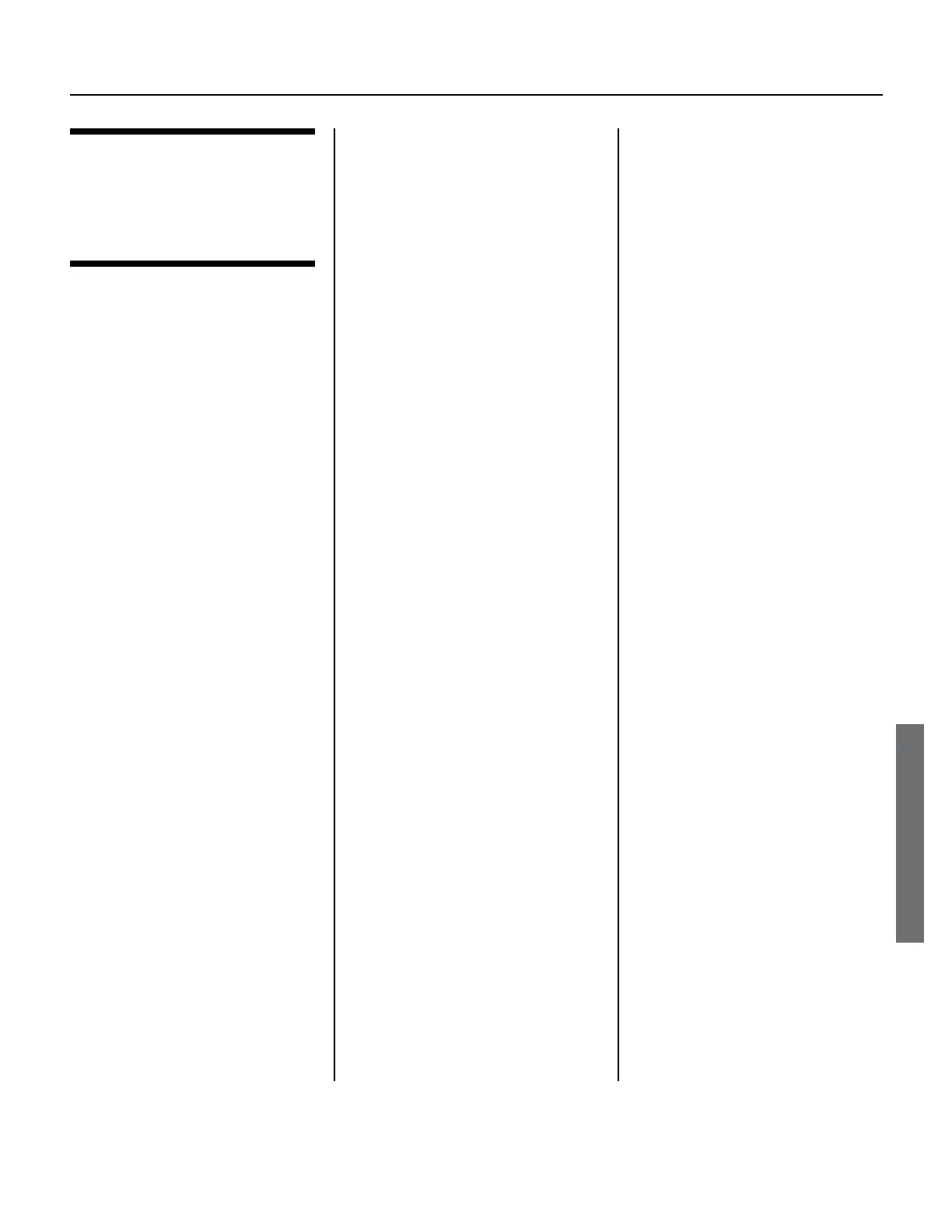MAINTENANCE
On-Demand Water Heater Service Handbook for 240, 340 & 540 Condensing Models • 51
Flow Sensor/
Control Valve
Removal and
Tools:
#2 Phillips Screw Driver
See also “Checking the Flow Sensor,”
page 36.
1.
power disconnect.
2.
water heater.
3. Drain the water from the water
heater.
3.1 Close the shuto valves on
the hot and cold side of the
heater.
3.2
If isolaon valves are
installed, open the drain
ports.
3.3
If isolaon valves are not
installed, remove the lter
(item 406, p. 74) and open
the pressure relief valve.
4. FOR INDOOR MODEL ONLY:
Remove the Temperature
Controller (item 722, p. 71)
white connectors that go to the
computer board (PCB).
5.
control valve’s wires from the
computer board as described
below. See
Figure 42 (p. 50).
•
There are two plugs to remove
from the computer board: one
with three wires (red, white,
black) and one with two wires
(red, black).
•
If necessary, refer to the
appropriate schemac on page
30 or 31.
6.
valve (item 402, p. 74) as follows:
6.1 Remove fasteners 16A and
14-22 (items 460 & 461,
page 74).
6.2
Pull the cold connecon
tube (item 466, page 74)
from the outlet of the ow
sensor/control valve, then
li the valve o the inlet
connecon. You may have
to twist the valve o inlet
connecon.
7. Inspect the o-rings on the inlet
Replace as needed.
•
O-ring on inlet water connection:
part no. 100076308.
•
O-ring on cold connection tube:
part no. 100076306.
•
These O-rings are shown as items
456 and 458 on page 74.
1.
valve (item 402, p. 74) onto the
2. Connect the cold water connection
tube (item 466, p. 74) to the
outlet of the flow sensor/control
valve.
3. Reinstall both fasteners.
4.
valve’s wires into the computer
board.
Install both plugs as shown in the
30
or 31).
5. Turn on the water and verify
that there are no leaks at the
6. Restore power to the water
heater.
7. Open the gas valve.
8. Turn on water to the heater and
Verify that there are no leaks.
Correct any leaks that are found.
10. Reinstall the front cover. (If yours
is an indoor model, install the
front cover
temperature controller into its
If you have any questions, please
contact technical support.
See also “Component Diagrams/Item Numbers” which starts on page 71.
