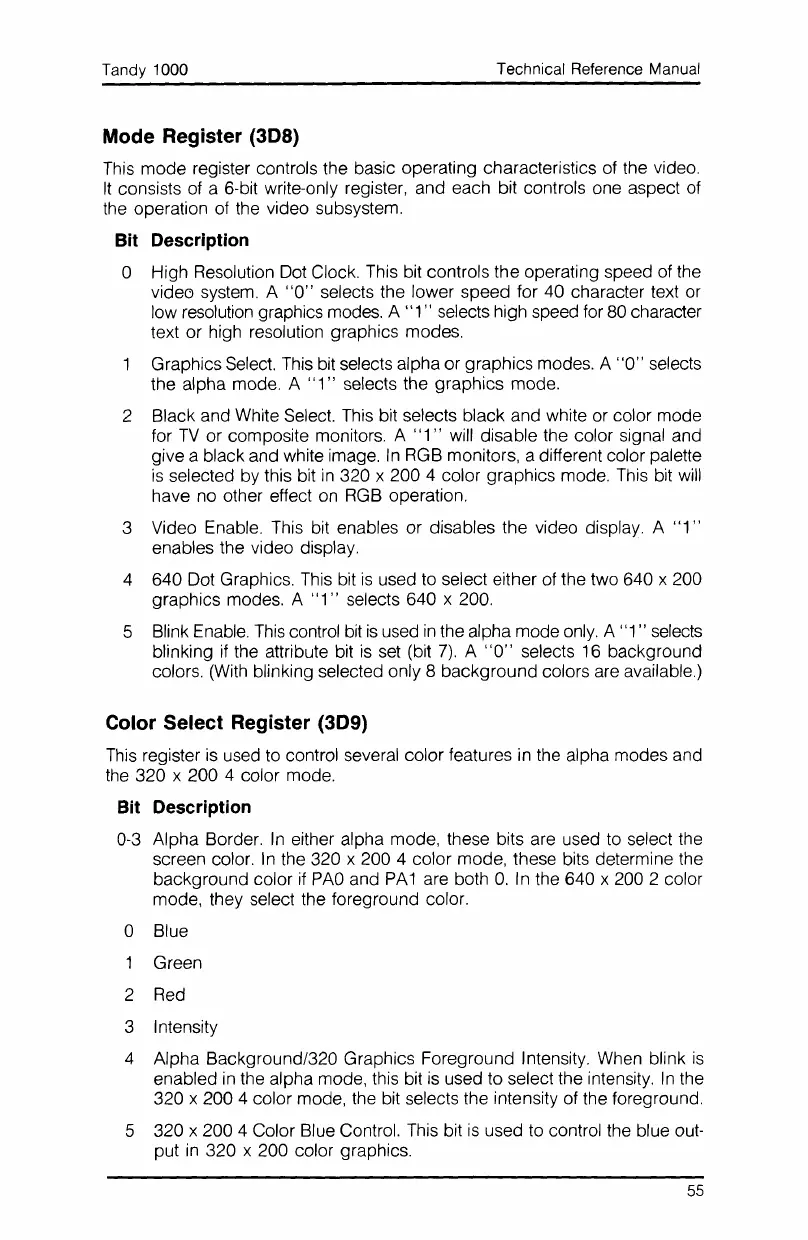Tandy 1000
Technical Reference Manual
Mode Register (308)
This
mode register controls the basic operating characteristics of the video.
It
consists
of
a 6-bit write-only register, and each bit controls one aspect
of
the
operation
of
the video subsystem.
Bit
Description
o High Resolution Dot Clock. This bit controls the operating speed of the
video system. A
"0"
selects the lower speed for 40 character text
or
low resolution graphics modes. A "1" selects high speed
for
80 character
text or high resolution graphics modes.
Graphics
Select.
This
bit selects alpha or graphics modes. A
"0"
selects
the alpha mode. A
"1"
selects the graphics mode.
2 Black and White Select.
This
bit selects black and white or color mode
for
TV
or composite monitors. A
"1"
will disable the color signal and
give a black and white image.
In
RGB
monitors, a different color palette
is
selected by this bit
in
320 x 200 4 color graphics mode.
This
bit
will
have no other effect
on
RGB
operation.
3 Video Enable.
This
bit enables or disables the video display. A
"1"
enables the video display.
4 640 Dot Graphics.
This
bit
is
used
to
select either of the two 640 x 200
graphics modes. A
"1"
selects 640 x 200.
5 Blink
Enable.
This
control
bit
is
used
in
the alpha mode
only.
A
"1"
selects
blinking
if
the attribute bit
is
set
(bit
7).
A
"0"
selects
16
background
colors.
(With
blinking selected only 8 background colors are available.)
Color Select Register (309)
This
register
is
used
to
control several color features
in
the alpha modes and
the
320 x 200 4 color mode.
Bit
Description
0-3
Alpha Border.
In
either alpha mode, these bits are used
to
select the
screen color.
In
the 320 x 200 4 color mode, these bits determine the
background color
if
PAO
and
PA
1
are
both
O.
In
the 640 x 200 2 color
mode, they select the foreground color.
o Blue
Green
2
Red
3 Intensity
4 Alpha Background/320 Graphics Foreground Intensity.
When
blink
is
enabled
in
the alpha mode, this bit
is
used to select the intensity.
In
the
320 x 200 4 color mode, the bit selects the intensity of the foreground.
5 320 x 200 4 Color Blue Control.
This
bit
is
used to control the blue out-
put
in
320 x 200 color graphics.
55