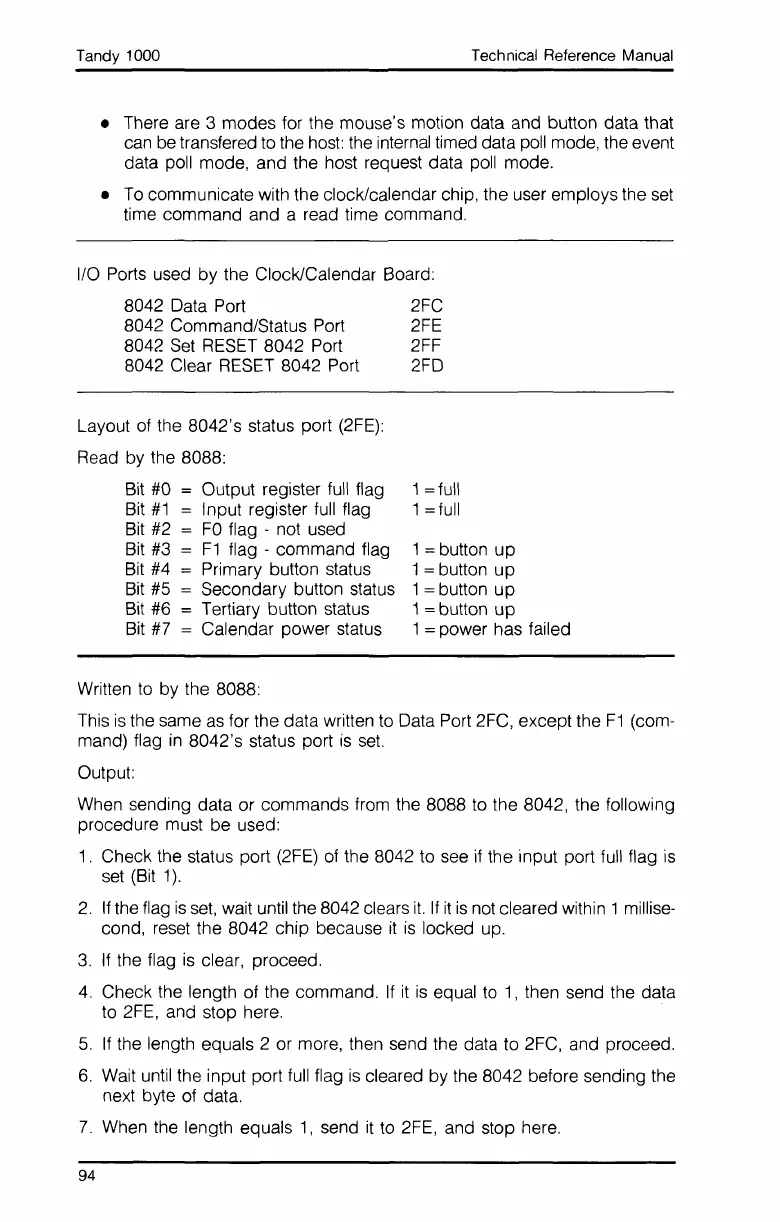Tandy 1000
Technical Reference Manual
• There are 3 modes for the mouse's motion data and button data that
can
be
transfered
to
the
host:
the internal timed data
poll
mode, the event
data poll mode, and the host request data
poll
mode.
•
To
communicate with the clock/calendar chip, the user employs the
set
time command and a read time command.
I/O Ports used by the Clock/Calendar Board:
8042 Data Port
2FC
8042 Command/Status Port
2FE
8042
Set
RESET
8042 Port
2FF
8042 Clear
RESET
8042 Port 2FD
Layout
of
the 8042's status port
(2FE):
Read
by the 8088:
Bit #0 = Output register
full
flag
Bit
#1
= Input register
full
flag
Bit
#2 =
FO
flag - not used
Bit
#3
=
F1
flag - command flag
Bit
#4
= Primary button status
Bit
#5
= Secondary button status
Bit
#6 = Tertiary button status
Bit
#7
= Calendar power status
1=full
1=full
1= button up
1= button up
1= button up
1= button
up
1= power has failed
Written
to
by the 8088:
This
is
the same
as
for the data written to Data Port 2FC, except the
F1
(com-
mand) flag
in
8042's status port
is
set.
Output:
When sending data or commands from the 8088
to
the 8042, the following
procedure must be used:
1.
Check the status port
(2FE)
of
the 8042 to see
if
the input port full flag
is
set
(Bit
1).
2.
If
the flag
is
set,
wait until the 8042 clears
it.
If
it
is
not cleared within 1 millise-
cond, reset the 8042 chip because
it
is
locked up.
3.
If
the flag
is
clear, proceed.
4.
Check the length of the command.
If
it
is
equal
to
1,
then send the data
to
2FE,
and stop here.
5.
If
the length equals 2 or more, then send the data to 2FC, and proceed.
6.
Wait until the input port
full
flag
is
cleared by the 8042 before sending the
next byte of data.
7.
When the length equals
1,
send
it
to
2FE,
and stop here.
94