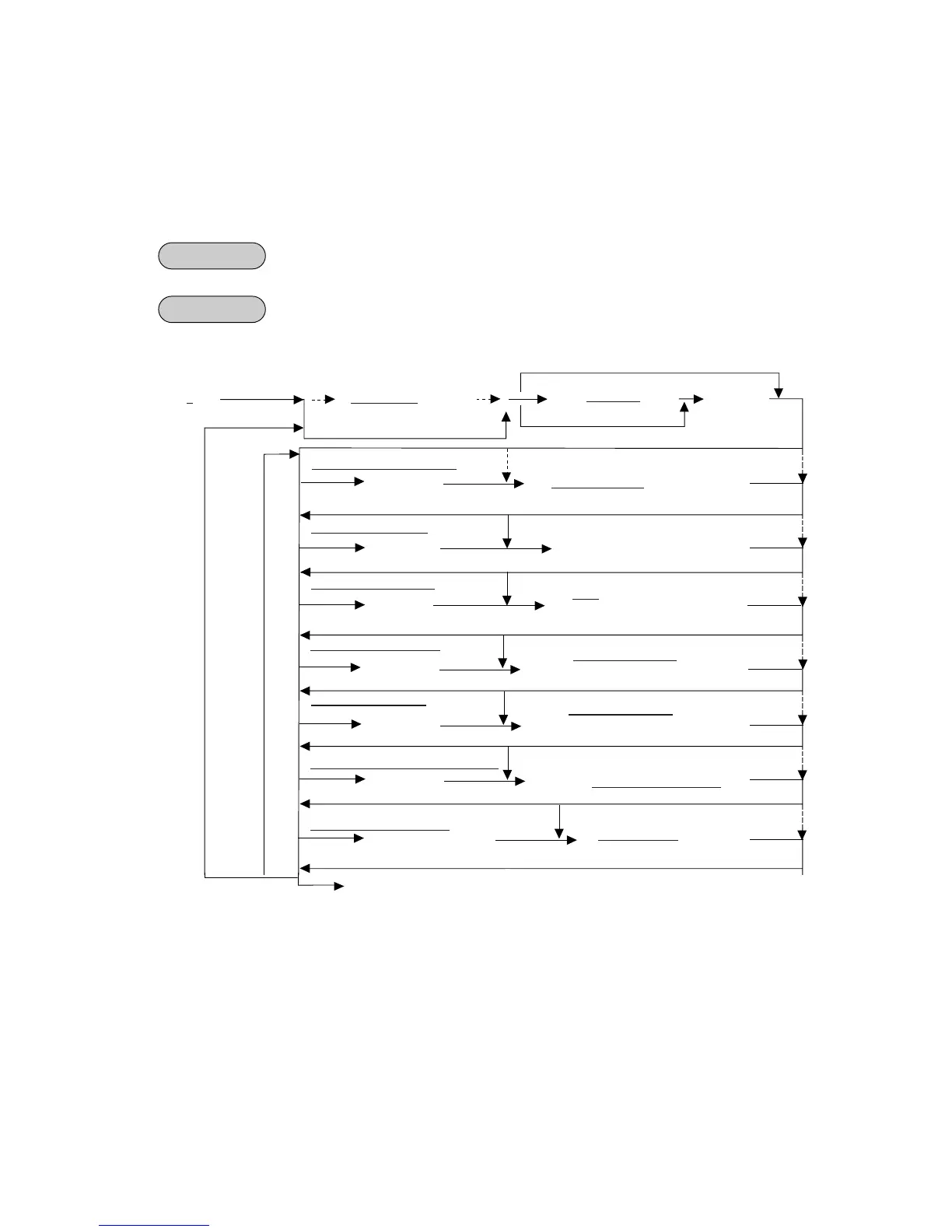– 39 –
EO1-11097
Address 1: Link Department
1 [ST] | Department Code |
(1 to 60)
Address 2: PLU Name
2 [ST] Character Entries
max. 16 characters
Address 3: Preset Price
3 [ST]
Address 4: Status Codes
4 [ST]
6 [ST]
Address 8: Whole Package Quantity
8 [ST]
Address 9: PLU Group No.
9 [ST]
| Status Codes to ON | [#]
| Status Codes to ON | [#]
(max. 4 digits)
PLU TABLE PROGRAMMING (Submode 4)
This submode can be operated when new PLU items are to be added, PLU program data is to be
changed, or PLUs are to be deleted.
Programming or Changing
To program new PLUs or to change any programmed contents of PLUs except the following case:
Any time outside a sale
To change the linked Department of a PLU with sales data not zero: After PLU Reset
Mode Lock: SET
(NOTE 1 on the next page.)
for sequential-coded item only
[#]
[ST]
| Price | [#]
(max. 6 digits)
| Whole Package Quantity | [#]
(max. 2 digits)
| PLU Group No. | [#]
(1 to 99; 0 to reset)
| PLU Code | [PLU]
[AT/TL] (to complete this submode)
Repeat for
any
address
within the
same PLU
by re-
entry for
correction.
(NOTE 3).
Repeat for
other PLUs.
Address 6: Tax Status
OPERATION
CONDITION
As for details of each Address,
refer to the following pages.
Submode No.
...
4 [X] | Address Nos | [#]
(NOTE 2 on the next page.)