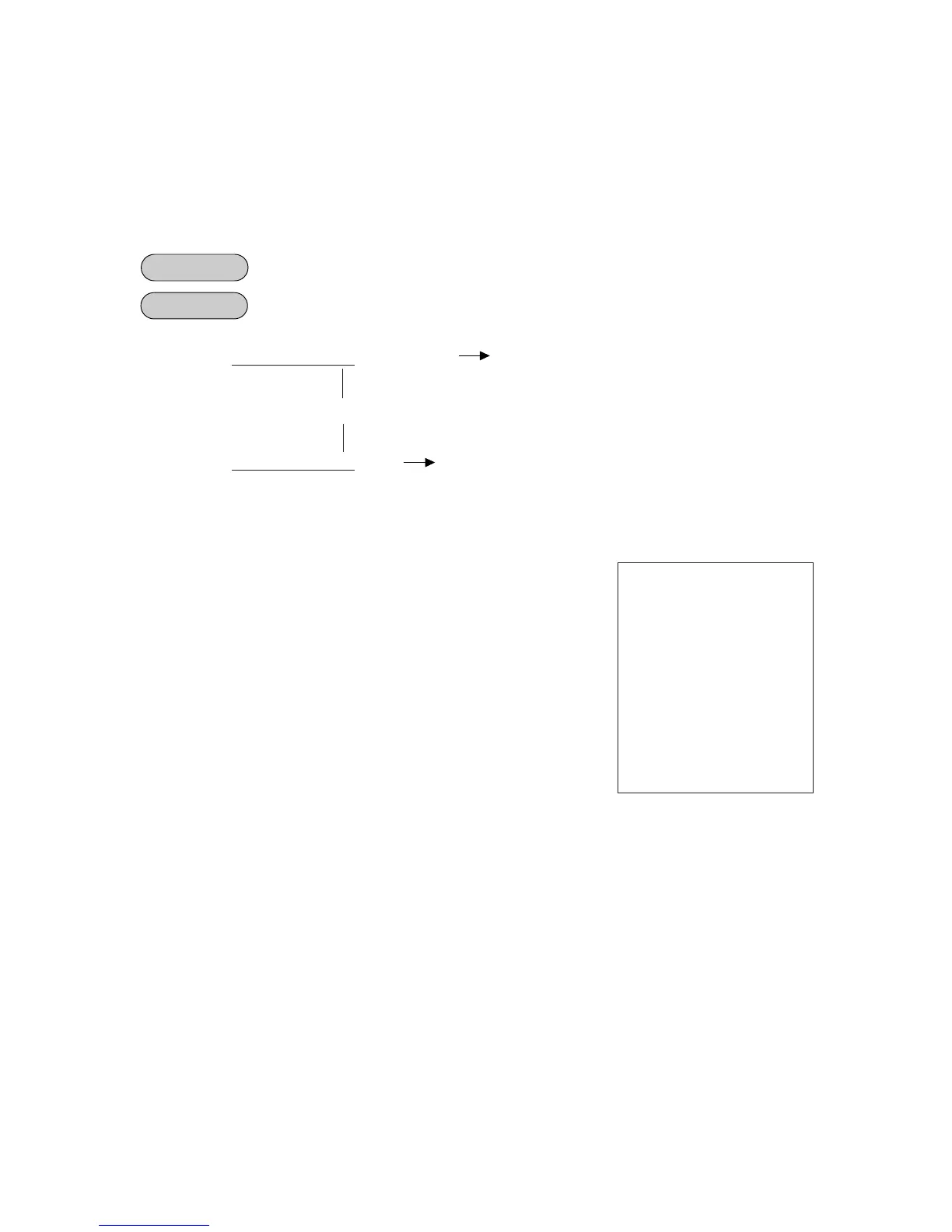– 58 –
EO1-11097
If any of [ST1/TL] (or [SI/TL]) and [SI2/TL] keys are installed on the keyboard, a preset rate may be
programmed on each key.
As for the functions and applications of the Selective Itemizers, refer to the description on the next
page.
Any time outside a sale
Mode Lock: SET
| Preset Rate of SI 1 |
(0.001 to 99.999(%); use the [ . ] key if a decimal portion is contained.)
| Preset Rate of SI 2 | [SI2/TL]
NOTES: 1. Whether the calculated amount by the preset SI %-
rate affects (i.e. add to or subtract from) the sale total
is determined by a system option status selection.
2. To reset the rate once set, enter 0 as the rate. Then
the rate is regarded as 100% if the option “Non-
affect” is selected. With the option “SI Affects Sale
Total”, some rate other than “0” should be pro-
grammed.)
ex.) To set 7% as SI1 preset % rate:
Mode Lock: SET
7 [ST1/TL].
PRESET RATE SETTING FOR SELECTIVE ITEMIZERS (SI1 and SI2)
P 0 0
SI 1TL 7%
0043
TEC STORE
1343 PEACH DRIVE
PHONE : 87-6437
Open 8:00am to 7:00pm
Closed : every Wednesday
12-19-1994 MON #1
OPERATION
CONDITION
[SI1/TL]
(or [SI/TL])