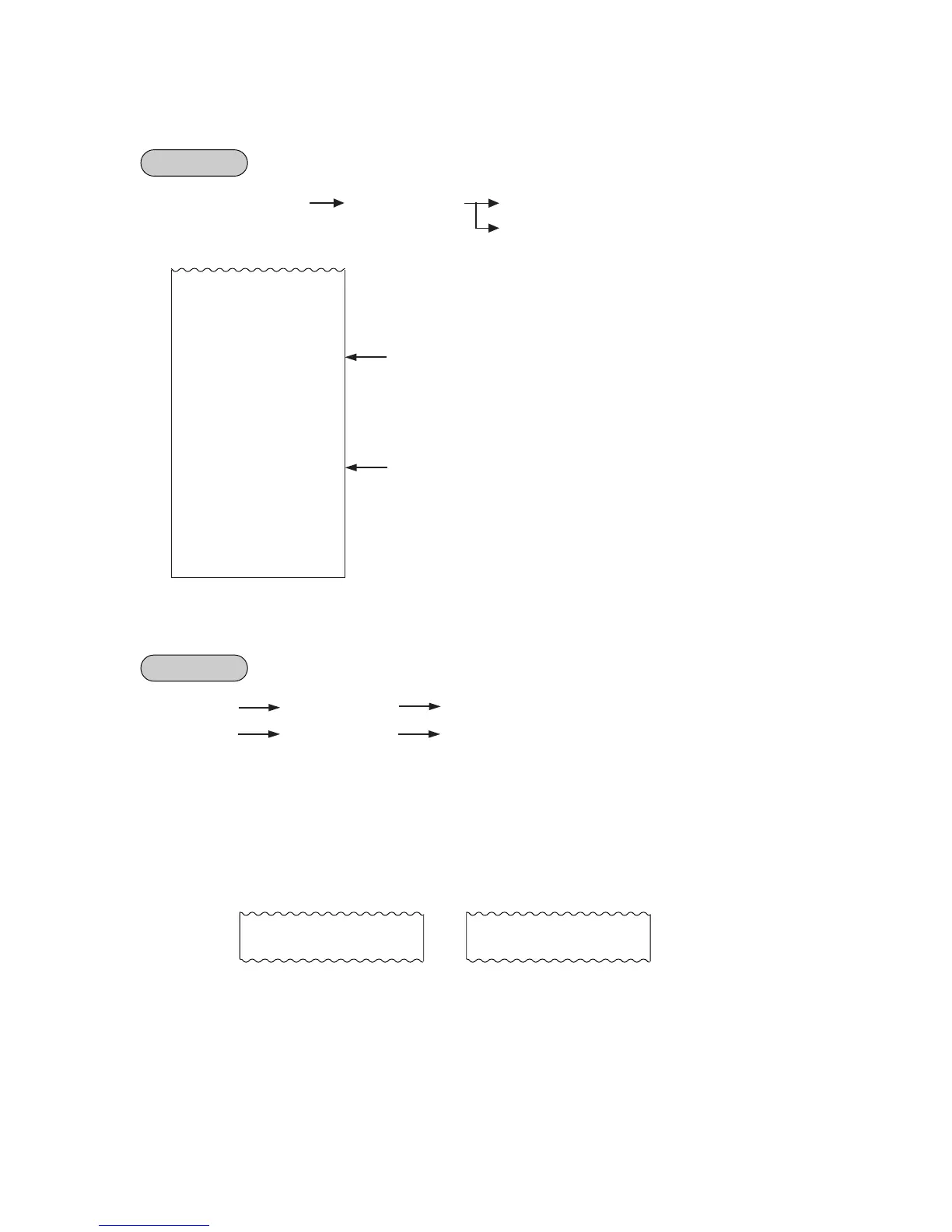– 53 –
EO1-11097
TRAY TOTAL
Menu item Entries [TRAY TOTAL] Sale Finalization by Media Keys
[TOTAL] ... to transfer all the balance
EAT-IN/TAKEOUT ENTRY
( ) [EAT IN] (Eat-in entry)
( ) [TAKEOUT] (Takeout entry)
NOTES: 1. Depressing the [EAT IN] or [TAKEOUT] key is allowed any number of times during one
sale. The last key entered is effective.
2. Program option allows you to select either Eat-in entry or Takeout entry as standard. In
this case, Eat-in or Takeout entry is available without depressing the respective keys.
3. Eat-in or Takeout entry is unavailable after tax exemption.
OPERATION
1st Tray Total Separator Line
2nd Tray Total Separator Line
Entire Sale Data
P B +
$0.00
Pork Saute $4.50T
ITEM 1
TRAY TL $4.50
--------------------------
Fried Shrimp $6.50T
Coke Small-B $0.70T
TAX1 $0.43
TAX2 $0.03
ITEM 2
TRAY TL $7.66
--------------------------
TAX1 $0.70
TAX2 $0.03
CASH $1 2 . 4 3
ITEM 3
SMITH 0031 14:24TM
-- Receipt Print Format --
.....
OPERATION
.....
.....
.....
* E A T I N *
Eat-in Symbol
* E A T O U T *
Takeout Symbol