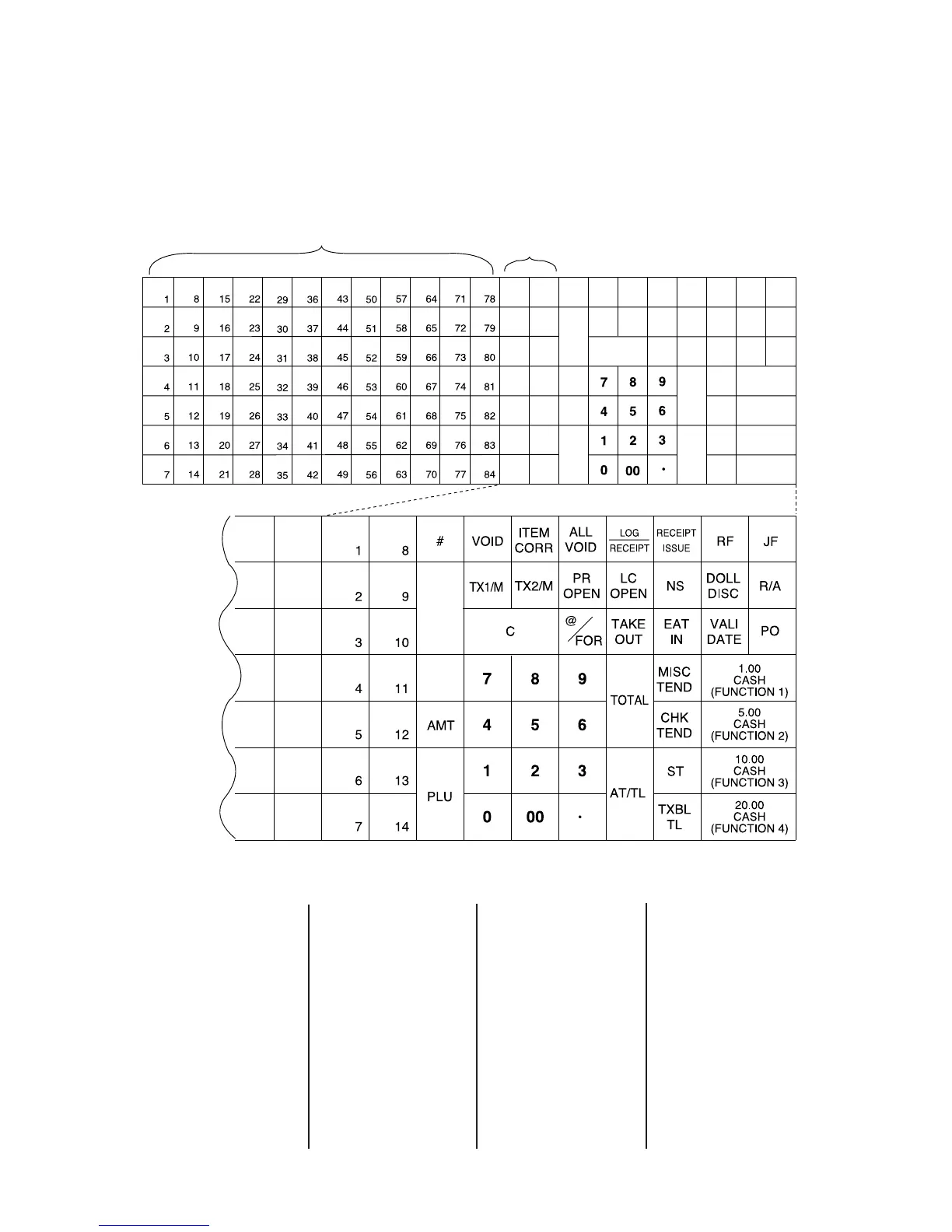– 19 –
EO1-11097
8. KEYBOARD LAYOUT
The following is typical keyboard layouts for the FS-1450 series. Since this series is designed to be capable
of programming most of the keys to be placed in the desired place on the keyboard, this is merely example.
The keyboard of your register should have its own layout acording to the store's requirements.
---Flat Keyboard (US Standard) ---
Other keys not placed in the keyboard above:
Additional Department keys (15 to 60)
[000] (Triple-zero Key)
[BTL RTN]
[% +]
[% -]
[OPEN]
[VND CPN]
[STR CPN]
[RTN MDSE]
[TX3/M], [TX4/M]
[TAX], [EX]
[SI1/M], [SI1/TL]
[SI2/M], [SI2/TL]
[RPT]
[PB]
[FS/M]
[FS TL/TEND]
[CARD No.]
[GST/M]
[RECALL]
[CUR 1] to [CUR 5]
[LOG]
[RECEIPT]
[CHECK No.]
[DP#]
[CPN]
[Chg]
[CREDIT 1] to
[CREDIT 4]
[FUNCTION 5] to
[FUNCTION 10]
[GCP LINE #]
[CHG TIP]
[TIP PAID]
[SALES PERSON]
[TRAY TL]
[CALL NO.]
[GUEST NO.]
[PRICE SHIFT 1] to
[PRICE SHIFT 3]
[MENU SHIFT 1] to
[MENU SHIFT 3]
[CLK 1] to [CLK 8]
PLU Preset-code Keys
Department Keys
(Department Preset-code Keys)