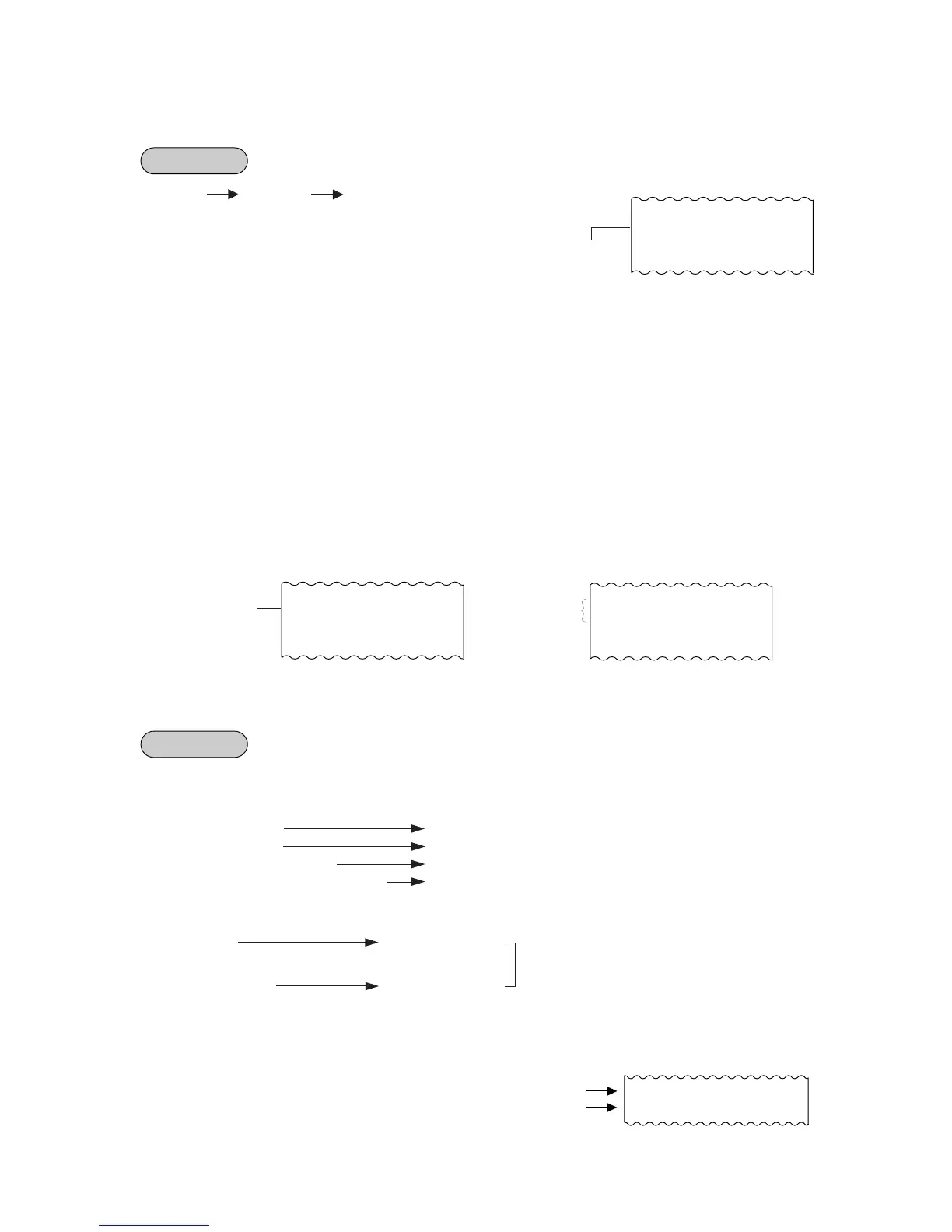– 44 –
EO1-11097
SELECTIVE ITEMIZER (SI) TOTAL READ
. [SI/TL] (for Single-SI Machine)
([SI1/TL] and/or [SI/2/TL] for Dual-SI machine)
The SI total is displayed and printed on the journal
(and printed on receipt if so programmed.)
NOTE: The fraction process method is fixed to Round OFF.
TAX CALCULATION AND PRINT
Your register has been programmed with proper tax tables (tax breaks and/or tax rates). Each department
or PLU has been programmed with proper tax status, i.e. taxable or non-taxable status of each Tax (of
maximum 4 taxes of Tax 1 to Tax 4, and GST).
On finalizing a sale, the taxes due are automatically calculated and printed on the receipt, and thus added
to the sale.
Whether all taxes (Tax 1 to Tax 4, and GST) are consolidated into one line print or individually printed in
separate lines is a program option.
TAX EXEMPTION
Exemption from Selective Taxes
Examples)
[TX1/M] [EX] Sale Finalization ... to exempt from Tax 1 only
[GST/M] Sale Finalization ... to exempt from GST only
[TX1/M] [TX2/M] [EX] Sale Finalization ... to exempt from Tax 1 & Tax 2
[TX1/M] [TX2/M] [TX3/M] [EX] Sale Finalization ... to exempt from Tax 1, Tax 2, & Tax 3
Exemption from All Taxes
[EX] Sale Finalization
[TX1/M] [TX2/M] [TX3/M] [TX4/M] [EX]
Sale Finalization
NOTE: On depressing [EX], the sale total including the exempted tax(es) is displayed and pre-taxed
amount of the sale portion subject to the tax exemption is printed.
OPERATION
---
---
.......
SNACK $10.00TS
SI1 TL -0.70
TAX $0.60
CASH $ 9 . 9 0
-- Journal Print Format --
SI Total Calculated
TAX1 $2.48
TAX2 $0.66
CASH $ 1 6 . 3 4
TAX $3.14
CASH $ 1 6 . 3 4
-- Receipt Print Format --
Example of
Consolidated
Print Line
Example of
Separate Print
Lines
to exempt from all taxes.
TAX1EX $9.90
TAX2EX $3.30
OPERATION
-- Receipt Print Format --
Pre-taxed amount of the sale portion subject to Tax1 Exemption
Pre-taxed amount of the sale portion subject to Tax2 Exemption