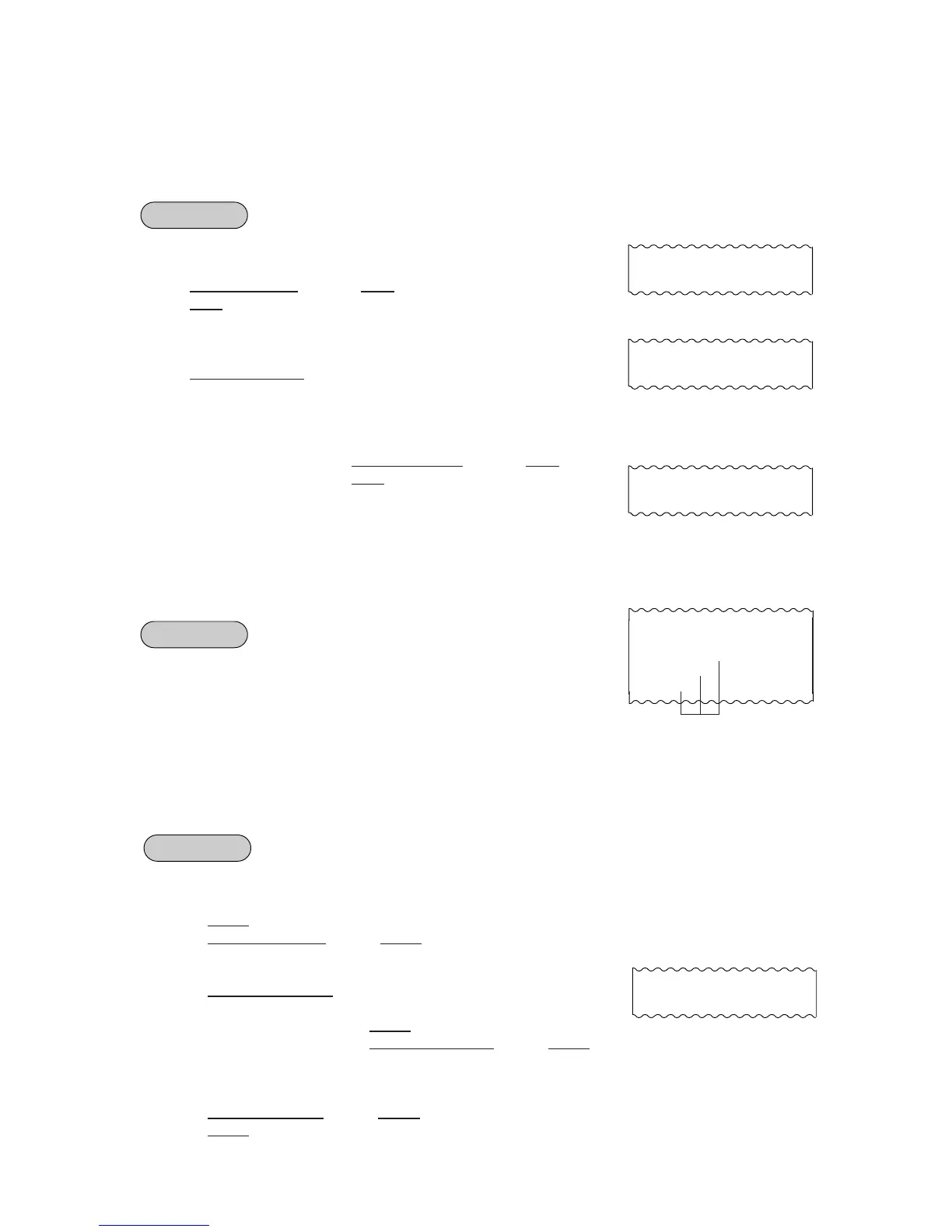- 30 -
EO1-11097
PLU ENTRY
Each PLU is preprogrammed as the “PRESET” type (with a price preset) or “OPEN” type (with no price
preset). Perform operation depending on the type selected.
Open PLU Type
•| Open-PLU Code | [PLU] | Price | [AMT]
•| Price | [PLU Preset-Code Key] of Preset-PLU
Preset PLU Type
•| Preset-PLU Code | [PLU]
• [PLU Preset-Code Key] of Preset-PLU
Preset-price Open Entry through Preset PLU Type
• [PR OPEN] (or [OPEN]) | Preset-PLU code | [PLU] | Price | [AMT]
• [PR OPEN] (or [OPEN]) | Price | [PLU Preset-Code Key]
SET MENU ENTRY
A maximum of 30 Set Menu Tables are programmable. In one table, a maximum of 8 Menu Items can be
set. By entering the main menu, the sub menu are automatically entered.
Same operations as PLU Entry.
Potato Chips $1.50T
Cheese $2.50TF
Hard Rolls-4 $0.80TF
OPERATION
-- Receipt Print Format --
OPERATION
Beef Stk Set $14.50T
Veget. Salad›
Corn Soup›
Coffee›
-- Receipt Print Format --
Sub Menu Mark
REPEAT ENTRY
To repeat the same item of the last entry, simply depress the last key of the department or PLU entry
sequence or depress the [RPT] key.
(1) Department Repeat
Open Department Type
•| Price | [Open DEPT] [Same DEPT] (or [RPT])
•| Open-Dept Code | [DP#] | Price | [AMT] [AMT] (or [RPT])
Preset Department Type
• [Preset DEPT] [Same DEPT] (or [RPT])
•| Preset-Dept Code | [DP#] [DP#] (or [RPT])
Preset-price Open Repeat
• [PR OPEN] (or [OPEN]) | Price | [Preset DEPT] [RPT]
• [PR OPEN] (or [OPEN]) | Preset-Dept Code | [DP#] | Price | [AMT] [RPT]
(2) PLU Repeat
Open PLU Type
•| Open-PLU Code | [PLU] | Price | [AMT] [AMT] (or [RPT])
•| Price | [PLU Preset-Code key] [Same key] (or [RPT])
VEGETABLE $1.20TF
VEGETABLE $1.20TF
OPERATION
-- Receipt Print Format --