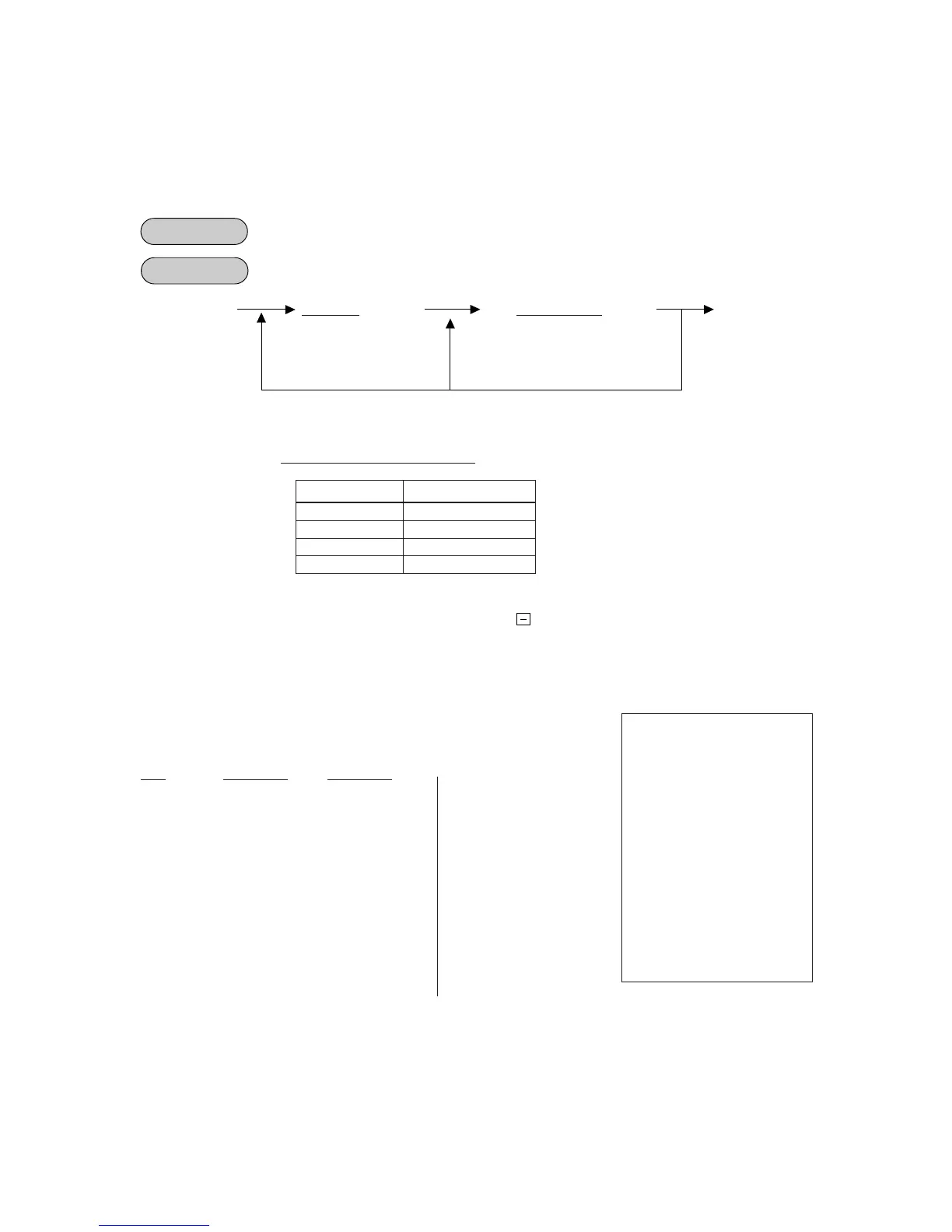– 52 –
EO1-11097
This submode sets the limit amount to be entered through each of the negative-amount keys [VND CPN],
[STR CPN], [BTL RTN], and [DOLL DISC].
Any time outside a sale
Mode Lock: SET
KEY CODE AND KEY TABLE
Key Code Key
1 [VND CPN]
2 [STR CPN]
3 [BTL RTN]
4 [DOLL DISC]
NOTES: 1. The respective keys will not be restricted by the limit amount set here but the amount
up to 7 digits will be entered in MGR or mode.
2. The limit set here cannot be released by the [LC OPEN] (or [OPEN]) key in transac-
tion entries.
ex.) To set High Limit Amounts for the respective keys below:
Key Key Code High Limit
[VND CPN] 1 $10.00
[STR CPN] 2 $20.00
[BTL RTN] 3 $1.20
[DOLL DISC] 4 $1.00
35 [@/FOR] |Key Code| [ST]
1 to 4
(See the table below.)
*
[AT/TL]
| Limit Amount | [#]
Repeat for other Key Codes.
NEGATIVE AMOUNT KEY LIMIT AMOUNT SETTING (Submode 35)
Mode Lock: SET
35 [@/FOR]
1 [ST] 1000 [#]
(2 [ST])2000 [#]
(3 [ST])120 [#]
(4 [ST])100 [#]
[AT/TL]
Max. 6 digits
(1 to 999999; result: $0.01to $9999.99)
Enter 0 to reset the limit.
* (Repeatable from
here for sequentially
programming Key
Codes.)
P 3 5
V. CPN $10.00
S. CPN $20.00
BTR $1.20
DISC $1.00
0066
TEC STORE
1343 PEACH DRIVE
PHONE : 87-6437
Open 8:00am to 7:00pm
Closed : every Wednesday
12-19-1994 MON #1
OPERATION
CONDITION